Introduction
This tip is continuation with my article posted here. In this article i will demonstrate to use SQL query to create initial OLEDB source, Instead of direct table access.
Using the code
Please have look on article mentioned in the Point of Interest section, this will certainly going to help you. Now if you select direct table in SSIS project, you code like this :-
srcDesignTime.SetComponentProperty("AccessMode", 0);
srcDesignTime.SetComponentProperty("OpenRowset", "[dbo].[SourceTable]");
Now for changing code for inclusion of the SQL query
string formatSQL = "SELECT * from [dbo].[SourceTable] where [Age] < 31";
srcDesignTime.SetComponentProperty("AccessMode", 2);
srcDesignTime.SetComponentProperty("OpenRowset", "[dbo].[SourceTable]");
srcDesignTime.SetComponentProperty("SqlCommand", formatSQL);
Here we have done these changes
AccessMode is changed from 0 to 2, i.e. to accommodate the SQL Command- New property "
sqlcommand" added , which will get actual SQL query,
Once coded you can check same in the OLEDB source connection here
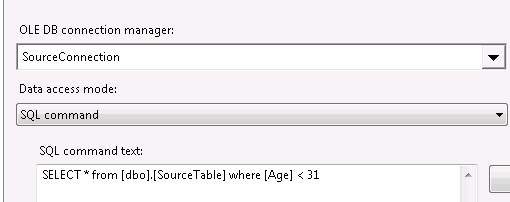
Points of Interest
Have a look at the other article of series
History
Check out more article in this series!
