Introduction
This simple trick shows how to change the theme of any activity in Android to take on a dialog form.
Using the Code
Normal activities in Android take up the full-screen form. For example, here is a screenshot from my app "Periodic Table Pro":
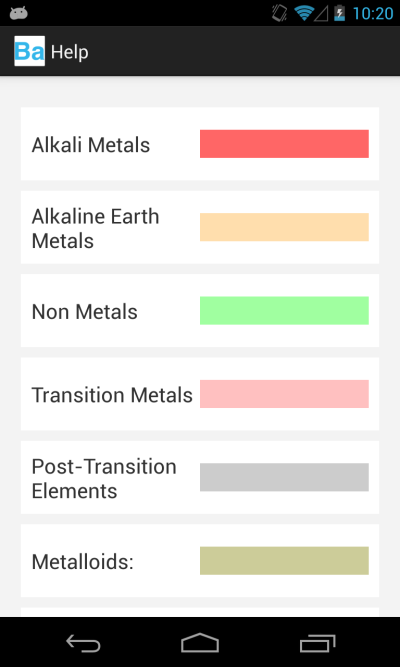
and here is the corresponding activity declaration in the AndroidManifest.xml file:
<activity
android:name="com.aman.periodictablepro.HelperActivity"
android:label="@string/helper_activity_name" >
</activity>
However, there is small trick that can be done to make any activity take on a Dialog form. For example, if we change the activity declaration in the
AndroidManifest.xml file to this:
<activity
android:name="com.aman.periodictablepro.HelperActivity"
android:theme="@android:style/Theme.Holo.Dialog"
android:label="@string/helper_activity_name" >
</activity>
What this android:theme="@android:style/Theme.Holo.Dialog" does is change the theme of an activity. It's still a complete activity, but it has taken on a dialog form.
Here is the screenshot afterwards:
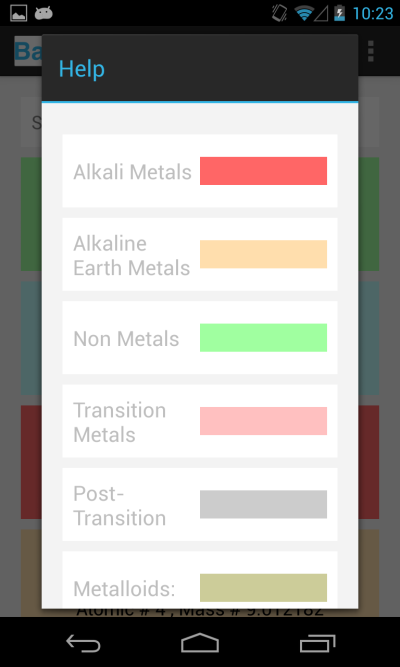
Let me know what you guys think in the comments. Happy coding !!
