Introduction
An alternative of color picker control for C#, VB.NET WinForm's color dialog.
There is currently only 1 style in this project. If you have some other color picker that would like to share, you may join this project at yetcolorpicker.codeplex.com.
About the control
http://yetcolorpicker.codeplex.com
Another rebuild Office 2010 Style color picker.
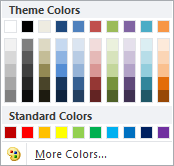
Three components are built based on Office 2010 Style color picker:
- ThemeColorPicker - Used in WinForm
- ThemeColorPickerWindow - A small pop-up tool box
- ThemeColorPickerToolStripButton - A ToolStripButton used in Tool Strip Control
Using the control
Add a reference of ThemeColorPicker into your project.
ThemeColorPicker

- If you add the source code directly into project, ThemeColorPicker should appear at the ToolBox.
- However, if you can't the it at ToolBox, you can try drag n drop the DLL into the ToolBox.
- Then, drag and drop it from ToolBox into WinForm.
- If you can't drag and drop from ToolBox, you can manually add it in the Form's Designer.cs file.
- Double click on the control to create/handle the event of
ColorSelected.
public partial class Form1 : Form
{
public Form1()
{
InitializeComponent();
}
private void themeColorPicker1_ColorSelected(object sender, ColorSelectedArg e)
{
this.BackColor = e.Color;
}
}
ThemeColorWindow
This component is created dynamically in codes.
private void button1_Click(object sender, EventArgs e)
{
Point pt = this.PointToScreen(button1.Location);
ThemeColorPickerWindow f = new ThemeColorPickerWindow(
pt,
System.Windows.Forms.FormBorderStyle.FixedToolWindow,
ThemeColorPickerWindow.Action.CloseWindow,
ThemeColorPickerWindow.Action.CloseWindow);
f.ColorSelected += new ThemeColorPickerWindow.colorSelected(f_ColorSelected);
}
void f_ColorSelected(object sender, ColorSelectedArg e)
{
this.BackColor = e.Color;
}
ThemeColorPickerToolStripButton
You can see a new option of adding a ThemeColorPickerToolStripButton at the tool strip:

Handle the ColorSelected event at code behind:
public Form1()
{
InitializeComponent();
themeColorPickerToolStripButton1.ColorSelected += new ThemeColorPickerToolStripButton.colorSelected(themeColorPickerToolStripButton1_ColorSelected);
}
void themeColorPickerToolStripButton1_ColorSelected(object sender, ColorSelectedArg e)
{
this.BackColor = e.Color;
}
