Introduction
Given below are some tips to save time in typing repetitive code in Visual Studio 2010 IDE.
Using the Code
- Use code snippets
For example: prop is an expansion snippet; to use it type “prop”.
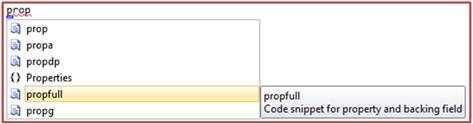
Press Tab, Tab:

Different code snippets in VS2010 are as follows:
try -> for exception handling block tryf -> for exception handling block with finally block for -> for loop block foreach -> foreach loop block svm -> static void Main block ctor -> constructor block testc -> test case block
For example: region is a Surrounds With code snippet; to use it type “region”.
Select the class or method to be surrounded with Region code snippet.

- Code rush to create code blocks
Enum can be used create switch cases
Switch is an expansion code snippet to create switch-case block, then type name of the enum in the square braces and press Shift + Down Arrow key to get the cases for switch case.

- Search any file directly from Find combo box.
Type “>Open <<file>>” in find combo box to get the file directly.

- Add namespaces in
using block.
For example: Type “ObservableCollection<project>” and click “Ctrl+.” key combination to add namespaces in the using block.

