What is SPMetal?
SPMetal is a command-line tool that generates entity classes, which provide an object-oriented interface to the Microsoft SharePoint Foundation content databases. These classes are primarily used in LINQ to SharePoint queries; but they are also used to add, delete, and change list items with concurrency conflict resolution. Finally, they can be used as an alternative to the regular SharePoint Foundation object model for referencing content.
How to Use SPMetal?
To generate the entity class using SPMetal:
Step 1
Go to the path
C:\Program Files\Common Files\microsoft shared\Web Server Extensions\15\BIN
Open command Window here:
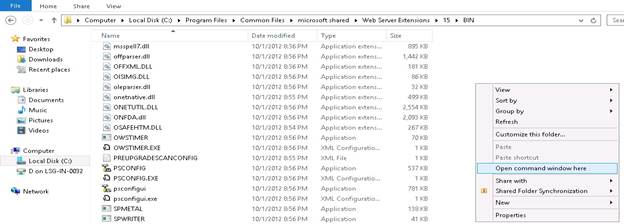
Step 2
Run the command here:

C:\Program Files\Common Files\microsoft shared\Web Server Extensions\15\BIN>Spmetal.exe /web: http://Your Site/ /code: [File location to save]/Myentitycontext.cs
After that entity class file generated.

Different Command Line Options
Here, http://msdn.microsoft.com/en-us/library/ee538255.aspx mentions the different command line options for Spmetal.

Using in Visual Studio
When you are creating an application using this entity class, you need to add the reference Microsoft.Sharepoint.LINQ.
In code behind of Webpart, add the following namespaces:
using System.Linq;
using Microsoft.SharePoint.Linq;
using Microsoft.SharePoint;
Insert a value to “Country” List
Create a list in SharePoint and insert a value through VS2012 console application:

using (MyentitycontextDataContext myEntity = new MyentitycontextDataContext("http://sptest:1001"))
{
CountryItem myCountry = new CountryItem();
myCountry.Title = "My Country1";
myCountry.CountryName = "USA";
myEntity.Country.InsertOnSubmit(myCountry);
myEntity.SubmitChanges();
}
Now refresh the site the value is inserted:

References
Summary
In this tip, I tried to explain how to create entity class and using for Read, Insert, Update, and Delete using LINQ to SharePoint.
