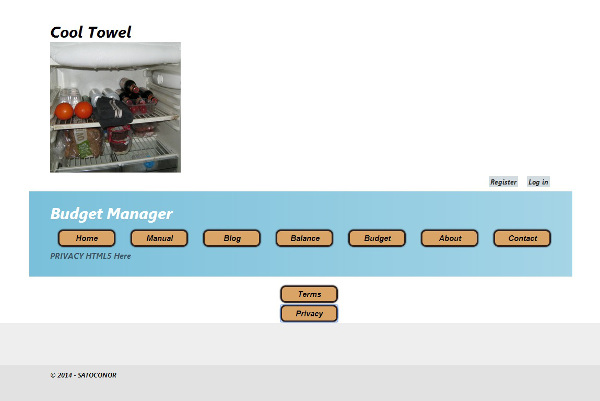
Introduction
This tip is about making website navigation just as fast as a desktop application and with the same look and feel, for example in an ASP.NET MVC4 internet application by converting it to a "Cool Towel" Single Page Application (SPA). This is done by putting the HTML5 code of each internet application page in the appropriate places of the SPA project template, also incorporating in this solution the corresponding JavaScript and controller code. A Cool Towel: You do not go to the SPA without one!
Background
A SPA, also known as single-page interface (SPI), is a web application or web site that fits on a single web page with the goal of providing a more fluid user experience akin to a desktop application. In a SPA, either all necessary code – HTML, JavaScript, and CSS – is retrieved with a single page load. The page does not reload at any point in the process, nor does control transfer to another page.
Using the Code
Open the SPA_Project_Template_01 solution in Visual Studio 2012 or later. Copy / paste the HTML5 code of your pages in the "XXXX HTML5 Here" placeholders in the Index.cshtml, add the JavaScript files, add the CSS files and controller files also. Be sure that all the JavaScript and CSS files are referenced in the Index.cshtml.
Out-of-the-box the navigation buttons have the click event Knockout data binded (HTML5 code):
<div class="float-right">
<nav>
<ul id="menu1">
<li>
<input type="button" value="Home" data-bind="click: $root.divHome" /></li>
<li>
<input type="button" value="Manual" data-bind="click: $root.divManual" /></li>
<li>
<input type="button" value="Blog" data-bind="click: $root.divBlog" /></li>
<li>
<input type="button" value="Balance" data-bind="click: $root.divBalance" /></li>
<li>
<input type="button" value="Budget" data-bind="click: $root.divBudget" /></li>
<li>
<input type="button" value="About" data-bind="click: $root.divAbout" /></li>
<li>
<input type="button" value="Contact" data-bind="click: $root.divContact" /></li>
</ul>
</nav>
</div>
Out-of-the-box these click events trigger JQuery opening on collapsing of the placeholder <div>s, like (JavaScript code):
function appViewModel() {
var self = this;
self.divHome = function () {
$("#divHome").show();
$("#divManual").hide();
$("#divBlog").hide();
$("#divBalance").hide();
$("#divBudget").hide();
$("#divAbout").hide();
$("#divContact").hide();
$("#divTerms").hide();
$("#divPrivacy").hide();
}
Points of Interest
Navigation of the budget.satoconor.com demo website that took about 2 seconds according to the PageSpeed Chrome pluggin now is like instantaneous in a view microseconds. Moreover the bootstrap time of the entire SPA Index.cshtml, when application pool and website IIS are alive, has only doubled, from about 2 to 4 seconds, compared to loading the HOME page only of the MVC4 Internet Application.
History
- 25th January, 2014: Initial version
