Monitor Quote using PowerShell
In this tip, I will demonstrate how to use Powershell to display quotes in real time using Yahoo finance site. I wrote few years ago the same basic code in a C# control and a small application to monitor a basket (many quotes in the same time) in order to produce statistics and other features.
This example could be useful and encourage someone to start learning and use the power of the ... PowerShell.
Using the Code
The code is stored in a text file with the .ps1 extension. For instance, the name of the file is getyfx.ps1 and is stored in the c:\temp directory.
Start PowerShell and at the prompt, type:
PS C:\> . C:\temp\getyfx.ps1
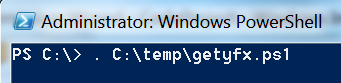
The script takes 3 parameters:
- quote index - must match with the stock listed code
- quote name - informal
- number of iterations - default value is 10
The complete source is self explanatory and easy to understand.
param([String]$qindex,[String]$qname ,[Int32]$iterations=10)
function getQPreviousCloseAndOpenInfo($index)
{
<#
.SYNOPSIS
Returns 2 values of a given qoute
.DESCRIPTION
Takes the symbol of a quote and returns the values:
Previous Close, Open
.EXAMPLE
$q = getQInfo "BCE.TO"
.EXAMPLE
$q = getQInfo "IBM"
$q = getQInfo "giba.to"
.PARAMETER $index
The quote symbol
#>
$url="http://ca.finance.yahoo.com/q?s=$sindex"
# regex to extract the values
$pclose="Prev Close:(.*)<td class=(.*)>(.*)</td>(.*)"
$popen="Open:(.*)<td class=(.*)>(.*)</td>(.*)"
# obtain data from the given url
$wc = new-object System.Net.WebClient
$wc.Headers.Add("user-agent", "Mozilla/4.0 (compatible; MSIE 6.0; Windows NT 5.2; .NET CLR 1.0.3705;)")
$data=$wc.OpenRead($url)
$rd = new-object System.IO.StreamReader($data)
$s=$rd.ReadToEnd()
# extract partial strings to be matched with he above regex
$sprevclose=$s.substring($s.IndexOf("Prev Close:"),59)
$sopen=$s.substring($s.IndexOf("Open:"),53)
$open=0.0
$prevclose=0.0
if ($sprevclose -Match $pclose ) {$prevclose =( $matches[3] -as [double])}
if ($sopen -Match $popen ){$open = ($matches[3] -as [double])}
# return values in an object
$q=new-object PSObject -property @{prevclose=$prevclose;open=$open}
return $q
}
function getQAskAndBidInfo($index)
{
<#
.SYNOPSIS
Returns 2 values of a given qoute
.DESCRIPTION
Takes the symbol of a quote and returns the values:
Bid and Ask
.EXAMPLE
$q = getQInfo "BCE.TO"
.EXAMPLE
$q = getQInfo "IBM"
$q = getQInfo "giba.to"
.PARAMETER $index
The quote symbol
#>
$url="http://ca.finance.yahoo.com/q?s=$sindex"
# regex to extract the values
$pask="Ask:(.*)<td class=(.*)(.*)(.*)"
$pbid="Bid:(.*) $i=0
$openclose=getQPreviousCloseAndOpenInfo $sindex
showQOpenClose $openclose
$prevQ= new-object PSObject -property @{ask=0.0;bid=0.0}
while ($i -lt $iterations) {
write-host "---iteration $i : Time: $(get-date -Format ‘HH:mm:ss’)----"
$q2= getQAskAndBidInfo $sindex
$lbl = "*** Ask : "
if ($q2.ask -lt $prevQ.ask) {writeQInfo $openclose.prevclose $q2.ask $lbl "red"}
if ($q2.ask -gt $prevQ.ask) {writeQInfo $openclose.prevclose $q2.ask $lbl "green"}
if ($q2.ask -eq $prevQ.ask) {writeQinfo $openclose.prevclose $q2.ask $lbl "white"}
$prevQ.ask=$q2.ask
$lbl = "*** Bid : "
if ($q2.bid -lt $prevQ.bid) {writeQInfo $openclose.prevclose $q2.bid $lbl "red" }
if ($q2.bid -gt $prevQ.bid) {writeQInfo $openclose.prevclose $q2.bid $lbl "green"}
if ($q2.bid -eq $prevQ.bid) {writeQinfo $openclose.prevclose $q2.bid $lbl "white"}
$prevQ.bid = $q2.bid
Start-sleep -seconds 10
$i=$i+1
}
}
function uHelp($script){
write-host "usage " $script " quoteindex [quotename] [noiterations]"
write-host "example: . " $script " bce.to"
write-host "example: . " $script " bce.to 'bce.inc' "
write-host "example: . " $script " bce.to 'bce.inc' 100"
write-host "example running for index giba.to with 3 iterations : "
}
# main program
if ($qindex -eq "" ){
uHelp $MyInvocation.MyCommand.Definition
exit
}
runQInfo $qindex $qname $iterations
If no parameters provided the function uHelp() displays the usage of this script. See how the name of the current script is retrieved.

Next, the program calls the runQInfo() function passing the parameters read from command line.
The runQInfo() function calls the getQPreviousCloseAndOpenInfo() function that returns an PSObject in which the previous close and the open values are stored.
This is done by accessing the Yahoo finance site for the given quote and using simple regular expression to retrieve the values from the returned HTML string.�
These values are stored and used to compare with the current values of the quote: bid and asked values.
Next, the runQInfo() function performs calls to the getQAskAndBidInfo() which is similar to getQPreviousCloseAndOpenInfo() in order to retrieve the bid and ask values.
The program stops when the runQInfo() function terminates the number of iterations. The delay between iterations is 10 seconds:
Start-sleep -seconds 10

Points of Interest
I wrote the same functionality (in PowerShell) but using System.Timer object and elapsed event instead of looping a given number of iterations.
I had fun writing this code. It could be useful to someone starting with PowerShell.
History
- 2014-06-25 - Added source code
- 2014-03-24 - First version
