Introduction
In this tip, I am going to discuss about Google news API.
Background
I have used HttpWebRequest and HttpWebResponse for retrieving news from Google API URL. I have written all code for that....
I have one textbox for insert search parameters and one button for search data using Google API.
When we click on Get News button, it calls JavaScript GetNews() function.
From JavaScript function, Ajax post method calls web method from code behind.
Google News content has been retrieved using HttpWebRequest and HttpWebRequest, this WebMethod returns data into array format from code behind.
Now Div having name "DivNews" has been appended for showing news content using jQuery.
For further details, please take a look at the code.
Using the Code
1) News.aspx
JavaScript Code
<script type="text/javascript" src="Scripts/jquery-2.1.0.min.js"></script>
<script>
function runScript(e) {
if (e.keyCode == 13) {
GetNews();
return false;
}
}
function GetNews() {
$("#ProgressiveDiv").fadeIn();
$.ajax({
type: "POST",
url: "News.aspx/GetNewsContent",
data: "{'NewsParameters':'" +
document.getElementById("txtSubject").value + "'}",
contentType: "application/json;charset=utf-8",
dataType: "json",
success: function (data) {
$("#DivNews").empty();
for (var i = 0; i < data.d.length; i++) {
$("#DivNews").append("<tr><td>
<B style='color:Red'>" + data.d[i].title +
"- By: Nirav Prabtani</B> </td></tr><tr><td>" +
data.d[i].Description + "</td></tr>");
}
$("#ProgressiveDiv").fadeOut(500);
},
error: function (result) {
alert(result.d);
}
});
}
</script>
CSS Code
<style type="text/css">
.classname
{
-moz-box-shadow: inset 0px 1px 0px 0px #ffffff;
-webkit-box-shadow: inset 0px 1px 0px 0px #ffffff;
box-shadow: inset 0px 1px 0px 0px #ffffff;
background: -webkit-gradient( linear, left top,
left bottom, color-stop(0.05, #ededed), color-stop(1, #dfdfdf) );
background: -moz-linear-gradient( center top, #ededed 5%, #dfdfdf 100% );
filter: progid:DXImageTransform.Microsoft.gradient(startColorstr='#ededed', endColorstr='#dfdfdf');
background-color: #ededed;
-webkit-border-top-left-radius: 6px;
-moz-border-radius-topleft: 6px;
border-top-left-radius: 6px;
-webkit-border-top-right-radius: 6px;
-moz-border-radius-topright: 6px;
border-top-right-radius: 6px;
-webkit-border-bottom-right-radius: 6px;
-moz-border-radius-bottomright: 6px;
border-bottom-right-radius: 6px;
-webkit-border-bottom-left-radius: 6px;
-moz-border-radius-bottomleft: 6px;
border-bottom-left-radius: 6px;
text-indent: 0;
border: 1px solid #dcdcdc;
display: inline-block;
color: #777777;
font-family: arial;
font-size: 15px;
font-weight: bold;
font-style: normal;
height: 25px;
line-height: 50px;
width: 100px;
text-decoration: none;
text-align: center;
text-shadow: 1px 1px 0px #ffffff;
}
.classname:hover
{
background: -webkit-gradient( linear, left top,
left bottom, color-stop(0.05, #dfdfdf), color-stop(1, #ededed) );
background: -moz-linear-gradient( center top, #dfdfdf 5%, #ededed 100% );
filter: progid:DXImageTransform.Microsoft.gradient(startColorstr='#dfdfdf', endColorstr='#ededed');
background-color: #dfdfdf;
}
.classname:active
{
position: relative;
top: 1px;
}
.textbox
{
background: #FFF url(http://html-generator.weebly.com/files/theme/input-text-9.png) no-repeat 4px 4px;
border: 1px solid #999;
outline: 0;
padding-left: 25px;
height: 25px;
width: 275px;
}
.style1
{
height: 61px;
}
#ProgressiveDiv
{
width: 100%;
height: 100%;
display: none;
opacity: 0.4;
position: fixed;
top: 0px;
left: 0px;
vertical-align: middle;
}
</style>
HTML Code
<body>
<form id="form1" runat="server">
<div>
<table>
<tr>
<td align="center" class="style1">
<h3>
Welcome to My news Portal</h3>
</td>
</tr>
<tr>
<td>
<asp:TextBox runat="server" ID="txtSubject"
CssClass="textbox" onkeypress="return runScript(event)" />
</td>
</tr>
<tr>
<td align="right">
<h6 style="height: 35px">
By: Nirav Prabtani</h6>
</td>
</tr>
</table>
<div id="DivNews">
</div>
</div>
<%----%>
<div id="ProgressiveDiv" style="padding-left: 500px">
<img src="Image/loading.gif" />
</div>
</form>
</body>
2) News.aspx.cs
All news content from Google API has been retrieved using webMethod from code behind.
C# Code
using System;
using System.Collections.Generic;
using System.Linq;
using System.Web;
using System.Web.UI;
using System.Web.UI.WebControls;
using System.Web.Services;
using System.Net;
using System.IO;
using System.Text;
using System.Data;
namespace GoogleNews_API
{
public partial class News : System.Web.UI.Page
{
protected void Page_Load(object sender, EventArgs e)
{
}
[WebMethod]
public static ItemNews[] GetNewsContent(string NewsParameters)
{
List<ItemNews> Details = new List<ItemNews>();
HttpWebRequest request = (HttpWebRequest)WebRequest.Create
("http://news.google.com/news?q=" + NewsParameters + "&output=rss");
request.Method = "GET";
HttpWebResponse response = (HttpWebResponse)request.GetResponse();
if (response.StatusCode == HttpStatusCode.OK)
{
Stream receiveStream = response.GetResponseStream();
StreamReader readStream = null;
if (response.CharacterSet == "")
readStream = new StreamReader(receiveStream);
else
readStream = new StreamReader(receiveStream, Encoding.GetEncoding(response.CharacterSet));
string data = readStream.ReadToEnd();
DataSet ds = new DataSet();
StringReader reader = new StringReader(data);
ds.ReadXml(reader);
DataTable dtGetNews = new DataTable();
if (ds.Tables.Count > 3)
{
dtGetNews = ds.Tables["item"];
foreach (DataRow dtRow in dtGetNews.Rows)
{
ItemNews DataObj = new ItemNews();
DataObj.title = dtRow["title"].ToString();
DataObj.link = dtRow["link"].ToString();
DataObj.item_id = dtRow["item_id"].ToString();
DataObj.PubDate = dtRow["pubDate"].ToString();
DataObj.Description = dtRow["description"].ToString();
Details.Add(DataObj);
}
}
}
return Details.ToArray();
}
public class ItemNews
{
public string title { get; set; }
public string link { get; set; }
public string item_id { get; set; }
public string PubDate { get; set; }
public string Description { get; set; }
}
}
}
Final Output
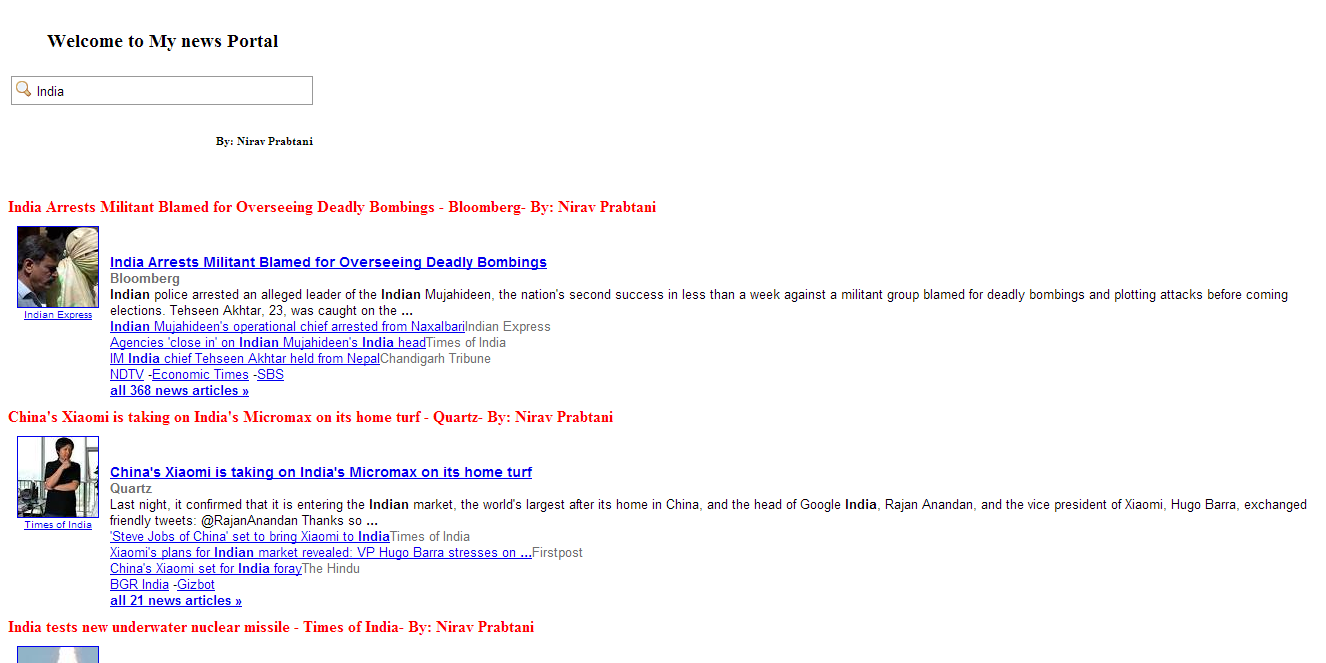
History
- 26th Mar 2014: Initial post
