Description
In this tip, I will explain how to get rid of the ‘Anonymous Authentication’ exception of WCF service hosting on IIS, that you create in 3.5 framework.
Introduction
Let’s take a real current scenario, I have a web service in a website (.NET Framework 3.5) which is running on the server and I am using that web service in my Windows application. Now I want to replace the web service to WCF service.
To explain this, I will create:
- A website with a default page
- A WCF service in it in place of web service
Follow the steps given below to do this.
Step 1: Add a new website named ‘Wcf_Example’ using 3.5 framework.
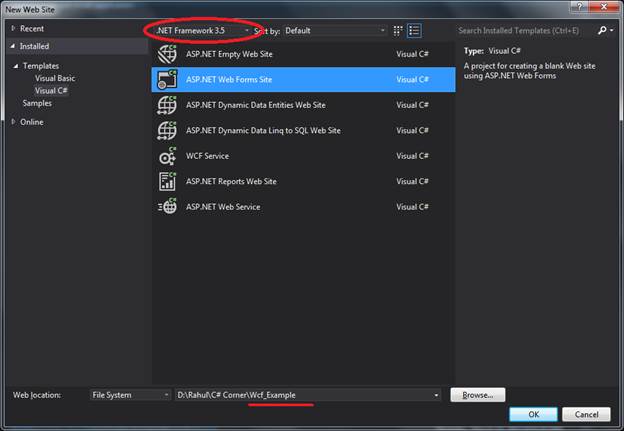
Step 2: Add a WCF Service named ‘MYService.svc’ into it.

This will create 3 files:
- IMYService.cs – Contains Interface of
MYService class
- MYService.cs – Contains
MYService class
- MYService.svc – Contains details required for WCF service to run it successfully like .asmx in web service

Problem
Get the exception when I run the service ‘http://localhost/WCF_Example/MYService.svc'.

Solution
Open the control panel and click on ‘Turn Windows features on or off’.

Check the ‘Windows Communication Foundation HTTP Activation’ and ‘Windows Communication Foundation Non- HTTP Activation’.

Now run the WCF Service ‘http://localhost/WCF_Example/MYService.svc'.

