Is the Handler Being Handled?
Sometimes, when you're adding event handlers for things such as button clicks/taps, you aren't going to add the actual code just yet, but you do want to
receive a visual verification that the event handler code has been properly hooked up. You can always use LogCat while debugging, but especially when showing
the project "as-is" (perhaps in "mockup" state), you might want to just show a simple message that basically says, "Yeah, I know, you clicked me."
I don't know about you, but I'm a little OCD-ish when it comes to having things centered (I still wonder why Windows forms aren't automatically set to
display in the middle of the screen - it's a big pet peeve of mine). Anyway, enough of that; here's the code to show a "toast", centered in the middle of the
emulator or device, in response to a button's "click" event:
Button btn = (Button) findViewById(R.id.buttonNose);
btn.setOnClickListener(new View.OnClickListener() {
public void onClick(View v) {
Toast tostada = Toast.makeText(MainActivity.this,
"You mashed the button, dude (or dudette)!", Toast.LENGTH_SHORT);
tostada.setGravity(Gravity.CENTER, 0, 0);
tostada.show();
}
});
Run the app, mash the button, and you will see it:
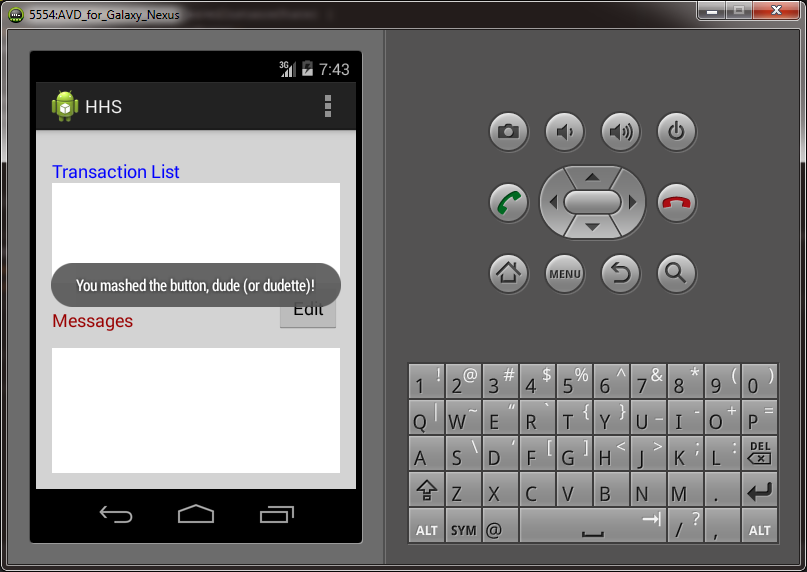
This is obviously a simple little snippet, but it can come in handy on occasion.
