Introduction
This is a free webmail client for personal and non-commercial use.
Official Site: http://rainloop.net/
Project Repository: https://github.com/RainLoop
Screenshots
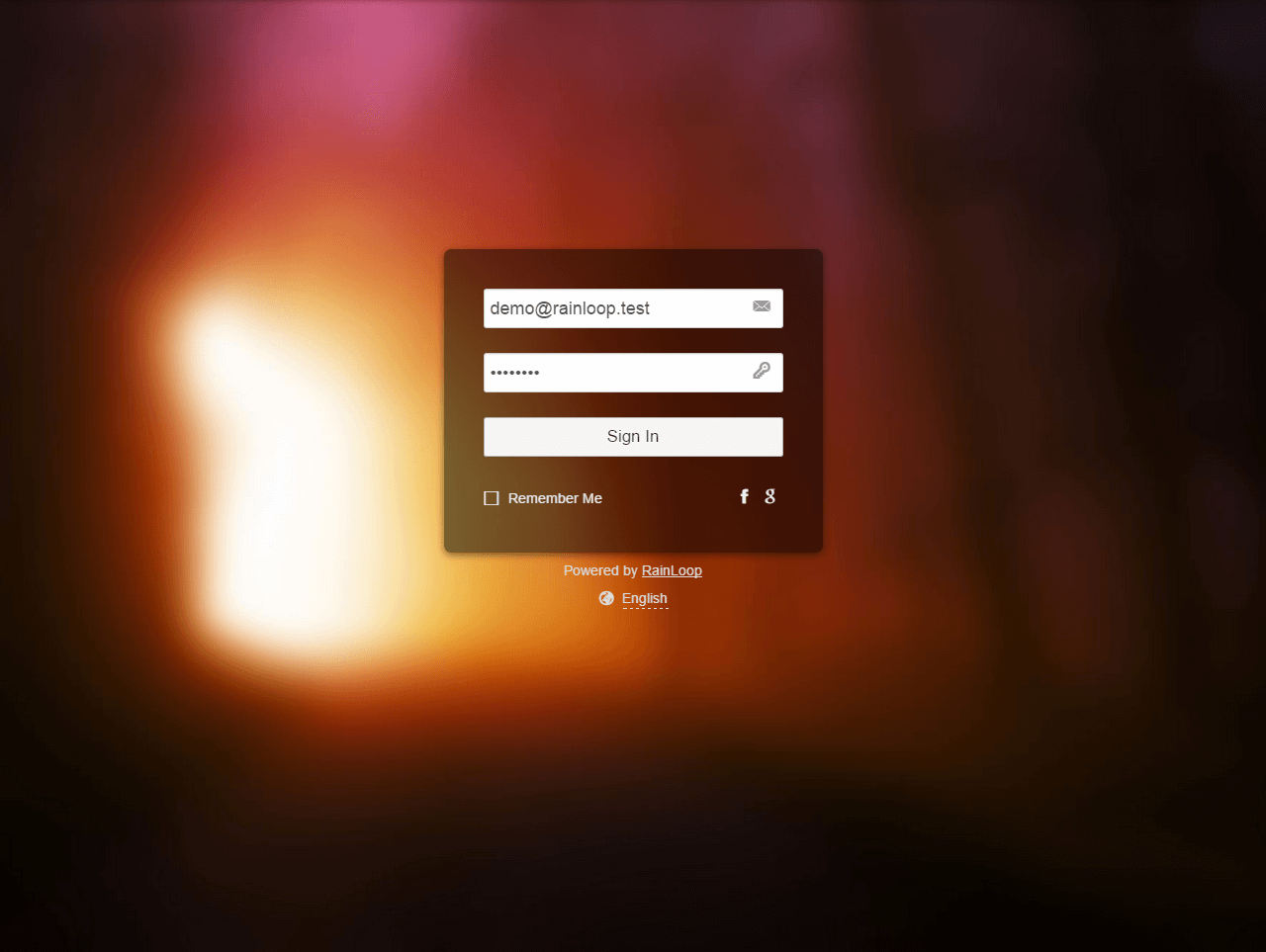



How To Setup/Install
Step 1: Downlaod the package from the official site and upload it to your website's folder or root directory at web directory. Example: http://www.mywebsite.com/mywebmail/
Step 2: Go to http://www.mywebsite.com/mywebmail/?admin
Default Admin Username: admin
Default Admin Password: 12345
Step 3: Click [Domain]

Step 4: Fill in the parameters and click [+Add].

Now, go to: http://www.mywebsite.com/mywebmail
Done. Your mailbox is ready to access.

