Introduction
It is to solve your problem on using crypto++ library in 64bit environment. The 32bit build works fine, but though building a 64bit release of this library compile sucessfully, using this library in other projects shows unusual link errors.
You may face such kind of errors:
1>cryptlib.lib(integer.obj) : error LNK2001: unresolved external symbol Baseline_Add
1>cryptlib.lib(integer.obj) : error LNK2001: unresolved external symbol Baseline_Sub
1>cryptlib.lib(sha.obj) : error LNK2001: unresolved external symbol X86_SHA256_HashBlocks
1>cryptlib.lib(rijndael.obj) : error LNK2001: unresolved external symbol Rijndael_Enc_AdvancedProcessBlocks
Such linker errors are caused because we miss compiling the assembly level code present in the crypto++ library.
If you check the files in crypto++ library, you can see x64dll.asm and x64masm.asm files which are assembly level codes and are missed to be compiled by C++ compiler.
Compiling Assembly Code
We can customize the build of crypto++ library by adding masm (.targets, .props) in Build Customizations feature in Visual Studio 2010.
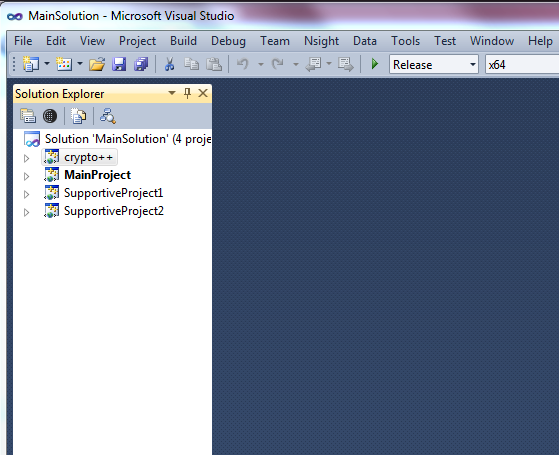
Right click The Crypto++ project and select "Build Costumizations".

Select and check the checkbox with "masm (.targets, .props)" and press OK.

Rebuild the crypto++ library and it will be link error free when you use it in other projects as in the picture MainProject.
Thank you for reading.
