Introduction
Python is a very powerful and flexible opensource programming language Designed by “Guido van Rossum” and developed by “Python Software” Foundation.Python allows developers to accomplish their objective with minimal lines of codes possible in comparison with any other programming languages.
Python Installation Steps
- Go to https://www.python.org/
- Download Latest Version of Python which is
Python 3.4.1 as on 10/5/2014
- Initiate installation steps using the set-up
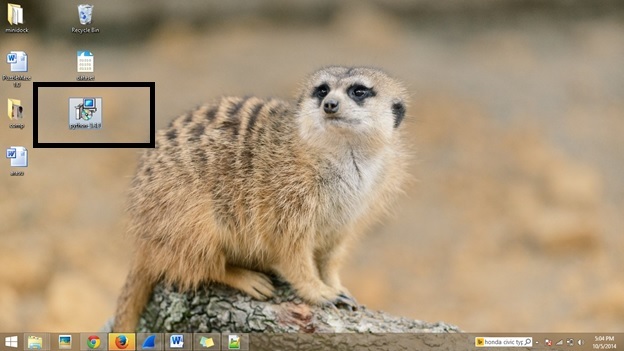





- Now, Once all installation processes are over Navigate to installed location using FileExplorer

- Type a basic Python Code and Save the file with .py extension
Eg:
print ("Hello, Python!");
- Save as first.py within “Python34 “ folder
Now Open Python34 folder
Hold “shift” key and right click to select “open command window here”

- Type “first.py” (your script name) in Command window to execute the python script

