Introduction
Actually, there are lots of links you can find to design view using XML in Android, but here I am going to give a good look and feel.
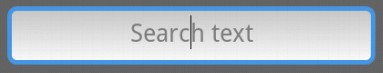
Using the Code
Create an XML file with the name "EditTextStyle.xml" in the drawable folder in your project and write the following code:
="1.0"="utf-8"
<shape xmlns:android="http://schemas.android.com/apk/res/android"
android:thickness="0dp"
android:shape="rectangle">
<stroke android:width="3dp"
android:color="#4799E8"/>
<corners android:radius="5dp" />
<gradient
android:startColor="#C8C8C8"
android:endColor="#FFFFFF"
android:type="linear"
android:angle="270"/>
</shape>
Now add the following attribute to your EditText:
<EditText
android:id="@+id/inputSearchEditText"
android:layout_marginLeft="15dp"
android:layout_marginTop="15dp"
android:layout_marginBottom="20dp"
android:layout_marginRight="15dp"
android:layout_centerVertical="true"
android:layout_width="match_parent"
android:layout_height="wrap_content"
android:ellipsize="start"
android:gravity="center"
android:hint="Search text"
android:inputType="text"
android:background="@drawable/EditTextStyle"/>
Or you can apply the style by using C# code if you are using Xamarin to develop Android app:
inputSearchEditText.SetBackgroundResource(Resource.Drawable.EditTextStyle);
Now it's finished. Actually, it's very simple.
