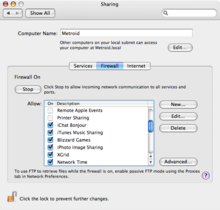
Introduction
IPFIREWALL is useful to the current firewall rule output in the console. Dynamic create IPFW counter that calculates each package which applies the rules. This allows to check the function of the rules. Each TCP/IP service (i.e., telnet, www, mail) is defined by the protocols and exceptional by (enter) port. Addressed to the special service package comes from the source address and the unprivileged (high order) port. They handle a certain port of the service to the destination address. All parameters listed above (i.e. ports and addresses) can be used as selection criteria to create rules that give rise to pass through the firewall or blocking services.
Background
The IPFIREWALL (IPFW) is a project sponsored by the FreeBSD firewall software. It is voluntary and is written and maintained by the FreeBSD project members. With the rules of grammar and the rules state, they apply what is called a "Simple country-driven logic".
The default installation contains a collection of illustrations of IPFW rules (/etc/rc.firewall and/etc/rc.firewall6). This is rather simple; This is not expected to be applicable without modification. This example does not use stateful filtering, which, however, most of the installation has to be profitable. Therefore, this section does not depend on these examples.
The IPFW stateless rule syntax is through their sophisticated selection capabilities that go far beyond the level of the installation program, very powerful firewall. IPFW is aimed at professional users or tech-savvy with further demands about the election packages. To take advantage of the expressive power of IPFW is a very detailed knowledge of how the different protocols generate and use information in each packet header is required. In this section, it is not possible to go into detail about all of this.
IPFW is composed of seven components: the main component is the kernel firewall filter, control processor with an integrated accounting package. Also includes a component for logging firewall activity (i.e. the log function). Furthermore, IPFW is composed of rules to drive traffic (redirect), which is also the Network Address Translation (NAT support). The remaining components serve different goals going forward. The DUMMYNET traffic Shaper (4) allows, for example, to direct traffic while the fwd rules that is used to forward data packets. IPFW is equipped with functions to bridge the network limits (bridge function) and IPSTEALTH that allows to perform a bridging function, without increasing the TTL field in the IP packet. IPFW supports both IPv4 and IPv6.
Using the Code
With IPFW, it is possible to add special rules quickly or delete. The problem, however, is that these changes will be lost when the system is restarted. Therefore, it is recommended to define its own rules in the file and load it to customize firewall rules quickly.
The Sequential Lists of All the Rules, Please See:
# ipfw list
A list of all rules, including the latest hit is given in the following command:
# ipfw-q list
To get a list of all rules, including the number of packets that are filtered by the rule,
enter the following command:
# ipfw list-a
The list also contains all dynamic rules you get with:
# ipfw-d list
To order this list all of the "past" to extend the rules, this command is as follows:
# ipfw list-d-e
All counters to zero:
# ipfw zero
It is also possible to select and rearrange certain counters:
# ipfw zero NUM:
If either the client or firewall_type variable simple set up, the default rules file must be in/etc/rc.firewall checked and adjusted to the given machine configuration. Please note that the examples in this tip assume that the firewall_script in/etc/ipfw.rules arranged.
The Syntax Rules of the Firewall
The syntax of the rules set out in this part, the rules of the standard, which is set to be "inclusive" firewall made. The expression rules "left to right" is evaluated. Keywords are shown in bold. Some of the keywords including sub-options that can change themselves consist of keywords including the options. The leading comment with a pound (# that is very good). You may end up rules or be in a discrete, separate line. Blank lines are ignored.
CMD RULE_NUMBER ACTION LOGGING SELECTION Stateful
Create a Script for the Definition of Rules
Most of IPFW users create a sophisticated file that contains a rule for the firewall to run it as a script can. The main advantage of such a configuration is that it changed several rules simultaneously, can be activated without the need to enter the system to be restarted. This is especially helpful when testing changes to the rules. Due to it being the script in the file where the rule is stored, it is also possible to replace the values commonly used command through the alias and use it as in a number of rules. This function is presented in more detail in the following example.
The syntax of the script follows the syntax of sh, csh, and tcsh. The field that was changed, beginning with the symbolic $ (dollar sign). Symbolic fields do not have the $ prefix. The value of the symbolic field must be filled in, in "double quotes" inserted.
Start the file rule as follows:
# # # # # # # # # # # # # # # Ipfw rules examples ranging from script # # # # # # # # # # # # #
#
q-f flush # ipfw Delete all rules
# Default Set
OIF = "tun0" # exit interface
odns = "192.0.2.11" # ISP'S DNS server IP address
cmd = "ipfw-q add" # build the prefix rules
KS = "keep state" # too lazy to this key every time
$ Cmd 00.500 check-state
$ Cmd 00.502 rejected all from any to any frag
$ Cmd 00.501 deny tcp from any to set
$ Cmd 00.600 allow tcp from any to 80 out via $ oif Setup $ ks
$ Cmd 00.610 allow tcp from any to $ odns 53 out via $ oif Setup $ ks
$ Cmd 00.611 allow udp from any to $ odns 53 out via $ oif $ ks
# # # # # # # # # # # # # # # # # # # The end of sample ipfw rule script # # # # # # # # # # # #
The rule in the example is not important. It is important to show how the symbolic substitution rule is used. Has this example in the /etc/ipfw.rules file all rules are stored so it can be recharged by running the following command:
# sh /etc/ipfw.rules
Instead You can also use the /etc/ipfw.rules name and/or other locations. Or, you can start an individual command this script manually:
# ipfw-q-f flush
# ipfw-q add check-state
# ipfw q add deny all from any to frag
# ipfw add deny tcp from q whatever to established
# ipfw add allow tcp from q whatever to 80 out via tun0 Setup keep state
# ipfw add allow tcp from q any to 192.0.2.11 53 out via tun0 Setup keep state
# ipfw q add 00.611 allows udp from any to 192.0.2.11 53 out via tun0 keep state
Options for Stateful Rules
A stateful filtering treats traffic as a two-way exchange of data packet (called a conversation in the session). This is determined by the location, if the conversation goes from transmitter and receiver procedure of bi-directional packet exchange equivalent. Packages that do not follow the pattern of the conversation in the meeting automatically as "cheating" were rejected.
The check-state option is used exactly where in the IPFW rules dynamic rules examination to take place where the data packets, selection criteria, rules package leaves the firewall. At the same time, the new rules are dynamically generated, which is scheduled next package for two-way conversation at the meeting. If a package does not meet rules, it is checked against the next rule in the rule set.
