Introduction
This "simple-sample" demonstrates:
- how to open MDB/ACCDB, create it if not exists, and create table if not exists
- how to get list of its tables to
JComboBox - how to connect a table and show data from table in
JTable
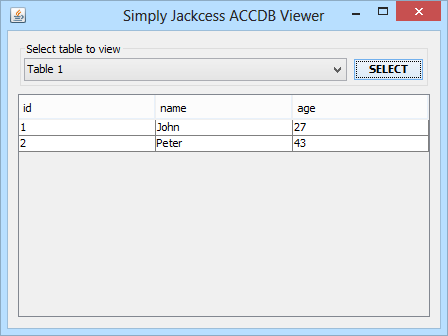
Preparation
Jackcess is pure Java library, It doesn't requires any third-party programs and not-Java libraries (i.e. Microsoft Access, DAO, Microsoft Jet 4.0, etc.)
You should only:
- download Jackcess
- download Apache Common Lang Library (2.6 version, not 3.*, important!)
- download Apache Common Logging Library (1.2 version)
- add all these libraries to project
Hint: All needed libs included in two samples are attached to this tip. See the links at the top of this post.
Code
In JFrame Class
private Connection connect = null;
private Statement statement = null;
Open DB, or Create If It Doesn't Exist
try {
File dbFile = new File("testDB.accdb");
if(dbFile.exists() && !dbFile.isDirectory()) {
db = DatabaseBuilder.open(dbFile);
} else {
db = DatabaseBuilder.create(Database.FileFormat.V2007, dbFile);
}
} catch (IOException e) {
JOptionPane.showMessageDialog(this,
"Can't create or open file \"testDB.accdb\".
Check if it permitted by security settings of path/file.\nMore info:\n" +
e,
"Error", JOptionPane.ERROR_MESSAGE);
}
Create "Table 1" Table If It Does Not Exist
try {
if (!db.getTableNames().contains("Table 1")) {
Table tblNew = new TableBuilder("Table 1")
.addColumn(new ColumnBuilder("id", DataType.LONG)
.setAutoNumber(true))
.addColumn(new ColumnBuilder("name", DataType.TEXT))
.addColumn(new ColumnBuilder("age", DataType.INT))
.addIndex(new IndexBuilder(IndexBuilder.PRIMARY_KEY_NAME)
.addColumns("id").setPrimaryKey())
.toTable(db);
tblNew.addRow(Column.AUTO_NUMBER, "John", 27);
tblNew.addRow(Column.AUTO_NUMBER, "Peter", 43);
}
} catch (Exception e) { }
Get All Tables Names and Add Them to combobox
try {
Set<String> tables = db.getTableNames();
for (String t : tables) {
jComboBox1.addItem(t);
}
} catch (Exception e) { }
Load Data from User-selected Table and Show it in JTable
try {
tbl = db.getTable(jComboBox1.getSelectedItem().toString());
tm = (DefaultTableModel)jTable1.getModel();
tm.setColumnCount(0);
tm.setRowCount(0);
for (Column col : tbl.getColumns()) {
tm.addColumn(col.getName());
}
for (Row row : tbl) {
tm.addRow(row.values().toArray());
}
} catch (Exception e) { }
