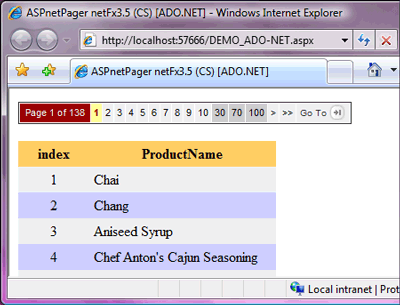
Introduction
Paging is an important thing that every web developer should know about. In ASP.NET only DataGrid and GridView has built-in support for paging. In ASP.NET 3.5 Microsoft has provided the first separated pager control for ASP.NET, called DataPager. But unfortunately it just supports paging for controls that they've implemented the IPageableItemContainer interface like ListView. So we still need a simple yet efficient control to do paging over almost any kind of item containers.
Note 1: Although provided source and sample projects are categorized by the ASP.NET version, the Pager control's source is the same inside both ASP.NET 2.0 and ASP.NET 3.5 projects, but the ASP.NET 3.5 project has a sample to show how to utilize LINQ as Pager control's data provider.
Note 2: ASPnetPagerV2.8 doesn't support ASP.NET 1.1 for now.
What a Paging System Needs and What it is Supposed to Provide
Essential things we should provide to our paging system:
- How many items I want to display per page, or "PageSize"
- Which page I am in, or "CurrentIndex"
- How many items(records) I have, or "ItemCount"
Things the paging system is supposed to provide:
- Quasi hyperlinks to easily navigate through pages(see Figure 1)
- Items(results) which I want to show on the current page (like a DataSet or DataTable that is bindable)
What Parts does it Consist Of?
This paging system consists of the following parts and I will try to explain them:
The first part:

A data access engine which gets required parameters from the Pager control and query database or other data source. Again, if you are using ASP.NET 3.5 maybe you want to write this part with LINQ otherwise this part is a Stored Procedure.
Second Part:

The Pager control which generates the hyperlinks for us in a user friendly way. These hyperlinks will be used by user to navigate through the pages.
The last but not the least:

And finally, a web page which hosts the Pager control and show paged results.
Deploying and customizing Pager control
Step by step explanation of Pager control's deployment
1. Write your Own Business Specific Stored Procedure or LINQ Query
1.1 Paging on SQL Server 2000
Let me start with Stored Procedure. It comes with the demo project that you may have downloaded. Take a look at the screenshot below:

(You may want to change the Procedure name, but don't forget to change the procedure name in the host page too)
As you know, a stored procedure is a business specific object, and its parameter names are strongly dependent on the names of your business objects. So, you should customize some of its variables. To make the world easy for myself and of course for you, I colorized the sections we have a special focus on them.
To modify the stored procedure to fit into your business, do the following. We will start from the bottom to top:
- The blue section (except the
RowNumber statement) means the output columns that you want to show on the web page. So first of all, write your own table's columns here right after the RowNumber statement. For example, assume that you want to show the "Title", "Price", and "PubDate" columns of the "Pubs" database. The blue section will change to:
"SELECT RowNumber, Title, Price, PubDate"
- The green section means your "Select Logic". According to our example, if you have no
"WHERE" statement in your query, the green section will change to:
"SELECT Title, Price, PubDate FROM Titles"
- and if you have to use the
"WHERE" statement for example, it will change to this:
"SELECT Title, Price, PubDate FROM Titles WHERE Price > 11"
- You may use other T-SQL statements to sort the rows. As you can see, in the green section, I used an
"ORDER BY" statement to sort my results. It is optional and up to you. In our example, we may want to sort our results by Title, so we modify it to:
"SELECT Title, Price, PubDate FROM Titles WHERE Price > 11 ORDER BY Title"
- OK, the pink section is part of a procedure that creates a temporary table, add your blue section's (except
RowNumber) columns to it. In our example, the pink part would change to:
"Title varchar(80), Price money, PubDate datetime"
- And the last part is the yellow section. This section really relies on part 2 (the green guy!). In our example if we don't use
"WHERE" in the green part, the yellow section will become:
"SELECT COUNT(*) FROM Pubs"
- And if we use
"WHERE" in the green part, it will become:
"SELECT COUNT(*) FROM Pubs WHERE Price > 11"
1.2 Paging on SQL Server 2005
SQL Server 2005 supports paging internally via the ROW_NUMBER() function. Take a look at the figure below:

Create the stored procedure in your database, and carry on.
2. Declare and Customize Pager Control
Let's see how we can use it and how it can play its role in our paging system. You can customize the Pager control via its properties. I've divided the properties into two main categories:
Globalization
As the name shows, the language of the captions in the Pager control can be changed with these properties. Let's take a look at the screenshot below:

Default language is (en-us) but you can easily change this property to change the Pager control's caption language, even to Unicode languages like Persian or Arabic. Also, there is a property, named RTL, which changes the direction of the Pager control from LeftToRight(default) to RightToLeft.
Behavioural
You can change the behaviour of your Pager control here. Actually, the main customization happens here.

Basic Behavioural Properties
PageSize
Gets or sets a value that indicates how many items should be displayed per page
Default: 15 CompactModePageCount
Gets or sets a value that indicates how many page numbers should be rendered in compact mode
Example: imagine CompactModePageCount=10, so while the CurrentIndex is lower than 10, the page number count(Pager hyperlinks) would be 10, otherwise the count of the page numbers would be equal to NormalModePageCount's value
Default: 10 NormalModePageCount
Gets or sets a value that indicates how many page numbers should be rendered in normal(not compacted) mode
Default: 15 GenerateToolTips
Gets or sets a value that indicates whether generate tooltips
Default: True GenerateFirstLastSection
Gets or sets a value that indicates whether generate the First and Last sections
Default: False GeneratePagerInfoSection
Gets or sets a value that indicates whether generate the left most table cell that shows CurrentIndex and total page count information
Default: True GenerateGoToSection
Gets or sets a value that indicates whether generate the GoTo section
Default: False
SmartShortcuts Properties
SmartShortcuts were introduced in V2.0 and they improved efficiency, especially in large scale data scenarios. They are really cool and are shown in figure-1 in gray backgrounded cells.
GenerateSmartShortCuts
Gets or sets a value that indicates whether generate Smart Shortcut section
Default: True MaxSmartShortCutCount
Gets or sets a value that indicates how many smart shortcut can be generated at most
Default: 6 SmartShortCutThreshold
Gets or sets a value that if total page counts are greater than this value, SmartShortcuts will be generated
Default: 30 SmartShortCutRatio
Gets or sets a value that SmartShortcut engine will use internally to handle calculation. 3 is recommended.
Default: 3
Hidden Hyperlinks Properties
After releasing the PagerControl V2.0 some developers contacted me and requested the previous version. I asked them why they wanted the previous version and I found out they were interested in the first version because it was based on QueryString parameters and they didn't want to hide their hyperlinks from search engine bots. So to have the best of both worlds I came up with an idea to generate hyperlinks automatically in a hidden container. But a serious question was raised before developing this feature could begin: "Is hidden text visible to search engine bots?" and luckily the answer is "YES".

The figure above shows a visibility test with Lynx
To see the hyperlinks in action switch this property on and view the page source
3. The Host Web Page
Let's continue and complete our paging system. As you can see in the demo project, we have a web page which hosts our controls (Repeater for repeating the results and the Pager control). Let's see what happens if a user requests that page:
protected void Page_Load(object sender, EventArgs e)
{
if (!Page.IsPostBack)
{
BindRepeater();
}
}
If a user clicks on a hyperlink to naviaget to a page, the OnCommand event gets fired and the event handler gets executed:
public void pager_Command(object sender, CommandEventArgs e)
{
int currnetPageIndx = Convert.ToInt32(e.CommandArgument);
pager1.CurrentIndex = currnetPageIndx;
BindRepeater();
}
To get the paged results BindRepeater() method should be called:
private void BindRepeater()
{
string strConn = ConfigurationManager.ConnectionStrings[
"northwindConnectionString"].ConnectionString;
SqlConnection cn = new SqlConnection(strConn);
SqlCommand Cmd = new SqlCommand("dbo.GetPagedProducts_sql2k5", cn);
Cmd.CommandType = CommandType.StoredProcedure;
SqlDataReader dr;
Cmd.Parameters.Add("@PageSize", SqlDbType.Int, 4).Value = pager1.PageSize;
Cmd.Parameters.Add("@CurrentPage", SqlDbType.Int, 4).Value = pager1.CurrentIndex;
Cmd.Parameters.Add("@ItemCount", SqlDbType.Int).Direction = ParameterDirection.Output;
cn.Open();
dr = Cmd.ExecuteReader();
rptProducts.DataSource = dr;
rptProducts.DataBind();
dr.Close();
cn.Close();
Int32 _totalRecords = Convert.ToInt32(Cmd.Parameters["@ItemCount"].Value);
pager1.ItemCount = _totalRecords;
}
Colorize and Customizing the Pager Control's Style
Hope everything is going well. If you are done with deployment, let's go to customize the Pager control's style. I've created two CSS stylesheets that can colorize the Pager control in two different ways.
LightStyle.css: Provides the below style for your Pager control (recommended for light background web pages).

DarkStyle.css: Provides the below style for your Pager control (recommended for dark background web pages).

(To customize the control's style in your preferred way, you should manipulate the stylesheet classes in the "Styles" folder).
Acknowledgements
Launching V2.8 coincided with the 3rd anniversary of the ASP.NET Pager Control. I just wanted to say thanks to every single feedback you gave. I think without your help this control couldn't come this far. If you are using this control and you are happy with it, thats great. And I am happy to hear from you if you have a special feature in mind; features are important to me because they can help this control grow and become more useful.
History
- Sep, 2008: V2.8
New features: Hidden Hyperlinks, GoTo section, ability to hide Pager information section, ViewState independent
Fixed Issue: Pager control loses state after page postback bug has been resolved - Nov, 2006: V2.0
New features: Postback approach instead of hyperlinks, SmartShortcuts - Aug, 2005: V1.0
First release
