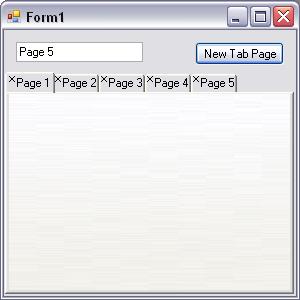
Introduction
I was writing an application that uses a TabControl. I needed to give my user the ability to close tab pages dynamically, so I was looking for a tab control that has a close sign on every page, but could not find one. So I started developing one. The result of this development is the following class: TabControlEx.
Using the code
To use the the tab control, I perform the following action:
- Add a regular
TabControl to my form.
- Edit the Designer file (if your form name is
Form1, you need to edit the Form1.Designer.cs file).
You need to change the type of the tab control from "System.Windows.Forms.TabControl" to "Yoramo.GuiLib.TabControlEx". You also need to change the instantiation statement (in the "InitializeComponent" method) to create the correct type of tab control.
The TabControlEx Code
TabControlEx derives from System.Windows.Forms.TabControl. It implements the OnDrawItem to draw the 'x' sign on the page (Close sign) and the OnMouseClick to figure out if the close sign has been clicked. In the constructor, I have changed the DrawMode to TabDrawMode.OwnerDrawFixed to activate the OnDrawItem. In order to enable the application to refuse closing a tab, or to provide an event to enable saving data, I have defined an event called PreRemoveTabPage.
using System;
using System.Windows.Forms;
using System.Drawing;
namespace Yoramo.GuiLib
{
public delegate bool PreRemoveTab(int indx);
public class TabControlEx : TabControl
{
public TabControlEx()
: base()
{
PreRemoveTabPage = null;
this.DrawMode = TabDrawMode.OwnerDrawFixed;
}
public PreRemoveTab PreRemoveTabPage;
protected override void OnDrawItem(DrawItemEventArgs e)
{
Rectangle r = e.Bounds;
r = GetTabRect(e.Index);
r.Offset(2, 2);
r.Width = 5;
r.Height = 5;
Brush b = new SolidBrush(Color.Black);
Pen p = new Pen(b);
e.Graphics.DrawLine(p, r.X, r.Y, r.X + r.Width, r.Y + r.Height);
e.Graphics.DrawLine(p, r.X + r.Width, r.Y, r.X, r.Y + r.Height);
string titel = this.TabPages[e.Index].Text;
Font f = this.Font;
e.Graphics.DrawString(titel, f, b, new PointF(r.X + 5, r.Y));
}
protected override void OnMouseClick(MouseEventArgs e)
{
Point p = e.Location;
for (int i = 0; i < TabCount; i++)
{
Rectangle r = GetTabRect(i);
r.Offset(2, 2);
r.Width = 5;
r.Height = 5;
if (r.Contains(p))
{
CloseTab(i);
}
}
}
private void CloseTab(int i)
{
if (PreRemoveTabPage != null)
{
bool closeIt = PreRemoveTabPage(i);
if (!closeIt)
return;
}
TabPages.Remove(TabPages[i]);
}
}
}
