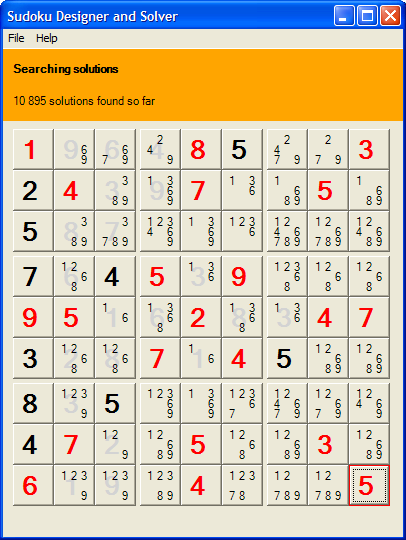
Introduction
Yet another Sudoku solver and generator, the first one in CodeProject, in VB though. It searches all the solutions for a given Sudoku problem on the fly. The interface is simple; the search is continuous and quite fast. It is therefore useful if you want to generate your own problems.
Sudoku
A large part of this article is extracted from: http://en.wikipedia.org/wiki/Sudoku. Please refer to it for more details on Sudoku.
From Wikipedia, the free encyclopedia
Sudoku (Japanese: 数独, sūdoku), sometimes spelled Su Doku, is a logic-based placement puzzle, also known as Number Place in the United States. The aim of the canonical puzzle is to enter a numerical digit from 1 through 9 in each cell of a 9x9 grid made up of 3x3 subgrids (called "regions"), starting with various digits given in some cells (the "givens"). Each row, column, and region must contain only one instance of each numeral. Completing the puzzle requires patience and logical ability. Although first published in 1979, Sudoku initially caught on in Japan in 1986, and attained international popularity in 2005.
Solving the puzzle
The program uses a technique called 'backtracking search', according to Wikipedia.
This means it assigns a value (say, 1, or the nearest available number to 1) to the first cell (say, the top left hand corner), and then moves on to assign the next available value (say, 2) to the next available cell. This continues until a conflict occurs, in which case the next alternative value is used for the last cell changed. If a cell cannot be filled, the program backs up one level (from that cell) and tries the next value at the higher level (hence the name backtracking).
This method is very simple, and it solves most problems in less than a minute.
Speed improvement 1
To improve the speed, the program also keeps track of values played for each row, column, and and 3x3 box. Three arrays are used, horz(), vert(), and box(). horz(0) indicates which cells are already entered in the first horizontal line. horz(1) indicates which cells are already entered in the second horizontal line...
To know what values can be played in the cell in line 3 and column 2, the program must check horz(3), vert(2), and box(0).
Also, each value is encoded using a 9 bits binary mask.
- A Sudoku value of 1 is encoded with a 1
- A Sudoku value of 2 is encoded with a 2
- A Sudoku value of 3 is encoded with a 4
- A Sudoku value of 4 is encoded with an 8
- ...
- A Sudoku value of 9 is encoded with a 256
The binary format is very convenient; in order to check which value has been played in line 3 column 2, the program can do:
dim played as integer
played = horz(3) or vert(2) or box(0)
Speed improvement 2
The second best improvement is fairly straightforward. This problem, like most game solvers, can be seen as a tree parsing program. And again, like most problems of this type, it is always better to start with the maximum constraint first. So rather than trying to play the first cell in the top left corner, the program finds which cell has less number of values fitting, and plays that one first.
For i As Integer = 0 To 81 - 1
curCell = CellsArray(i)
With curcell
If .played = False Then
If .forcedVal > 0 Then
bestCell = curCell
Exit For
Else
Dim pos As Integer = horz(.y) Or vert(.x) Or box(.box)
curCellConstraint = nbBits(pos)
If curCellConstraint > constraintMax Then
bestCell = curCell
constraintMax = curCellConstraint
If constraintMax = 9 Then Exit For
End If
End If
End If
End With
Next
Generating puzzles
When creating a Sudoku, you must keep in mind that there can be only one solution for it; otherwise, it is not considered a real Sudoku. Just enter values in the demo program until it displays the number of solutions = 1.
Conclusion
Sudoku is not the most complicated or interesting problem to solve with a computer. If you want a more complicated problem, look at the Mac Mahon article I posted earlier this year. If you know of any puzzle or problem that you think would be interesting to solve, please write to me or in the forum below. I hope some people will find this program interesting. I have tried to make it easy to use; your comments are welcome.
History
- 9 December 2005 - First submission.
