The second link above will download MakeLogicTailExecutable200.zip file. Extract the zip file to get the executable MakeLogicTail2.1.0.jar file. In Windows, just double click the jar file to run it.
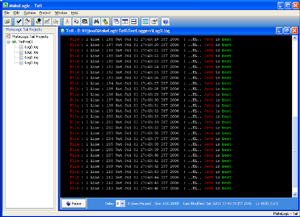
Introduction
MakeLogic Tail is similar to the "tail -f" of Linux. It is a free software. It requires Java Runtime Environment 5.0 (JRE 5.0) and hence can run on any platform. Hence it is:
- Tail for Windows
- Tail for Linux and other UNIX flavors
- Tail for Mac
The current article discusses the latest version, i.e. MakeLogic Tail 2.1.0
History
Long time ago (2001), we were in search of a "tail -f" like tool that works on all platforms and has a GUI. However, we could not find a suitable tool that satisfies all our requirements. Then we decided to write this small tool just for ourselves.
We developed a trivial "tail -f" like tool and went on improving the tool, adding one feature after other. It has now grown to something much more than what we wanted.
We decided to share it with other developers, Web masters and testing engineers in the community.
Many users have downloaded this free tool and have given us their valuable feedback. We tried to implement almost all of their suggestions. And still continue to do so ...
The idea of this article is to spread it across to more people. Hope you and your associates find it useful.
The Tool
MakeLogic Tail has a user friendly GUI and shows the last few lines of a growing log file in real time.
Multiple log files can be tailed simultaneously.
Simply drag and drop a log file into the MakeLogic Tail application window and it starts tailing the file. It is as simple as that.
Log files can be taken from the same machine or from any other accessible location in the network.
MakeLogic Tail is a Java application. Hence it can work on all platforms including Windows and Linux.
Key Features
Core Engine Related
- Similar to "
tail -f" of Linux - Monitors log files in real time
- Monitors multiple log files simultaneously
- Files can be from the same machine or from any other accessible location on the network
Usage Related
- Creates "MakeLogic Tail Projects" and add related log files into one project
- Manages projects and files added to these projects from Projects Panel
- Recently opened log files will be hot-linked from the client area of the main window
- Just click on the hot link to open a recent file
GUI Related
- Users can choose the keywords
- Highlights keywords in different colors
- Searches the log files
- Drag and Drop features
- Works on Windows 2003, XP, 2000, 98, NT and Linux
- Shows line number and column number of the cursor
- Shows last modified date and time
- Keeps track of recently opened documents
Suggestions
If you find any annoyances, drawbacks, or bugs in this tool, we request you to kindly let us know about it here, or email us at info@makelogic.com.
URL: http://www.makelogic.com/
You can also download the tool from here.
Conclusion
I will try to update this article again and try to discuss interesting feedback that I get.
