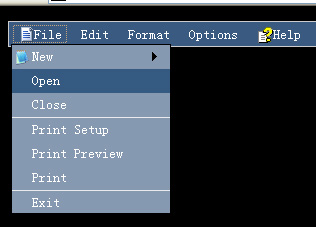
Introduction
Recently, I wrote an HTML menu using XML and XSLT. It uses IE "CreatePopup". The whole XSL file is less than 10k.
Usage
Just create an XML described in the sample code. I think it's simple and easy to understand. Just try it.
The following is a description of CreatePopup.
The last type of special Window Form supported by Microsoft is a generic form of pop-up Window. Creating a pop-up is very simple—just use the Window.createPopup(), which takes no arguments and returns a handle to the newly created Window.
var myPopup = window.createPopup();
These Windows are initially created, but are hidden. They are later revealed using the pop-up object's show() method and hidden using hide() as shown below:
myPopup.show();
myPopup.hide();
The value of Microsoft's special pop-ups may not be obvious until you consider that you have complete control over their appearance, allowing you to even remove the chrome of the displayed Window. The authors do not encourage chromeless Windows at all, despite the rise of various JavaScript libraries allowing developers to create customized GUI systems. The usability downsides of having unique Windows, scrollbars, and other GUI widgets for your site far outweigh the visual value of these widgets—use with caution.
