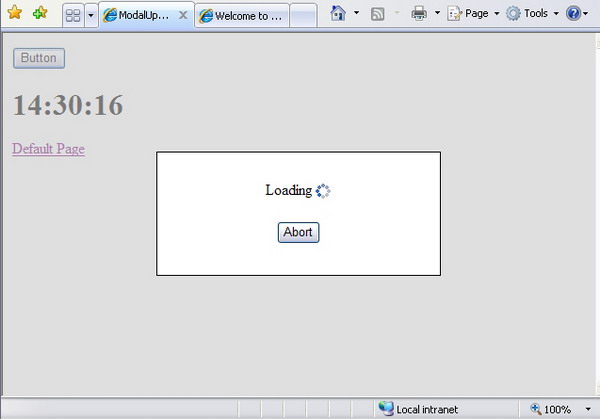
Introduction
ASP.NET AJAX has a cool UpdateProgress control that provides a visual indicator while one or more of the UpdatePanel controls are being updated. However, it will be much more useful if all other elements on the page could be disabled when the UpdateProgress is shown. This led me to build the ModalUpdateProgress control in which the UpdateProgress will act as a modal popup.
How UpdateProgress Control Works
If you open up System.Web.Extensions.dll using reflector, you will be able to look up how UpdateProgress control works. Simply put, it implements IScriptControl's two methods GetScriptDescriptors() and GetScriptReferences(). According to the AJAX documentation, GetScriptDescriptors() returns a list of components, behaviors, and client controls required for the UpdateProgress control's client functionality; and GetScriptReferences() returns a list of client script library dependencies for the UpdateProgress control. In GetScriptDescriptors(), the UpdateProgress control registers a ScriptControlDescriptor with type name Sys.UI._UpdateProgress, which is a class available in MicrosoftAjaxWebForms.js (MicrosoftAjaxWebForms.js is one of the ASP.NET AJAX client script libraries, embedded in the System.Web.Extensions.dll). It is pretty straightforward to understand the logic in Sys.UI._UpdateProgress by looking into the debug version of MicrosoftAjaxWebForms.js.
Building the ModalUpdateProgress Control
First, we derive ModalUpdateProgress from UpdateProgress so that we can reuse its existing properties and interface. Then we need to override the two methods GetScriptDescriptors() and GetScriptReferences(), and implement the client-side script component. We will name the client script component as Sys.UI._ModalUpdateProgress, which in turn will be a sub class of Sys.UI._UpdateProgress.
The following is the detail implementation of GetScriptDescriptors() and GetScriptReferences():
protected override IEnumerable<ScriptDescriptor> GetScriptDescriptors()
{
if (((this.Page != null) && this.ScriptManager
.SupportsPartialRendering) && this.Visible)
{
ScriptControlDescriptor desc = new ScriptControlDescriptor(
"Sys.UI._ModalUpdateProgress", this.ClientID);
string updatePanelClientID = null;
if (!string.IsNullOrEmpty(this.AssociatedUpdatePanelID))
{
UpdatePanel panel = this.NamingContainer.FindControl(this
.AssociatedUpdatePanelID) as UpdatePanel;
if (panel == null)
{
panel = this.Page.FindControl(this
.AssociatedUpdatePanelID) as UpdatePanel;
}
if (panel == null)
{
throw new InvalidOperationException(string.Format(
CultureInfo.InvariantCulture, "No UpdatePanel
found for AssociatedUpdatePanelID '{0}'.",
new object[] { this.AssociatedUpdatePanelID }));
}
updatePanelClientID = panel.ClientID;
}
string backgroundCssClass = null;
string cancelControlID = null;
if (!string.IsNullOrEmpty(this._backgroundCssClass))
{
backgroundCssClass = this._backgroundCssClass;
}
if (!string.IsNullOrEmpty(this._cancelControlID))
{
cancelControlID = this._cancelControlID;
}
desc.AddProperty("associatedUpdatePanelId", updatePanelClientID);
desc.AddProperty("dynamicLayout", this.DynamicLayout);
desc.AddProperty("displayAfter", this.DisplayAfter);
desc.AddProperty("backgroundCssClass", backgroundCssClass);
desc.AddProperty("cancelControlID", cancelControlID);
yield return desc;
}
}
protected override IEnumerable<ScriptReference> GetScriptReferences()
{
yield return new ScriptReference("AjaxControls.ModalUpdateProgress.js", "
AjaxControls");
}
Both methods return IEnumerable's that will be later handled by ScriptManager.
To implement the client-side script component Sys.UI._ModalUpdateProgress, we can borrow scripts from the ModalPopup control available in the AJAX Control Toolkit. In order to get the script to work for the control, I have to make some minor tweakings, which won't be discussed here. For those who are interested, please look into the ModalUpdateProgress.js in the source for detailed implementation.
How to Use
Just like the UpdateProgress control, you can use the ProgressTemplate property to customize your progress indicator in ModalUpdateProgress.
The ModalUpdateProgress control has an extra property BackgroundCssClass which is used to set the CSS class for the background when the control is displayed. In addition, the ProgressTemplate can include a button that the user can click on to cancel the update in progress. In order for the cancel button to work, you should specify the CancelControlID property using the button ID in the ProgressTemplate.
The following shows an example of adding the ModalUpdateProgress to the page:
<asp:ModalUpdateProgress ID="ModalUpdateProgress1" DisplayAfter="0"
runat="server" BackgroundCssClass="modalBackground">
<ProgressTemplate>
<div class="modalPopup">
Loading <img src="indicator.gif" align="middle" />
</div>
</ProgressTemplate>
</asp:ModalUpdateProgress>
To see how it works, please check out the demo website I have included in the download. The ModalUpdateProgress control supports all the features that UpdateProgress has, including associating the ModalUpdateProgress with an UpdatePanel.
The control passed testing under IE6/7 and Firefox 2.0. Please leave your comments here if you find any problems.
