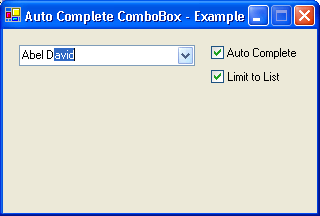
Introduction
This is a simple code snippet which is used to make an Auto Complete ComboBox.
Using the code
Usage: Call the function AutoComplete from within the ComboBox's KeyPress event handler.
AutoComplete(ComboBox cb, System.Windows.Forms.KeyPressEventArgs e, bool blnLimitToList)
// AutoComplete
public void AutoComplete(ComboBox cb, System.Windows.Forms.KeyPressEventArgs e)
{
this.AutoComplete(cb, e, false);
}
public void AutoComplete(ComboBox cb,
System.Windows.Forms.KeyPressEventArgs e, bool blnLimitToList)
{
string strFindStr = "";
if (e.KeyChar == (char)8)
{
if (cb.SelectionStart <= 1)
{
cb.Text = "";
return;
}
if (cb.SelectionLength == 0)
strFindStr = cb.Text.Substring(0, cb.Text.Length - 1);
else
strFindStr = cb.Text.Substring(0, cb.SelectionStart - 1);
}
else
{
if (cb.SelectionLength == 0)
strFindStr = cb.Text + e.KeyChar;
else
strFindStr = cb.Text.Substring(0, cb.SelectionStart) + e.KeyChar;
}
int intIdx = -1;
// Search the string in the ComboBox list.
intIdx = cb.FindString(strFindStr);
if (intIdx != -1)
{
cb.SelectedText = "";
cb.SelectedIndex = intIdx;
cb.SelectionStart = strFindStr.Length;
cb.SelectionLength = cb.Text.Length;
e.Handled = true;
}
else
{
e.Handled = blnLimitToList;
}
}
History
- Released on November 8, 2006.
