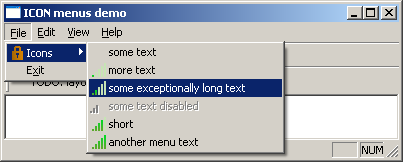
Introduction
Most of the wonderful articles on CodeProject that deal with pictures on menus require deep understanding, lots of custom code, and render an application that is completely dependent on the new classes. Our attempt was to generate a simple copy-paste structure for which all the user input is performed with natural tools, i.e., the resource editor embedded into the Microsoft Visual Studio.
The code has been built with Visual Studio 2005 and Visual C++ 6, and tested on Windows XP and Windows 2000.
What you need to build your MFC application
First, make sure that your application works correctly. Then, add the following three functions to your CMainFrame class (or to the dialog, if your application is dialog-based):
afx_msg void OnDrawItem(int nIDCtl, LPDRAWITEMSTRUCT lpdis);
afx_msg void OnInitMenuPopup(CMenu* pMenu, UINT nIndex, BOOL bSysMenu);
afx_msg void OnMeasureItem(int nIDCtl, LPMEASUREITEMSTRUCT lpmis);
HMENU GetIconForItem(UINT itemID) const;
Add the message map entries for these:
ON_WM_DRAWITEM()
ON_WM_MEASUREITEM()
ON_WM_INITMENUPOPUP()
somewhere between BEGIN_MESSAGE_MAP(CMainFrame, CFrameWnd) and END_MESSAGE_MAP().
Finally, paste these four functions into your CPP file:
HICON CMainFrame::GetIconForItem(UINT itemID) const
{
HICON hIcon = (HICON)0;
if (IS_INTRESOURCE(itemID))
{
hIcon = (HICON)::LoadImage(::AfxGetResourceHandle(),
MAKEINTRESOURCE(itemID), IMAGE_ICON, 0, 0,
LR_DEFAULTCOLOR | LR_SHARED);
}
if (!hIcon)
{
CString sItem;
GetMenu()->GetMenuString(itemID, sItem, MF_BYCOMMAND);
sItem.Replace(_T(' '), _T('_'));
if (!sItem.IsEmpty())
hIcon = (HICON)::LoadImage(::AfxGetResourceHandle(), sItem,
IMAGE_ICON, 0, 0, LR_DEFAULTCOLOR | LR_SHARED);
}
return hIcon;
}
void CMainFrame::OnDrawItem(int nIDCtl, LPDRAWITEMSTRUCT lpdis)
{
if ((lpdis==NULL)||(lpdis->CtlType != ODT_MENU))
{
CFrameWnd::OnDrawItem(nIDCtl, lpdis);
return; }
HICON hIcon = GetIconForItem(lpdis->itemID);
if (hIcon)
{
ICONINFO iconinfo;
::GetIconInfo(hIcon, &iconinfo);
BITMAP bitmap;
::GetObject(iconinfo.hbmColor, sizeof(bitmap), &bitmap);
::DeleteObject(iconinfo.hbmColor);
::DeleteObject(iconinfo.hbmMask);
::DrawIconEx(lpdis->hDC, lpdis->rcItem.left, lpdis->rcItem.top,
hIcon, bitmap.bmWidth, bitmap.bmHeight, 0, NULL, DI_NORMAL);
}
}
void CMainFrame::OnInitMenuPopup(CMenu* pMenu, UINT nIndex, BOOL bSysMenu)
{
AfxTrace(_T(__FUNCTION__) _T(": %#0x\n"), pMenu->GetSafeHmenu());
CFrameWnd::OnInitMenuPopup(pMenu, nIndex, bSysMenu);
if (bSysMenu)
{
pMenu = GetSystemMenu(FALSE);
}
MENUINFO mnfo;
mnfo.cbSize = sizeof(mnfo);
mnfo.fMask = MIM_STYLE;
mnfo.dwStyle = MNS_CHECKORBMP | MNS_AUTODISMISS;
pMenu->SetMenuInfo(&mnfo);
MENUITEMINFO minfo;
minfo.cbSize = sizeof(minfo);
for (UINT pos=0; pos < pMenu->GetMenuItemCount(); pos++)
{
minfo.fMask = MIIM_FTYPE | MIIM_ID;
pMenu->GetMenuItemInfo(pos, &minfo, TRUE);
HICON hIcon = GetIconForItem(minfo.wID);
if (hIcon && !(minfo.fType & MFT_OWNERDRAW))
{
AfxTrace(_T("replace for \"%s\" id=%u width=%d\n"),
(LPCTSTR)sItem, (WORD)minfo.wID, 0);
minfo.fMask = MIIM_FTYPE | MIIM_BITMAP;
minfo.hbmpItem = HBMMENU_CALLBACK;
minfo.fType = MFT_STRING;
pMenu->SetMenuItemInfo(pos, &minfo, TRUE);
}
else
AfxTrace(_T("keep for %s id=%u\n"), (LPCTSTR)sItem, (WORD)minfo.wID);
}
}
void CMainFrame::OnMeasureItem(int nIDCtl, LPMEASUREITEMSTRUCT lpmis)
{
if ((lpmis==NULL)||(lpmis->CtlType != ODT_MENU))
{
CFrameWnd::OnMeasureItem(nIDCtl, lpmis); return;
}
lpmis->itemWidth = 16;
lpmis->itemHeight = 16;
CString sItem;
GetMenu()->GetMenuString(lpmis->itemID, sItem, MF_BYCOMMAND);
HICON hIcon = GetIconForItem(lpmis->itemID);
if (hIcon)
{
ICONINFO iconinfo;
::GetIconInfo(hIcon, &iconinfo);
BITMAP bitmap;
::GetObject(iconinfo.hbmColor, sizeof(bitmap), &bitmap);
::DeleteObject(iconinfo.hbmColor);
::DeleteObject(iconinfo.hbmMask);
lpmis->itemWidth = bitmap.bmWidth;
lpmis->itemHeight = bitmap.bmHeight;
AfxTrace(_T(__FUNCTION__) _T(": %d \"%s\"%dx%d ==> %dx%d\n"),
(WORD)lpmis->itemID, (LPCTSTR)sItem, bitmap.bmWidth,
bitmap.bmHeight, lpmis->itemWidth, lpmis->itemHeight);
}
}
Now, you can compile your application and see that nothing has changed. To add images next to some menu items, as the ones you see on the screenshot, you simply add icons to your resources. The icon ID should be the same as the menu ID. That's all.
It is the icon's responsibility to render itself nicely. The size doesn't matter. A good icon editor (I use Paint.NET with the icon plug-in) can create icons of arbitrary size and color.
Sometimes, this is not enough. Unfortunately, the menu items that contain sub-menus do not have menu IDs. Or at least, you cannot set such an ID with the Resource Editor. For these cases, you can add an icon whose name corresponds to the name of the sub-menu. Like this:
ICONS ICON "res\\lock.ico"
...
IDR_MAINFRAME MENU
BEGIN
POPUP "&File"
BEGIN
POPUP "Icons"
The method that maps the menu text to the icon uses an underscore (_) to replace the space character; also, note that you can use the & character in an icon identifier, but there is a catch: the Windows Explorer will recognize such an icon as the first in the list and use it to represent your executable. The workaround: set the identifier & (one character) for the icon you used to call IDR_MAINFRAME.
Some of the magic disclosed
We scan the menus as they are to be displayed, and add a flag that the item bitmap should be owner-drawn. If the resource file provides an icon for this item, the bitmap is extracted from the icon. The WM_MEASUREITEM message only asks for the size of the bitmap.
Note that all styles like grayed, default, etc. are still available. Unfortunately, the gray icon is displayed in full color when the item is highlighted (selected). You will need a special function (published in the comments by b ga) to override this behavior.
We set the menu style to MNS_CHECKORBMP purely for aesthetic reasons. But, if some of these items with attached icons are checked, the check mark will override the custom drawing callback. On the other hand, the presented approach may be easily generalized to display custom colorful check signs.
Some words about menu bars
The technique presented here does work with the menu bar (i.e., the part that is always visible above the client area of your window, File Edit View Help), but the result is less than perfect (e.g., the underscore is drawn over the image), and requires messing up with the rectangle that Windows provides to the OnDrawItem function. Anyway, the attached code (in the zipped demo) draws an icon in the menu bar, too.
What if you have 32-bit (XP-style) icons and Win2K?
It might sound funny, but only recently, I faced a requirement to display true-color 32-bit icons on Windows 2000. On Windows XP, all you have to do is call DrawIconEx(hdc, left, top, hIcon, width, height, 0, NULL, DI_NORMAL);. On Windows 2K, though, the alpha channel is ignored by this API. Follows the snippet that is compatible with the older Windows. Note that 32-bit icons are an easy way to represent bitmaps with an alpha channel. Icon format is by no ways limited to the predefined square sizes, and is actually better supported than 32-bit BMP format. I personally use the ICO plug-in for Paint.NET to generate such resources.
static inline unsigned int alphaBlend(const unsigned int bg, const unsigned int src)
{
unsigned int a = src >> 24;
if (0 == a) return bg;
if (255 == a) return src;
unsigned int rb = (((src & 0x00ff00ff) * a) +
((bg & 0x00ff00ff) * (0xff - a))) & 0xff00ff00;
unsigned int g = (((src & 0x0000ff00) * a) +
((bg & 0x0000ff00) * (0xff - a))) & 0x00ff0000;
return (src & 0xff000000) | ((rb | g) >> 8);
}
void MyDrawIcon(HDC hdc, int iconID, int left=0, int top=0, int width=0, int height=0)
{
if (iconID <= 0)
return;
HICON hIcon = LoadIcon(iconID);
if (!hIcon)
{
#ifdef _DEBUG
static bool once = true;
if (once)
{
once = false;
char str[100];
HWND hwnd = WindowFromDC(hdc);
if (GetDlgCtrlID(hwnd))
{
sprintf_s(str, "iconID=%d is unknown for control=%d",
iconID, GetDlgCtrlID(hwnd));
MessageBoxA(GetParent(hwnd), str, "Debug", MB_OK | MB_APPLMODAL);
}
else
{
sprintf_s(str, "iconID=%d is unknown for window=%#x", iconID, hwnd);
MessageBoxA(hwnd, str, "Debug", MB_OK | MB_APPLMODAL);
}
}
#endif
return;
}
#if 1 // WIN2K
ICONINFO iconInfo;
GetIconInfo(hIcon, &iconInfo);
if (iconInfo.hbmMask)
{
BITMAP bm;
GetObject(iconInfo.hbmMask, sizeof(bm), &bm);
DeleteBitmap(iconInfo.hbmMask);
}
if (!iconInfo.hbmColor)
{
#ifdef _DEBUG
static bool once = true;
if (once)
{
once = false;
char str[100];
HWND hwnd = WindowFromDC(hdc);
if (GetDlgCtrlID(hwnd))
{
sprintf_s(str, "iconInfo.hbmColor is NULL for control=%d",
GetDlgCtrlID(hwnd));
MessageBoxA(GetParent(hwnd), str, "Debug", MB_OK | MB_APPLMODAL);
}
else
{
sprintf_s(str, "iconInfo.hbmColorhbmColor is NULL for window=%#x", hwnd);
MessageBoxA(hwnd, str, "Debug", MB_OK | MB_APPLMODAL);
}
}
#endif
return;
}
BITMAP bm;
GetObject(iconInfo.hbmColor, sizeof(bm), &bm);
if (width == 0)
width = bm.bmWidth;
if (height == 0)
height = bm.bmHeight;
if (bm.bmBitsPixel != 32)
{
#ifdef _DEBUG
static bool once = true;
if (once)
{
once = false;
char str[100];
HWND hwnd = WindowFromDC(hdc);
if (GetDlgCtrlID(hwnd))
{
sprintf_s(str, "iconInfo.hbmColor Bits/Pixel=%d" +
" is not correct for control=%d",
bm.bmBitsPixel, GetDlgCtrlID(hwnd));
MessageBoxA(GetParent(hwnd), str, "Debug", MB_OK | MB_APPLMODAL);
}
else
{
sprintf_s(str, "iconInfo.hbmColor Bits/Pixel=%d" +
" is not correct for window=%#x", bm.bmBitsPixel, hwnd);
MessageBoxA(hwnd, str, "Debug", MB_OK | MB_APPLMODAL);
}
}
DeleteBitmap(iconInfo.hbmColor);
#endif
return;
}
BITMAPINFO bmi = { sizeof(BITMAPINFOHEADER) };
GetDIBits(hdc, iconInfo.hbmColor, 0, bm.bmHeight, NULL, &bmi, DIB_RGB_COLORS);
LPDWORD iconBits = (LPDWORD)malloc(bmi.bmiHeader.biSizeImage);
GetDIBits(hdc, iconInfo.hbmColor, 0, bm.bmHeight, iconBits, &bmi, DIB_RGB_COLORS);
bmi.bmiHeader.biWidth = width;
bmi.bmiHeader.biHeight = height;
HDC hdcMem = CreateCompatibleDC(hdc);
LPDWORD pBitsDest = NULL;
HBITMAP hBmpDest = CreateDIBSection(hdcMem, &bmi, DIB_RGB_COLORS,
(void **)&pBitsDest, NULL, 0);
HBITMAP hOld = SelectBitmap(hdcMem, hBmpDest);
HWND hwnd = WindowFromDC(hdc);
if (IsWindow(hwnd) && GetDlgCtrlID(hwnd))
{
RECT rc;
GetWindowRect(hwnd, &rc);
ScreenToClient(GetParent(hwnd), (LPPOINT)&rc);
HDC parentDC = GetDC(GetParent(hwnd));
BitBlt(hdcMem, 0, 0, width, height, parentDC, rc.left+left, rc.top+top, SRCCOPY);
ReleaseDC(GetParent(hwnd), parentDC);
}
else
{
BitBlt(hdcMem, 0, 0, width, height, hdc, left, top, SRCCOPY);
}
for (int y=0, ys=0; y < height; y++, (++ys < bm.bmHeight) || (ys = 0))
{
for (int x=0, xs=0; x < width; x++, (++xs < bm.bmWidth) || (xs = 0))
{
*pBitsDest = alphaBlend(*pBitsDest, iconBits[xs + ys*bm.bmWidth]);
pBitsDest++;
}
}
SelectBitmap(hdcMem, hBmpDest);
BitBlt(hdc, left, top, width, height, hdcMem, 0, 0, SRCCOPY);
SelectBitmap(hdcMem, hOld);
DeleteDC(hdcMem);
DeleteBitmap(iconInfo.hbmColor);
DeleteBitmap(hBmpDest);
free(iconBits);
#else
DrawIconEx(hdc, left, top, hIcon, width, height, 0, NULL, DI_NORMAL);
#endif
}
Acknowledgements and updates
Thanks to all commenters, and especially to Gernot Frisch, to b ga, and to DarkWeaver5455 and Joe Partridge for code review. Please note the comment where b ga shows how an icon can be custom drawn to reflect the highlighted or disabled state.
The update of 2/25/2007 resolves the resources leak, pointed to by Joe Partridge. The demo project Zip file was updated to reflect the code published in the article. It compiles in VC6, too (these changes are not reflected in the body of the article).
The latest update (1/21/2008) shows how 32-bit icons can be displayed on Windows 2000.
