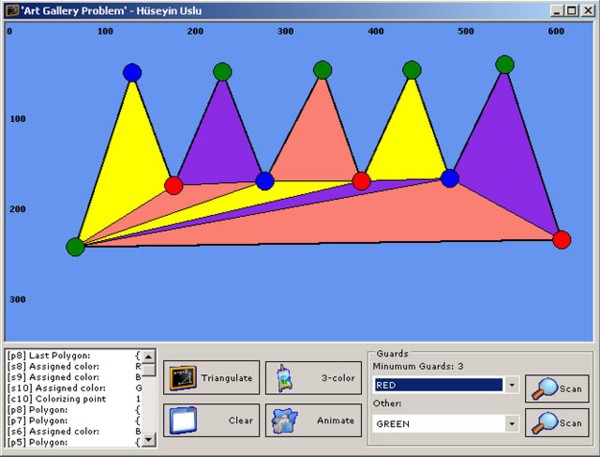
Introduction
From Wikipedia
The art gallery problem or museum problem is a well-studied visibility problem in computational geometry. The motivation for the problem is the real-world problem of guarding an art gallery with the minimum number of security cameras that can each rotate to obtain a full field of vision. In the computational geometry version of the problem the layout of the art gallery is represented by a simple polygon and each security camera is represented by a point in the polygon. A set S of points is said to guard a polygon if, for every point p in the polygon, there is some  such that the line segment between p and q does not leave the polygon.
such that the line segment between p and q does not leave the polygon.
As in my computational-graphics course, I was requested to implement a solution program to the art gallery problem stated above. So using cut-ear triangulation and 3-coloring algorithms, I did implement the above program in screenshot.
Background
The reader needs to have basic knowledge of computational-geometry (polygons, points, etc..)
Theory
Two-Ears
A principal vertex pi of a simple polygon P is called a ear if the diagonal (pi-1, pi+1) that bridges pi lies entirely in P. We say that two ears pi and pj are non-overlapping if the interior of triangle (pi-1, pi, pi+1) does not intersect the interior of triangle (pj-1, pj, pj+1)

Note: The program code uses 'Polygon Triangulation in C#' of fgshen (http://www.codeproject.com/csharp/cspolygontriangulation.asp) as skeleton triangulation code. For more info about the triangulation and two-ears theorem, please check the page.
3-coloring
Graph 3-coloring is the task of coloring each node of the graph either red, green, or blue with the constraint that the two endpoints of any edge must get different colors.

Using the code
Basically the code is developed with Visual Studio 2005 using C#. The code uses the
System.Drawing library for most drawing and computational-geometry.
Here's a class list for the code.

Triangulation - triangulate()*
Handles the two-ears theorem triangulation algorithm.
public void triangulate()
{
mPolygon poly = new mPolygon(updated_vertices);
Boolean finished = false;
if (updated_vertices.Length == 3)
finished = true;
Point p = new Point();
while (finished == false)
{
int i = 0;
Boolean not_found = true;
while (not_found && (i < updated_vertices.Length))
{
p = updated_vertices[i];
if (is_ear(p))
not_found = false;
else
i++;
}
update_vertices(p);
poly = new mPolygon(updated_vertices);
if (updated_vertices.Length == 3)
finished = true;
}
polygons = new Point[ears.Count + 1][];
for (int i = 0; i < ears.Count; i++)
{
Point[] points = (Point[])ears[i];
polygons[i] = new Point[3];
polygons[i][0] = points[0];
polygons[i][1] = points[1];
polygons[i][2] = points[2];
}
polygons[ears.Count] = new Point[updated_vertices.Length];
for (int i = 0; i < updated_vertices.Length; i++)
{
polygons[ears.Count][i] = updated_vertices[i];
}
}
Triangulation - is_ear()*
Check if given point is in a valid ear.
private Boolean is_ear(Point p)
{
mPolygon m = new mPolygon(updated_vertices);
if (m.is_vertex(p) == true)
{
if (m.vertex_type(p) == VertexType.ConvexPoint)
{
Point curr_point = p;
Point prev_point = m.get_prev_point(p);
Point next_point = m.get_next_point(p);
for (int i = updated_vertices.GetLowerBound(0);
i < updated_vertices.GetUpperBound(0); i++)
{
Point pt = updated_vertices[i];
if (!(is_points_equal(pt, curr_point) ||
is_points_equal(pt, prev_point) ||
is_points_equal(pt, next_point)))
{
if (is_point_in_triangle(new Point[]
{ prev_point, curr_point, next_point }, pt))
return false;
}
}
}
else
return false;
return true;
}
return false;
}
3-Coloring - traverse()
Start point for 3-coloring algorithm. Colors the last processed polygon and calls the deep-first coloring algorithm
public void traverse()
{
int last_poly = polygons.Length - 1;
lb.Items.Add("[p" + last_poly + "] Last Polygon: \t" +
polygons[last_poly][0] + polygons[last_poly][1] +
polygons[last_poly][2]);
vertex_colors[get_index(polygons[last_poly][0])] = vertex_color.Red;
vertex_colors[get_index(polygons[last_poly][1])] = vertex_color.Blue;
vertex_colors[get_index(polygons[last_poly][2])] = vertex_color.Green;
colorize(0);
}
3-Coloring - colorize()
Deep-first algorithm to assign colors for vertexes.
public void colorize(int i)
{
int next = i + 1;
if (next < input_vertices.Length)
{
colorize(next);
}
find_polygons(input_vertices[i]);
}
3-Coloring - find_polygons()
Find polygons related for a given point. Used in 3-coloring algorithm for finding a given points related polygons and if there's non-color assigned vertex in that found polygon, the code assigns it a color.
public void find_polygons(Point p)
{
int v0_index, v1_index, v2_index;
for (int i = polygons.Length - 1; i > -1; i--)
{
if ((p == polygons[i][0]) || (p == polygons[i][1]) ||
(p == polygons[i][2]))
{
for (int j = 0; j < 3; j++)
{
v0_index = get_index(polygons[i][j]);
v1_index = get_index(polygons[i][(j + 1) % 3]);
v2_index = get_index(polygons[i][(j + 2) % 3]);
if (vertex_colors[v0_index] == vertex_color.Empty)
{
vertex_colors[v0_index] =
find_color(vertex_colors[v1_index],
vertex_colors[v2_index]);
lb.Items.Add("[s" + v0_index + "]
Assigned color: \t" + str_color
(vertex_colors[v0_index]) + " {" +
str_color(vertex_colors[v1_index]) +
" ," + str_color(vertex_colors[v2_index]) +
"} " + polygons[i][j]);
}
}
}
}
}
Running the program
Drawing a polygon
Using the left mouse button, mark the vertices of the polygon.
Use the right mouse button to let program finalize the polygon.

Triangulate
Use the Triangulate button to let program run triangulation algorithm.

3-Color
Use the 3-Color button to let program 3-color the vertices.

Animation
The program can animate the 3-coloring algorithm both using the animate button or by clicking a step in listbox.

Guard-Scanning
The program can scan selected guards view area by the scan buttons.

History
- 04.05.2007 - Initial post

References
* Triangulation code mostly based on http://www.codeproject.com/csharp/cspolygontriangulation.asp
