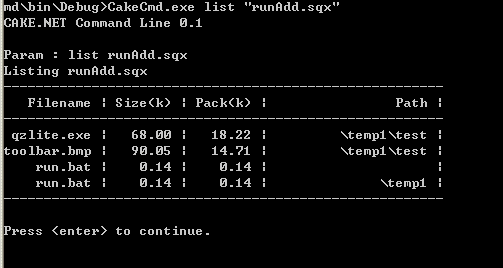
Introduction
This article describes how to use CAKE3, which is a wrapper component for many archiver DLLs, including SharpZipLib(Zip), Sqx Archiver(Sqx), XacRett(Wide range), Unlha(Lha,Lzh), Unarj(Arj), 7-zip32(7z), Unace(ace), Unrar(rar) archives.
Background
There are some zip/unzip solutions for C#, but I need more archive types support. I believe that there will be no native support for most other archives types anytime soon, so the only method is to call Win32 DLLs...
Using the Code
All archive operations can be done via the main unit: Cakdir3, you should create a new instance of Cakdir3 if you wanted to access a new archive.
You should download the archiver DLLs first, detailed path can be found in Dlls.txt.
You can view the help file here.
Listing Files
Cakdir3 c3 = new Cakdir3(archiveName);
c3.OnMessage += new MessageEventHandler(OnMessage);
c3.List(mask);
foreach (ContentType ct in c3.Archive_Contents)
Console.WriteLine(ct.fileName);
Testing Files
Cakdir3 c3 = new Cakdir3(archiveName);
c3.OnMessage += new MessageEventHandler(OnMessage);
c3.Test();
Compressing Files
Cakdir3 c3 = new Cakdir3(archiveName);
c3.OnMessage += new MessageEventHandler(OnMessage);
c3.AddOptions.addFile = new string[] { "C:\file2Add" }
c3.Add();
Decompressing Files
Cakdir3 c3 = new Cakdir3(archiveName);
c3.OnMessage += new MessageEventHandler(OnMessage);
c3.ExtractOptions.extractFolder = "c:\path2extract";
c3.ExtractOptions.extractItem = new string[] { "*" };
c3.Extract();
Deleting Files
Cakdir3 c3 = new Cakdir3(archiveName);
c3.OnMessage += new MessageEventHandler(OnMessage);
c3.DeleteOptions.deleteFile = new string[] { "/file2del" };
c3.Delete();
Points of Interest
I wrote this component for my next freeware archiver. I don't know what other use can be made of this. Drop me an email if you find one.
History
