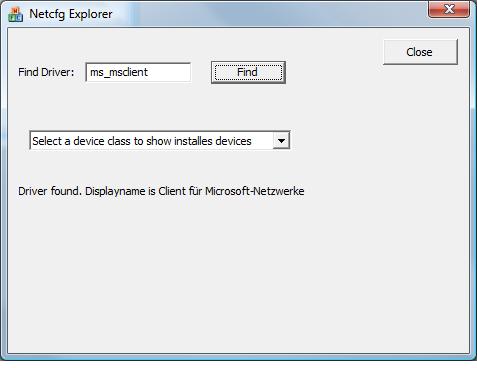
Introduction
To get information about the installed network devices, the COM interface INetCfg and some other interfaces can be used.
Background
My problem was to prove that a special driver is available on a PC. For that, I looked at the snetcfg.exe sample from Microsoft, but it didn't work for me. So, I explored the code and found that it used the INetCfg COM interface. But, I didn't find good documented code at all, so I made myself a class.
Using the Code
For using the code, it is essential to have the SDK and the DDK (or WDK) from Microsoft to have all the files installed and the right paths set so all the files can be found. I have made remarks on the most important areas:
#include <Netcfgx.h>
#include <comdef.h>
#include <devguid.h>
Before using it, you got to create the internal COM objects. If it doesn't work, may be COM errors can help you.
m_NetCfg.Init( L"Codeproject Sample", false );
My final use:

is to check whether a driver can be accessed via the COM interfaces:
HRESULT hr = m_NetCfg.FindComponentDisplayName( bs, csDisplay );
if( IS_OK( hr ) )
{
cs.Format( "Driver found. Displayname is %s", csDisplay );
}
else
{
cs.Format( "Error in NetCfg. COM-Message: %s", m_NetCfg.GetLastErrorMessage() );
}
In the error part, you can see my error text function used to enhance usability.
Points of Interest
It was fun to see COM work for me as I wrote the code. Because I didn't find much at CP about INetCfg, I decided to publish this article. I hope it helps, as I have often found help here.
History
- 1.0: 23 Aug., 2007: Initial release.
