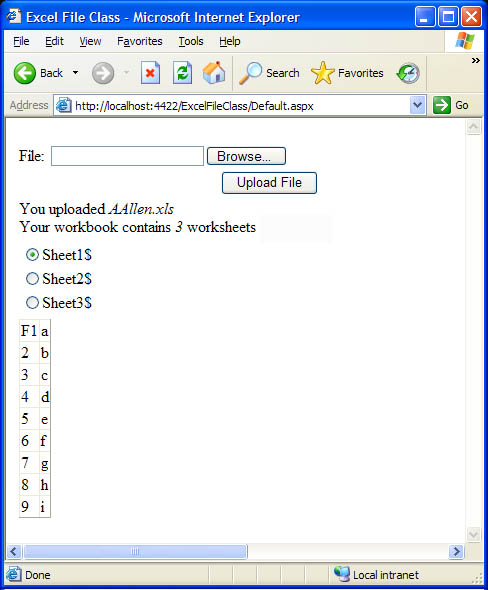
Introduction
This is a handy little class that I wrote to work with Excel files. I looked around on Google and I could find little snippets to read data and others to read worksheet names, but I couldn't find a reusable class that allowed me to do both. So I wrote one.
Background
Maybe it's not that exciting, but it's reusable, and I really dig OO programming anytime I can use it, I do. For the task I had to do, I really only needed to read and browse an Excel file, but it would be cool if someone else found this class and extended it so that you could load all the worksheets into one dataset, manipulate the data, and finally save the data back to the file. I actually have to get back to real work, or I would :(
Using the code
Dim Excel As New ExcelFile(paths, strFileNameOnly)
Response.Write("Your workbook contains " worksheets" & _
Excel.ExcelWorkSheets.Count & ")
Dim Excel As New ExcelFile(paths, strFileNameOnly)
Dim i As Int16 = Nothing
For i = 0 To Excel.ExcelWorkSheets.Count - 1
rblMultipleSheets.Items.Add(Excel.ExcelWorkSheets.Item(i).TableName)
Next
DataGrid1.DataSource = _
Excel.GetWorkSheetByName(Excel.ExcelWorkSheets.Item(0).TableName)
DataGrid1.DataBind()
History
