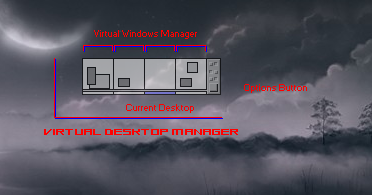
Introduction
This is a Linux-like multiple desktop engine (virtual desktop manager) for your Microsoft Windows OS that allows the user to take a hold of the desktop environment. Many of the other programmers who made a Virtual Window Manager (VWM) simply moved your windows off screen to create this effect had trouble losing windows or could not move all windows in a program. Litestep and SharpE fell into this problem but would fix it through extra coding. However the method used here; hiding windows has a greater advantage of freeing up your taskbar items, memory usage as well as not losing the position of your workspace.
Like any multi-desktop environment, there are some programs that do not work well with either being moved to another location far off the screen (usually in a negative (x, y) position) or with being forced to hide (really rare). This is an issue that is fixed by allowing you to force specified windows to stay "sticky" - a method that allows windows to not hide on switch of desktop workspace.

Features
- Automatic self-update
- Windows 2000/XP Alpha Transparency
- Changeable VWM refresh rate (VWM - Virtual Window Manager)
- Memorize Start-Up Position
- Startup with Windows OS
- Lock Toolbar Window
- Gather All Desktops
- VDM Window Z-Order position
- VDM-Toolbar OnTop
- VDM-Toolbar Apart of Desktop
- VDM-Toolbar No Z-Order
- Custom Backgrounds on each desktop
- Stretch, Center or Tiled
- Custom Background Color per Desktop
- EZ Sticky Window Editor
- Presets:
- WINAMP
- Shell_TrayWnd (Windows Taskbar)
- "Windows Task Manager"
Scripting Behind Sticky Windows & Wallpaper
The program contains a scripting file (sys-vdm.dat) which may be modified by hand if needed, but is not recommended. This file is very self-explanatory.
Under the [sticky]...[/sticky] section the parameter, line delimited. Both parameters may be used together on the same line:
- [cls]...[/cls] - Holds the Class Name of the sticky window
- [txt]...[/txt] - Holds the Window Title of the sticky window
Under Wall Paper, there are three parameters per line.
- Desktop Window Index Number
- Wallpaper Style
- Path to Wallpaper
[sticky]
[cls]Shell_TrayWnd[/cls]
[cls]Winamp v1.x[/cls]
[cls]Winamp PE[/cls]
[cls]Winamp EQ[/cls]
[cls]Winamp Gen[/cls]
[txt]Windows Task Manager[/txt]
[txt]Virtual Desktop Manager - [VDM] Setup[/txt]
[end]
; ndx | style | path
; xCenter = 0
; xTile = 1
; xStretch = 2
[wallpaper]
1|2|G:\prog\sys-vdm\_skin\a gift of moonlight - blue.jpg
2|2|G:\prog\sys-vdm\_skin\dereliction_1280x1024.jpg
3|0|G:\prog\sys-vdm\_skin\heacarol7.jpg
4|1|G:\prog\sys-vdm\_skin\AtlantesPulse.jpg
[end]
Dependencies
These critical files are for the Program & Self-Updating system (not included).
- MSVBM60.DLL
- MSWINSCK.OCX (sp6)
- MSCOMCTRL.OCX (sp6)
[Download] - VB6 Run-Time Redistro Service Pack 6
History
- 0.9.122: [2006-12-26]
- Various Upgrades.. (can't remember right now)
- 0.9.113
- Applied background image switch with background color change, which is useful on Windows' systems earlier than 2000/XP
- 0.9.100: [2005]
- Losing windows during rapid switching fixed by disabling sys-vdm momentarily until switch of desktops is completely finished
- 0.9.94: [2005-02-15]
- Losing windows fixed through careless index number
- 'Sticky Windows' upgraded.
- 0.5.51: [2004-11-30]
- Damian J. Suess of Xeno Innovations, Inc. [2000-2007]
