Introduction
SQL Reporting Services are very powerful when it comes to the options available for generating reports. We can use stored Procedure in the database to create a dataset. This article takes you through a step by step procedure on how to achieve this.
Background
For a detailed article on Defining Report Datasets, go to this link on MSDN. For a detailed article on Defining Report Datasets for a SQL Server Relational Database, go to this link. In this article, I will focus on Defining Report Datasets for a SQL Relational Database, using stored procedures with parameters.
Using the Code
- In the designer, select New
<DataSet...>:
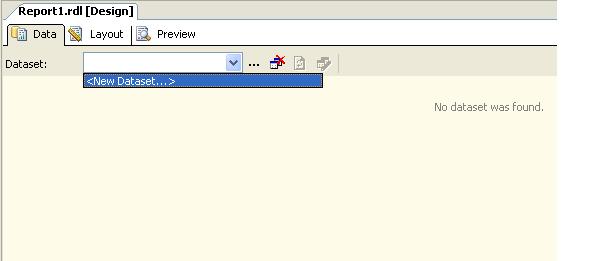
- On the Query Tab
- For the Command Type, select Stored Procedure.
- Enter the name of the procedure (In the Query String: text box) you want to call but don't worry about the parameters here.

- On the parameters tab, create a parameter (name should include the
@) for each parameter your sproc uses:

Now you are ready to use the dataset for SQL Server Stored Procedures with parameters.
Points of Interest
The following link helped me:
History
- Version: 0.0.1.0 (I might add more screen shots and more details depending on the response)
