Introduction
 Ever wanted to notify your site clients/users while they are surfing in your site? Notifications like “Mail message arrived”, “Printer out of paper” are available through smart clients for decades but in web applications, they are not so easy to implement. In the past, you could have implemented a blinking behavior that will make the icon of the browser blink or you could add a popup which will annoy your users. There are ways to implement this behavior in a browser specific way (for example Overlay Icon API in IE9) but in HTML5, there is a new option – Web Notifications API. This API isn’t a recommendation yet so things might change in the future and using it is at your own risk.
Ever wanted to notify your site clients/users while they are surfing in your site? Notifications like “Mail message arrived”, “Printer out of paper” are available through smart clients for decades but in web applications, they are not so easy to implement. In the past, you could have implemented a blinking behavior that will make the icon of the browser blink or you could add a popup which will annoy your users. There are ways to implement this behavior in a browser specific way (for example Overlay Icon API in IE9) but in HTML5, there is a new option – Web Notifications API. This API isn’t a recommendation yet so things might change in the future and using it is at your own risk.
What is Web Notifications API?
The Web Notifications API is a mechanism for building simple notifications that will alert users outside of the web page. These notifications can be used passively (notify about new tweets, calendar events and more) or actively (with user interactions) and they are not bound to the tab that has focus. The API relay on a permission that is granted by the user. Without indication that notifications were requested by the user, the notifications mechanism won’t work.
Granting Permissions
The first step in using Web Notifications is to check with the user whether he wants to be notified. The following code sample shows how to use the requestPermission and checkPermission functions that are part of the notifications API:
$('#btnGrantPermission').click(function () {
if (window.Notifications.checkPermission() == 0) {
createNotification();
} else {
window.Notifications.requestPermission();
}
});
In the sample, I use jQuery to bind a click event to a button that will check whether we have permission to use notifications. If there is a permission, then the checkPermission function will return 0 and in the sample, I call the createNotification function. If we don’t have permissions, then we use the requestPermission function to request a permission to use notifications in the web page.
Pay attention that the requestPermission must run under an event handler that is triggered by a user!
How to Use Web Notifications API?
In order to use the web notifications API, you need to create a notification. Here is a sample of creating a notification using the createNotification function:
function createNotification() {
var notification = window.Notifications.createNotification
("1.png",
"New HTML5 Notification Received - Subject",
"More Content...");
notification.onshow = function () {
setTimeout(notification.cancel(), 1500);
}
notification.show();
}
In the sample, I use the createNotification factory function to create a notification. The function gets a Uri for an image to show in the notification, a subject string and a content string. After that, I wire to the onshow event a setTimeout function to cancel the notification. The show function which is used last will display the notification to the user. In the specification, you can also use the Notification object and instantiate it with the same parameters.
The createNotification is coming from WebKit engine implementation.
The Full Example
<!DOCTYPE html>
<html>
<head>
<title>Notifications</title>
<script type="text/javascript"
src="jquery-1.6.2.min.js"></script>
</head>
<body>
<div>
<input id="btnGrantPermission"
type="button" value="Grant Notification Permission" />
</div>
<script type="text/javascript">
$(document).ready(function () {
if (window.webkitNotifications) {
window.Notifications = window.webkitNotifications;
$('#btnGrantPermission').click(function () {
if (window.Notifications.checkPermission() == 0) {
createNotification();
} else {
window.Notifications.requestPermission();
}
});
}
});
function createNotification() {
var notification = window.Notifications.createNotification
("1.png", "New HTML5 Notification Received - Subject",
"More Content...");
notification.onshow = function () {
setTimeout(notification.cancel(), 15000);
}
notification.show();
}
</script>
</body>
</html>
A few things to pay attention about the sample:
- I remove the
webkit prefix since in the specifications it doesn’t exists. It will be omitted when the specifications will be a recommendation (I hope…). - The sample will work only in browsers that use WebKit engine such as Google Chrome.
- I use jQuery to add event listener to the click event.
Here is the notification that you’ll get when you use this piece of code:
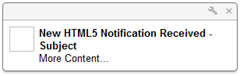
Summary
Web Notifications API can add more power for web developers by helping them to create simple notifications to their clients when things like arriving mail, event alert and more happens in the web application. The specifications are currently in working draft so they might change in the future. Moreover, only the browsers that use WebKit engine implement it currently so it is very early to adapt this API.
