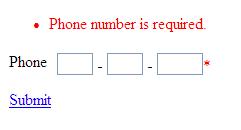
Introduction
Sometimes it is troublesome to create a textbox for each section of a phone number and often, it requires a set of validators to validate a phone number that consists of three textboxes. In this case, as a developer, you will need to drag three textboxes to your page and drag a RequiredFieldValidator and a RegularExpressValidator for each textbox. Then, you need to specify "ControlToValidate", "Display", "ErrorMessage," "Text", ValidationGroup" and "ValidateExpression" (if it is a RegularExpression validator) properties for each validator. You could probably end up with some properties being set incorrectly after you went through all this trouble and try to test it. As a result of the time wasting experience, I decided to create a custom PhoneTextBox with built-in PhoneValidator control.
Background
After I decided to create such server controls, problems started floating above the surface. The first thing that I found out is how to create a validator that would validate multiple controls. Secondly, it is a known fact that ASP.NET validators can only show one error message. With the design that I have in mind, I need to find a way to somehow plug in additional error messages for each scenario. In this case, I will need to be able to show two kind of messages in this PhoneValidator, such as InvalidPhoneNumber and MissingPhoneNumber.
To cut a long story short, I eventually figured out how to do it. If you would like to know in details, please go to my blog.
Using the Code
The way to use this control is just like any other stardard ASP.NET server control. To make the drag and drop controls from your own assembly, you need to add the following line to the web.config file under system.web/pages/controls:
<add tagPrefix="Library" namespace="Library" assembly="Library" />
Here is an example:
<!DOCTYPE html PUBLIC "-//W3C//DTD XHTML 1.0 Transitional//EN"
"http://www.w3.org/TR/xhtml1/DTD/xhtml1-transitional.dtd">
<html xmlns="http://www.w3.org/1999/xhtml" >
<head runat="server">
<title>Untitled Page</title>
<style>
#form {clear: both;}
#form label {float: left;margin-right: 10px;}
#form .phone {float: left;}
#form br {float: left;}
#form a {float: left;}
</style>
</head>
<body>
<form id="form1" runat="server">
<div id="form">
<asp:scriptmanager id="ScriptManager1" runat="server"></asp:scriptmanager>
<asp:validationsummary id="ValidationSummary1"
runat="server" validationgroup="test" />
<label for="PhoneTextBox1">Phone</label>
<library:phonetextbox id="PhoneTextBox1"
cssclass="phone" validationgroup="test" runat="server"
isrequired="True" /><br /><br />
<asp:linkbutton id="LinkButton1" validationgroup="test"
runat="server" text="Submit" />
</div>
</form>
</body>
</html>
Conclusion
I wish this small amount of coding will help you in saving your time to do other more important programming. If you like this article, then please remember to vote. If you have any suggestions, bugs to report, or enhancements, please share them with me! Thanks!
History
- 04/29/2008 - Uploaded the first edition
