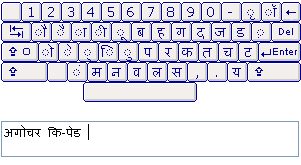
Introduction
I implemented a virtual keyboard to translate from En/US layout to Hindi Inscript (Indian Script) keyboard overlay which was standardized by DOE in 1986.
Background
This article demonstrates a virtual keyboard in Hindi (the official language of India). In this, we use an image having all possible Hindi characters, and then generate a map to capture the mouse movements on the image.
<div style="z-index:0;position:absolute; top:0px; left:0px;">
<img src="images/Base_kbd.gif" border="0" usemap="#Map" />
// here, a map having name "Map" is attached with image
<map name="Map" id="Map">// here, we create a map to handel mouse click on image
<area shape="rect" coords="/*Left*/280,/*Top*/0,/*Right*/300,/*Bottom*/19"
onclick="alert('Back Space - Not Implemented!');" />
<area shape="rect" coords="271,20,300,39"
onclick="alert('Delete - Not Implemented!');" /> // handel Delete
<area shape="rect" coords="257,40,300,59"
onclick="alert('Enter - Not Implemented!');" /> // handel Enter
<area shape="rect" coords="-6,61,46,80"
onmousedown="IsShift=!IsShift;reset();"/> // handel Left Shift
<area shape="rect" coords="247,61,300,79"
onmousedown="IsShift=!IsShift;reset();"/> // handel Right Shift
<area shape="rect" coords="81,82,196,99" onmousedown="InsertChar('m',32)"
onmouseup="ButtonUp(32)"/> // handel Space Bar
</map>
</div>
To capture keyboard events like KeyPress, KeyUp, and KeyDown at the browser level, we use the addEventListener.
<div style="z-index:0;position:absolute; top:103px; left:0px;">
<input type="text" id="txtHindi" name="txtHindi"
style="width:295px; height:30px;"/>
</div>
<script>
if(navigator.appName!= "Mozilla")
{
document.getElementById('txtHindi').onkeydown=checkCode;
document.getElementById('txtHindi').onkeypress=writeKeyPressed;
document.getElementById('txtHindi').onkeyup=restoreCode;
}
else
{
document.addEventListener("onkeydown",checkCode,true);
document.addEventListener("onkeypress",writeKeyPressed,false);
document.addEventListener("onkeyup",restoreCode,true);
}
</script>
Using the code
For ease of use, I have attached two separate zip files to this article. One contains only the default page which is the main focus of this article. The other is to show how we can use it in our own web pages.
Key codes and corresponding characters
var VirtualKey = {
'113':'ौ','119':'ै','101':'ा','114':'ी',
'116':'ू','121':'ब','117':'ह',
'105':'ग','111':'द','112':'ज',
'97':'ो','115':'े','100':'्','102':'ि',
'103':'ु','104':'प','106':'र',
'107':'क','108':'त',
'122':'','120':'ं','99':'म','118':'न',
'98':'व','110':'ल','109':'स',
'81':'औ','87':'ऐ','69':'आ','82':'ई',
'84':'ऊ','89':'भ','85':'ङ',
'73':'घ','79':'ध','80':'झ',
'65':'ओ','83':'ए','68':'अ','70':'इ',
'71':'उ','72':'फ','74':'ऱ',
'75':'ख','76':'थ', '90':'','88':'ँ','67':'ण',
'86':'','66':'','78':'ळ','77':'श',
'96':'`','49':'1','50':'2','51':'3','52':'4','53':'5','54':'6',
'55':'7','56':'8','57':'9','48':'0','45':'-',
'61':'ृ','92':'ॉ',
'91':'ड','93':'़',
'59':'च','39':'ट',
'44':',','46':'.','47':'य',
'126':'','33':'ऍ','64':'ॅ','35':'्',
'36':'र्','37':'ज्ञ',
'94':'त्र','38':'क्ष',
'42':'श्र','40':'(','41':')',
'95':'ः','43':'ॠ','124':'ऑ',
'123':'ढ','125':'ञ',
'58':'छ','34':'ठ',
'60':'ष','62':'।','63':'य़', '32':' '};
Image for these characters:
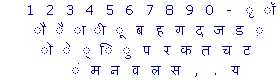
Points of interest
To use these codes for any other language, you have generate a new images and then update the array of key codes and corresponding characters.
History
- 8th May 2008 - First release.
