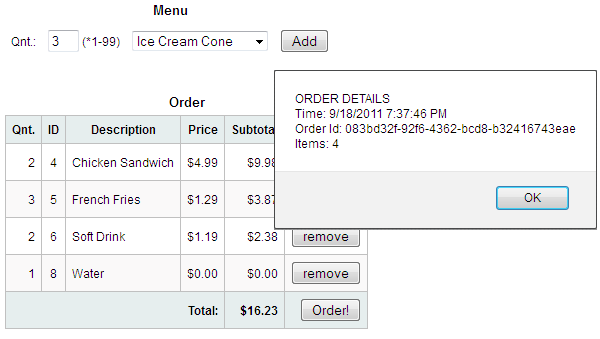
Introduction
In a previous article, Interactive Form Functionality on the Client-Side Using jQuery, I demonstrated the use of HTML, JavaScript, jQuery, and jQuery's AJAX API to create a simple restaurant menu/order form. Although the previous article effectively demonstrated the use of these client-side technologies, the source of the restaurant's menu items, a static XML file, was not intended to represent a true 'production-class' data source. Nowadays, to access data and business logic across the Enterprise or across the Internet, developers are more apt to build service-oriented applications that expose RESTful web services, and client applications that consume those services. RESTful services are services which conform to the REST (Representational State Transfer) architectural pattern. More information on REST can be obtained by reading Chapter 5 and 6 of REST's author Roy Fielding's Doctoral Dissertation. Most modern web technologies communicate with RESTful web services, including Microsoft's Silverlight, Web Forms, and MVC, JavaFX, Adobe Flash, PHP, Python, and Ruby on Rails.
This article will expand on the restaurant menu/order form example from the previous article, replacing the static XML file with a WCF Service. The article will demonstrate the following:
- Use of jQuery's AJAX API to bi-directionally communicate with WCF Services
- Cross-domain communication with WCF Services using JSONP
- Serialization of complex, nested .NET objects into JSONP-format HTTP Response Messages
- Deserialization of JSONP-format HTTP Request Messages into complex, nested .NET objects
- Optimization of JavaScript and the use of caching to maximize the speed of content delivery to the Client
Background
WCF
For .NET developers, Windows Communication Foundation (WCF), Microsoft's platform for Service Oriented Architecture (SOA), is the current preferred choice for building service-oriented applications. According to Microsoft, WCF is part of the .NET Framework that provides a unified programming model for rapidly building service-oriented applications that communicate across the web and the enterprise.
Prior to WCF, Microsoft offered ASP.NET XML Web Service, or ASP.NET Web Services for short. ASP.NET Web Services send and receive messages using Simple Object Access Protocol (SOAP) via HTTP. Data is serialized from instances of .NET objects into XML-format SOAP messages (or, 'XML in a SOAP envelop' as they are also known), and vice-versus. Metadata about the ASP.NET Web Services is contained in the Web Services Description Language (WSDL). Although still prevalent, ASP.NET Web Services is now considered a 'legacy' technology with the advent of WCF, according to Microsoft. SOAP, a protocol for accessing a Web Service, does not conform to REST architecture guidelines.
Hosted on Microsoft's IIS (Internet Information Services) Web Server, WCF is a complex, yet robust and flexible service-oriented framework. By properly configuring WCF Services, developers can precisely expose business logic and data sources to clients in a variety of ways. WCF Services can send and receive messages as XML in a SOAP envelop, as well as RESTful formats, including POX (plain old XML), ATOM (an XML language used for web feeds), and JSON (JavaScript Object Notation).
JSON/JSONP
The example in this article uses JSON, more specifically JSONP (JSON with Padding), a specialized type of JSON, to exchange information with WCF Services. JSON is an open and text-based data exchange format that provides a standardized data exchange format better suited for AJAX-style web applications. Compared to XML, JSON-formatted messages are smaller in size. For example, the restaurant menu used in this article, formatted as XML, is 927 bytes. The same message, formatted in JSONP is only 311 bytes, about one-third the size. The savings when transmitting JSON-format messages over slow connections, to mobile devices, or to potentially millions of simultaneous web-browsers, is significant.
Since the WCF Service will be hosted in a different domain (a different port in the example) than the web site with the restaurant menu and order form, we must use JSONP. JSONP, based on JSON, that allows pages to request data from a server in a different domain, normally disallowed, due to 'same origin policy'. The same origin policy is an important security concept for browser-side programming languages, such as JavaScript. According to Wikipedia, same origin policy permits scripts running on pages originating from the same site to access each other's methods and properties with no specific restrictions, but prevents access to most methods and properties across pages on different sites. JSONP takes advantage of the open policy for HTML <script> elements.
Below is an example of the article's restaurant menu formatted in JSONP, and returned by the WCF Service as part of the HTTP Response to the client's HTTP Request's GET method.
RestaurantMenu([{"Description":"Cheeseburger","Id":1,"Price":3.99},
{"Description":"Chicken Sandwich","Id":4,"Price":4.99},
{"Description":"Coffee","Id":7,"Price":0.99},{"Description":"French Fries",
"Id":5,"Price":1.29},{"Description":"Hamburger","Id":2,"Price":2.99},
{"Description":"Hot Dog","Id":3,"Price":2.49},
{"Description":"Ice Cream Cone","Id":9,"Price":1.99},
{"Description":"Soft Drink","Id":6,"Price":1.19},{"Description":"Water",
"Id":8,"Price":0}]);
AJAX (well, not really...)
AJAX (Asynchronous JavaScript and XML) asynchronously exchanges data between the browser and web server, avoiding page reloads, using object. Despite the name, XMLHttpRequest, AJAX can work with JSON in addition to XML message formatting. Other formats include JSONP, JavaScript, HTML, and text. Using jQuery's AJAX API, we will make HTTP Requests to the server using the GET method. Other HTTP methods include POST, PUT, and DELETE. To access cross-domain resources, in this case the WCF Service, the client makes a HTTP Request using the GET method.
Writing this article, I discovered that using JSONP technically isn't AJAX because it does not use the XMLHttpRequest object, a primary requirement of AJAX. JSONP-format HTTP Requests are made by inserting the HTML <script> tag into the DOM, dynamically. The Content-Type of the HTTP Response from the WCF Service, as seen with Firebug, is application/x-javascript, not application/json, as with regular JSON. I'm just happy if it all works, AJAX or not.
Using the Code
The Visual Studio 2010 Solution used in this article contains (3) projects as follows:
Restaurant – C# Class LibraryRestaurantWcfService – C# WCF REST Service ApplicationRestaurantDemoSite – Existing Web Site
Restaurant Class Library
The C# Class Library Project, Restaurant, contains the primary business objects and business logic. Classes that will be instantiated to hold the restaurant menu and restaurant orders include RestaurantMenu, MenuItem, RestaurantOrder, and OrderItem. Both RestaurantMenu and RestaurantOrder inherit from System.Collections.ObjectModel.Collection<T>. RestaurantMenu contains instances of MenuItem, while RestaurantOrder contains instances of OrderItem.
The business logic for deserializing the JSON-format HTTP Request containing the restaurant order is handled by the ProcessOrder class. I struggled with deserializing the JSONP-formatted HTTP Request into an instance of RestaurantOrder with the standard .NET System.Web.Script.Serialization.JavaScriptSerializer class. I solved the deserialization issue by using Json.NET. This .NET Framework, described as a flexible JSON serializer to convert .NET objects to JSON and back again, was created by James Newton-King. It was a real lifesaver. Json.NET is available on Codeplex. Before passing the RAW JSONP-format HTTP Request to Json.NET, I still had to clean it up using the NormalizeJsonString method I wrote.
Lastly, ProcessOrder includes the method WriteOrderToFile, which writes the restaurant order to a text file. This is intended to demonstrate how orders could be sent from the client to the server, stored, and then reloaded and deserialized later, as needed. In order to use this method successfully, you need to create the 'c:\RestaurantOrders' folder path and add permissions for the IUSR user account to read and write to the RestaurantOrders folder.
The ProcessOrder class (note the reference to Json.NET: Newtonsoft.Json).
using Newtonsoft.Json;
using System;
using System.Collections.Generic;
using System.IO;
using System.Linq;
namespace Restaurant
{
public class ProcessOrder
{
public const string STR_JsonFilePath = @"c:\RestaurantOrders\";
public string ProcessOrderJSON(string restaurantOrder)
{
if (restaurantOrder.Length < 1)
{
return "Error: Empty message string...";
}
try
{
var orderId = Guid.NewGuid();
NormalizeJsonString(ref restaurantOrder);
var order =
JsonConvert.DeserializeObject
<restaurantorder>(restaurantOrder);
WriteOrderToFile(restaurantOrder, orderId);
return String.Format(
"ORDER DETAILS{3}Time: {0}{3}Order Id: {1}{3}Items: {2}",
DateTime.Now.ToLocalTime(), Guid.NewGuid(),
order.Count(), Environment.NewLine);
}
catch (Exception ex)
{
return "Error: " + ex.Message;
}
}
private void NormalizeJsonString(ref string restaurantOrder)
{
restaurantOrder = Uri.UnescapeDataString(restaurantOrder);
int start = restaurantOrder.IndexOf("[");
int end = restaurantOrder.IndexOf("]") + 1;
int length = end - start;
restaurantOrder = restaurantOrder.Substring(start, length);
}
private void WriteOrderToFile(string restaurantOrder, Guid OrderId)
{
var fileName =
String.Format("{0}{1}.txt", STR_JsonFilePath, OrderId);
using (TextWriter writer = new StreamWriter(fileName))
{
writer.Write(restaurantOrder);
}
}
}
}
Restaurant WCF Service
If you've built WCF Services before, you'll be familiar with the file structure of this project. The RestaurantService.svc, the WCF Service file, contains no actual code, only a pointer to the code-behind RestaurantService.cs file. This file contains each method which will be exposed to the client through the WCF Service. The IRestaurantService.cs Interface file, defines the Service Contract between the RestaurantService class and the WCF Service. The IRestaurantService Interface also defines each Operational Contract with the class's methods. The Operational Contract includes Operational Contract Attributes, which define how the Service Operation (a method with an Operational Contract) will operate as part of the WCF Service. Operational Contract Attributes in this example include the required invocation (HTTP method - GET), format of the HTTP Request and Response (JSON), and caching (for the restaurant menu). The WFC Service references (has a dependency on) the Restaurant Class Library.
The WCF Web Service Project, RestaurantWcfService, contains two methods that are exposed to the client. The first, GetCurrentMenu, serializes an instance of RestaurantMenu, containing nested instances of MenuItem. It returns the JSONP-format HTTP Response to the client. There are no parameters passed to the method by the HTTP Request.
The second method, SendOrder, accepts the JSONP-format order, through an input parameter of the string data type, from the client's HTTP Request. SendOrder then passes the order to the ProcessOrderJSON method, part of the Restaurant.ProcessOrder class. ProcessOrderJSON returns a string to SendOrder, containing some order information (Order Id, date/time, and number of order items). This information is serialized and returned in the JSONP-format HTTP Response to the client. The Response verifies that the order was received and understood.
Lastly, the web.config file contains the WCF bindings, behaviors, endpoints, and caching configuration. I always find configuring this file properly to be a challenge due to the almost-infinite number of WCF configuration options. There are many references available on configuring WCF, but be careful, many were written prior to .NET Framework 4. Configuring WCF for REST and JSONP became much easier with .NET Framework 4. Make sure you refer to the latest materials from MSDN on WCF for .NET Framework 4.
The IRestaurantService.cs Interface
using Restaurant;
using System;
using System.Collections.Generic;
using System.ComponentModel;
using System.Linq;
using System.ServiceModel;
using System.ServiceModel.Web;
namespace RestaurantWcfService
{
[ServiceContract]
public interface IRestaurantService
{
[OperationContract]
[Description("Returns a copy of the restaurant menu.")]
[WebGet(BodyStyle = WebMessageBodyStyle.Bare,
RequestFormat = WebMessageFormat.Json,
ResponseFormat = WebMessageFormat.Json)]
[AspNetCacheProfile("CacheFor10Seconds")]
RestaurantMenu GetCurrentMenu();
[OperationContract]
[Description("Accepts a menu order and return an order confirmation.")]
[WebGet(BodyStyle = WebMessageBodyStyle.Bare,
RequestFormat = WebMessageFormat.Json,
ResponseFormat = WebMessageFormat.Json,
UriTemplate = "SendOrder?restaurantOrder={restaurantOrder}")]
string SendOrder(string restaurantOrder);
}
}
The RestaurantService.cs Class (inherits from IRestaurantService.cs)
using Restaurant;
using System;
using System.Collections.Generic;
using System.Collections.ObjectModel;
using System.Linq;
using System.ServiceModel.Activation;
namespace RestaurantWcfService
{
[AspNetCompatibilityRequirements(RequirementsMode =
AspNetCompatibilityRequirementsMode.Allowed)]
public class RestaurantService : IRestaurantService
{
public RestaurantMenu GetCurrentMenu()
{
var menuToReturn = new RestaurantMenu();
var menuToReturnOrdered = (
from items in menuToReturn
orderby items.Description
select items).ToList();
menuToReturn = new RestaurantMenu(menuToReturnOrdered);
return menuToReturn;
}
public string SendOrder(string restaurantOrder)
{
var orderProcessor = new ProcessOrder();
var orderResponse =
orderProcessor.ProcessOrderJSON(restaurantOrder);
return orderResponse;
}
}
}
The WCF Service's web.config File
="1.0"
<configuration>
<system.web>
<compilation debug="false" targetFramework="4.0" />
<caching>
<outputCacheSettings>
<outputCacheProfiles>
<add name="CacheFor10Seconds" duration="10"
varyByParam="none" />
</outputCacheProfiles>
</outputCacheSettings>
</caching>
</system.web>
<system.serviceModel>
<bindings>
<webHttpBinding>
<binding name="webHttpBindingWithJsonP"
crossDomainScriptAccessEnabled="true" />
</webHttpBinding>
</bindings>
<behaviors>
<endpointBehaviors>
<behavior name="webHttpBehavior">
<webHttp helpEnabled="true"/>
</behavior>
</endpointBehaviors>
<serviceBehaviors>
<behavior>
<serviceMetadata httpGetEnabled="true" />
</behavior>
</serviceBehaviors>
</behaviors>
<serviceHostingEnvironment aspNetCompatibilityEnabled="true"
multipleSiteBindingsEnabled="true" />
<services>
<service name="RestaurantWcfService.RestaurantService">
<endpoint address="" behaviorConfiguration="webHttpBehavior"
binding="webHttpBinding"
bindingConfiguration="webHttpBindingWithJsonP"
contract="RestaurantWcfService.IRestaurantService" />
</service>
</services>
</system.serviceModel>
<system.webServer>
<modules runAllManagedModulesForAllRequests="true"/>
</system.webServer>
</configuration>
WCF Web HTTP Service Help
Once you have the article's code installed and running, you can view more details about the WCF Service's operations (methods) using the new .NET Framework 4 WCF Web HTTP Service Help Page feature. Depending on your IIS configuration, the local address should be similar to: http://localhost/MenuWcfRestService/RestaurantService.svc/Help.

Restaurant Demo Site
RestaurantDemoSite is a non-ASP.NET website, just HTML and JavaScript. For this article, I chose to host the RestaurantDemoSite web site on a different port (2929) than the WCF Service on default port 80. I did this to demonstrate the necessity of JSONP for cross-domain scripting. Hosting them on two different ports is considered hosting on two different domains. Port 2929 is a randomly-selected open port on my particular development machine. Both the WCF Service and the website were setup as Virtual Directories in IIS, and then added to the Visual Studio 2010 Solution, along with the Restaurant Class Library.
Following the format of the first article, the website contains two identical pages, each with the same restaurant menu/order form. The 'Development' version is optimized for debugging and demonstration. The other, 'Production', with the JavaScript and CSS files minified and packed, is optimized for use in production. The demo uses the latest available jQuery JavaScript Library (jquery-1.6.3.js) and the jQuery plug-in, Format Currency (jquery.formatCurrency-1.4.0.js).
The page contains the new HTML5 <!DOCTYPE> declaration. I used HTML5's new numeric input type for inputting the number of items to order. I defined a min and max value, also a new HTML5 feature. You can these HTML features working in the latest version of Google Chrome.
All of the client-side business logic is contained in the restaurant.js JavaScript file. This file makes calls to jQuery and Format Currency. I chose the sometimes controversial, static code analysis tool JSLint to help debug and refactor my JavaScript code. Even if you don't agree with all of JSLint's warnings, understanding the reason for them will really enhance your overall knowledge of JavaScript. A good alternative to JSLint, which I've also tried, is JSHint, a fork of the JSLint project. JSHint advertises itself as a more configurable version of JSLint.
The restaurant.js JavaScript file
var addMenuItemToOrder, calculateSubtotal, clearForm, clickRemove,
formatRowColor, formatRowCurrency, getRestaurantMenu, handleOrder,
orderTotal, populateDropdown, tableToJson, sendOrder, wcfServiceUrl;
populateDropdown = function () {
var id, price, description;
id = this.Id;
price = this.Price;
description = this.Description;
$("#select_item")
.append($("<option></option>")
.val(id)
.html(description)
.attr("title", price));
};
(function () {
"use strict";
wcfServiceUrl =
"http://localhost/MenuWcfRestService/RestaurantService.svc/";
$(document).ready(function () {
getRestaurantMenu();
});
$(function () {
$("#add_btn").click(addMenuItemToOrder);
});
$(function () {
$("#order_btn").click(handleOrder);
});
getRestaurantMenu = function () {
$.ajax({
cache: true,
url: wcfServiceUrl + "GetCurrentMenu",
data: "{}",
type: "GET",
jsonpCallback: "RestaurantMenu",
contentType: "application/javascript",
dataType: "jsonp",
error: function () {
alert("Menu failed!");
},
success: function (menu) {
$.each(menu, populateDropdown);
}
});
};
addMenuItemToOrder = function () {
var order_item_selected_quantity, selected_item,
order_item_selected_id, order_item_selected_description,
order_item_selected_price, order_item_selected_subtotal;
order_item_selected_quantity =
parseInt($("#select_quantity").val(), 10);
if (order_item_selected_quantity < 1 ||
order_item_selected_quantity > 99 ||
isNaN(order_item_selected_quantity)) {
return;
}
if ($("#select_item").get(0).selectedIndex === 0) {
return;
}
selected_item = $("#select_item option:selected");
order_item_selected_id = parseInt(selected_item.val(), 10);
order_item_selected_description = selected_item.text();
order_item_selected_price = parseFloat(selected_item.attr("title"));
order_item_selected_subtotal =
calculateSubtotal(order_item_selected_price,
order_item_selected_quantity);
$("<tr class='order_row'></tr>").html("<td>" +
order_item_selected_quantity +
"</td><td class='order_item_id'>" +
order_item_selected_id +
"</td><td class='order_item_name'>" +
order_item_selected_description +
"</td><td class='order_item_price'>" +
order_item_selected_price +
"</td><td class='order_item_subtotal'>" +
order_item_selected_subtotal +
"</td><td><input type='button' value='remove' /></td>")
.appendTo("#order_cart").hide();
$("#order_cart tr.order_row:last").fadeIn("medium", function () {
orderTotal();
});
formatRowCurrency();
formatRowColor();
clickRemove();
clearForm();
};
calculateSubtotal = function (price, quantity) {
return price * quantity;
};
formatRowColor = function () {
$("#order_cart tr.order_row:odd").css("background-color", "#FAF9F9");
$("#order_cart tr.order_row:even").css("background-color", "#FFF");
};
formatRowCurrency = function () {
$("#order_cart td.order_item_price:last").formatCurrency();
$("#order_cart td.order_item_subtotal:last").formatCurrency();
};
clickRemove = function () {
$("#order_cart tr.order_row:last input").click(function () {
$(this).parent().parent().children().fadeOut("fast", function () {
$(this).parent().slideUp("slow", function () {
$(this).remove();
orderTotal();
});
});
});
};
clearForm = function () {
$("#select_quantity").val("");
$("#select_item option:first-child").attr("selected", "selected");
$("#select_quantity").focus();
};
orderTotal = function () {
var order_total = 0;
$("#order_cart td.order_item_subtotal").each(function () {
var amount = ($(this).html()).replace("$", "");
order_total += parseFloat(amount);
});
$("#order_total").text(order_total).formatCurrency();
};
handleOrder = function () {
if ($("#order_cart tr.order_row:last").length === 0) {
alert("No items selected...");
} else {
var data = tableToJson();
sendOrder(data);
}
};
tableToJson = function () {
var data, headers, orderCartTable, myTableRow, rowData, i, j;
headers = ["Quantity", "Id"];
data = [];
orderCartTable = document.getElementById("order_cart");
for (i = 1; i < orderCartTable.rows.length - 1; i++) {
myTableRow = orderCartTable.rows[i];
rowData = {};
for (j = 0; j < 2; j++) {
rowData[headers[j]] = myTableRow.cells[j].innerHTML;
}
data.push(rowData);
}
return data;
};
sendOrder = function (data) {
var jsonString = JSON.stringify({ restaurantOrder: data });
$.ajax({
url: wcfServiceUrl + "SendOrder?restaurantOrder=" + jsonString,
type: "GET",
contentType: "application/javascript",
dataType: "jsonp",
jsonpCallback: "OrderResponse",
error: function () {
alert("Order failed!");
},
success: function (confirmation) {
alert(confirmation.toString());
}
});
};
} ());
Using Firebug to Look Behind the Scenes
In real life, a restaurant's menu changes pretty infrequently. Therefore, to speed page delivery, I chose to cache the restaurant's menu on the client-side. Caching is configured as part of the Operational Contract in IRestaurantService, as well as in the jQuery AJAX call to GetCurrentMenu in restaurant.js. In this example, I set the cache to 10 seconds, which can be confirmed by looking at the Cache-Control property in the HTTP Response Header of the call to GetCurrentMenu, using Firebug.
Below is a screen grab of initial load of the restaurant menu/order form page in Firefox with Firebug running. Note the 'Domain' of the AJAX call is different than the page and associated files. Also, both the 'Status' and 'Remote IP' indicate the HTTP Response to GetCurrentMenu (the restaurant's menu) is cached, along with the page and associated files. Firebug is an invaluable tool in the development and debugging of JavaScript, especially when working with AJAX.

Points of Interest
Several things stood out to me as a result of writing this article, which included:
- WCF - No matter how many times I work with WCF Services, getting them configured properly seems like 90% technical knowledge and 10% luck. Ok, maybe 20% luck! Seriously, there are a lot of great resources on the web regarding WCF configuration issues. If you have a specific problem with WCF, odds are someone else already had it and has published a solution. Make sure the information is current to the .NET Framework you are working with.
- Third-party Libraries, Plug-ins, and Frameworks - Don't confine yourself to using the out-of-the-box .NET Framework, JavaScript, or jQuery to solve all your coding challenges. There are an endless variety of Frameworks, JavaScript Libraries, and jQuery Plug-ins, available. Being a good developer is about providing the best solution to a problem, not necessarily writing each and every line of code, yourself. A few minutes of research can be worth hours of coding!
- Refactoring - Refactoring your code is critical. Just making it work is not good enough. Added bonus? I've personally gained a considerable amount of knowledge about software development through refactoring. Forcing yourself to go back and optimize code can be a tremendous learning opportunity. Using third-party refactoring tools such JSLint/JSHint, FxCop, RefactorPro!, CodeRush, ReSharper, and others is a great way to improve both your refactoring and coding skills. I use all these tools as much as possible.
- Cross-Domain with JSONP - Using JSONP is one technique to get around the limitations imposed by the same origin policy. JSONP has its pros and cons. Spend some time to research other methods that might better benefit your project requirements.
History
- 2011-09-25: Original article and code sample submitted
