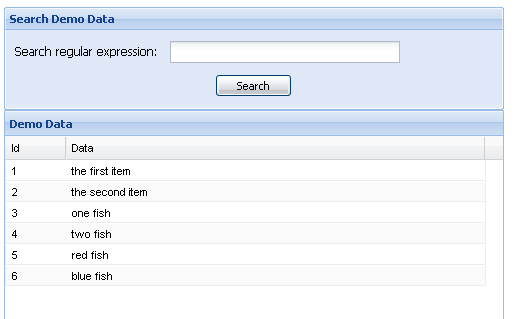
Introduction
ExtJS is a really cool library generating fancy looking GUI apps in JavaScript. I started using ExtJS for a bunch of database frontends and found that I needed to have a DataGrid that would change its contents based on an AJAX call that filtered data based on some search parameters.
Notionally, this was easy enough and it appeared there may be many ways to make this happen. As it turns out, there is one right way and many - seemingly plausible - options that don't work.
After extracting this functionality from a few postings that were doing far more impressive things and trawling through the documentation, I figured it might be helpful to post a bare-bones example of this functionality to make it easy for the next ExtJS newbie who finds her/himself wanting to do the same thing.
Using the Code
The JavaScript/ExtJS portion looks like this:
Ext.onReady(function(){
Ext.QuickTips.init();
var proxy = new Ext.data.HttpProxy({
url: 'demo.data.php',
method: 'post'
});
var dstore = new Ext.data.JsonStore({
url: 'demo.data.php',
proxy: proxy,
fields: ['id', 'data'],
totalProperty: 'totalCount',
root: 'matches'
});
dstore.load();
var grid = new Ext.grid.GridPanel({
store: dstore,
columns: [
{id:'id', header: "Id", width: 60, sortable: true, dataIndex: 'id'},
{id: 'data', header: "Data", width: 200, sortable: true, dataIndex: 'data'}
],
stripeRows: true,
autoExpandColumn: 'data',
height:350,
width: 500,
title:'Demo Data'
});
var search = new Ext.FormPanel({
labelWidth: 150,
frame:true,
title: 'Search Demo Data',
bodyStyle:'padding:5px 5px 0',
width: 500,
defaults: {width: 230},
defaultType: 'textfield',
items:
[{
fieldLabel: 'Search regular expression',
name: 'pattern',
id: 'pattern'
}],
buttons: [{
text: 'Search',
handler: function() {
dstore.load({
params: {
pattern: document.getElementById('pattern').value
}});
}
}]
});
search.render('search_form');
grid.render('search_results');
});
The backend datasource (which happens to be from PHP) looks like this:
<?php
$items = Array(Array('id'=>1, 'data' => 'the first item'),
Array('id'=>2, 'data' => 'the second item'),
Array('id'=>3, 'data' => 'one fish'),
Array('id'=>4, 'data' => 'two fish'),
Array('id'=>5, 'data' => 'red fish'),
Array('id'=>6, 'data' => 'blue fish')
);
$matches = Array();
if(!isset($_REQUEST['pattern']) || $_REQUEST['pattern'] == '') {
$matches = $items;
} else {
foreach ($items as $item) {
if (eregi($_REQUEST['pattern'], $item['data'])) {
$matches[] = $item;
}
}
}
echo json_encode(Array('totalCount' => count($matches),
'matches' => $matches
)
);
?>
The HTML file (that really is just the standard stuff) is included in the ZIP file.
Points of Interest
MySQL/PHP Backend Data Source
For those looking to load database data (probably MySQL for PHP folk) into an ExtJS JSONStore, the PHP file supplies most of what you need to know. Basically you want an array of data that you then encode with json_encode(...). For MySQL, building the data would look a bit like:
$data = Array();
$qry = mysql_query("SELECT id, description FROM ...");
while ($vals = mysql_fetch_array($qry)) {
$data[] = Array('id' => $vals['id'], 'description' => $vals['description'];
}
echo json_encode($data);
Paging Control on DataGrid
If you are using a paging control on the grid, then you will want the parameters that are sent to the DataStore to persist between calls (i.e. for when they press the paging buttons to retrieve the next page of data). To do this, you need to set the baseParams property on the datastore rather than sending parameters via the params object of the load(...) call. A real world example is shown below:
function search_submit() {
dstore.baseParams = {
number: document.getElementById('number').value,
title: document.getElementById('title').value,
keywords: document.getElementById('keywords').value,
typeid: document.getElementById('typeid').value,
allversions: (document.getElementById('allversions').checked) ? 1 : 0,
};
dstore.load({
params: {
start: 0,
limit: 25
}
});
}
HIstory
- 23-Jul-2008 - PJC - First posted
