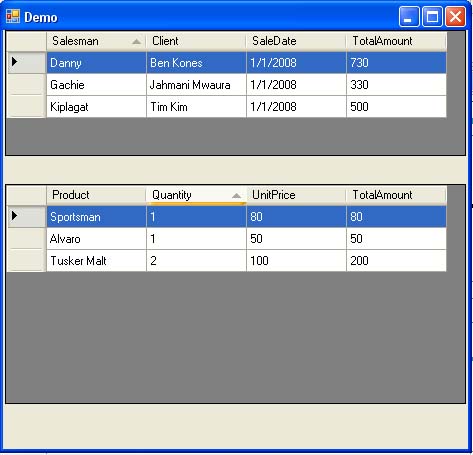
Introduction
Implementing parent-child hierarchies (for example, a Sale object and the SaleDetails associated with it) is one of the most common scenarios encountered when modeling the entities in a business domain. If you implement the business objects using classes, a collection of child objects will typically be stored in a List<T>. However, List<T>, will prove anemic should you require a rich user interface built on top of the .NET framework's support for data binding.
The typical solution will be to wrap the List<T> in a BindingSource in order to take advantage of its design time support for data binding. That road will only take you so far as a critical feature will be absent - support for sorting.
This article will seek to remedy that by providing a custom implementation of a BindingList<T> that will automatically provide the methods required to provide sorting capability on every property defined in type T.
Implementation Objectives
- Support sorting on all properties by instantiating an instance of the custom implementation of the
BindingList<T>. E.g., write:
MySortableBindingList<SaleDetails>sortableSaleDetails =
new MySortableBindingList<SaleDetail>();
and get the sorting functionality.
Motivating Example
To illustrate this approach, we shall model two classes, Sale and SaleDetail, as follows:
public class Sale {
public Sale() {
SaleDate = DateTime.Now;
}
public MySortableBindingList<SaleDetail> SaleDetails { get; set; }
public string Salesman { get; set; }
public string Client { get; set; }
public DateTime SaleDate { get; set; }
public decimal TotalAmount {
get {
Debug.Assert(SaleDetails != null);
return SaleDetails.Sum(a => a.TotalAmount);
}
}
}
public class SaleDetail {
public string Product { get; set; }
public int Quantity { get; set; }
public decimal UnitPrice { get; set; }
public decimal TotalAmount {
get {
return UnitPrice * Quantity;
}
}
}
The above classes are just simple enough to illustrate the main concepts behind the article, as validation, persistence, error handling etc., are beyond the scope of the article.
Subclassing BindingList<T>
First, the code:
public class MySortableBindingList<T> : BindingList<T> {
List<T> originalList;
ListSortDirection sortDirection;
PropertyDescriptor sortProperty;
Action<MySortableBindingList<T>, List<T>>
populateBaseList = (a, b) => a.ResetItems(b);
static Dictionary<string, Func<List<T>, IEnumerable<T>>>
cachedOrderByExpressions = new Dictionary<string, Func<List<T>,
IEnumerable<T>>>();
public MySortableBindingList() {
originalList = new List<T>();
}
public MySortableBindingList(IEnumerable<T> enumerable) {
originalList = enumerable.ToList();
populateBaseList(this, originalList);
}
public MySortableBindingList(List<T> list) {
originalList = list;
populateBaseList(this, originalList);
}
protected override void ApplySortCore(PropertyDescriptor prop,
ListSortDirection direction) {
sortProperty = prop;
var orderByMethodName = sortDirection ==
ListSortDirection.Ascending ? "OrderBy" : "OrderByDescending";
var cacheKey = typeof(T).GUID + prop.Name + orderByMethodName;
if (!cachedOrderByExpressions.ContainsKey(cacheKey)) {
CreateOrderByMethod(prop, orderByMethodName, cacheKey);
}
ResetItems(cachedOrderByExpressions[cacheKey](originalList).ToList());
ResetBindings();
sortDirection = sortDirection == ListSortDirection.Ascending ?
ListSortDirection.Descending : ListSortDirection.Ascending;
}
private void CreateOrderByMethod(PropertyDescriptor prop,
string orderByMethodName, string cacheKey) {
var sourceParameter = Expression.Parameter(typeof(List<T>), "source");
var lambdaParameter = Expression.Parameter(typeof(T), "lambdaParameter");
var accesedMember = typeof(T).GetProperty(prop.Name);
var propertySelectorLambda =
Expression.Lambda(Expression.MakeMemberAccess(lambdaParameter,
accesedMember), lambdaParameter);
var orderByMethod = typeof(Enumerable).GetMethods()
.Where(a => a.Name == orderByMethodName &&
a.GetParameters().Length == 2)
.Single()
.MakeGenericMethod(typeof(T), prop.PropertyType);
var orderByExpression = Expression.Lambda<Func<List<T>, IEnumerable<T>>>(
Expression.Call(orderByMethod,
new Expression[] { sourceParameter,
propertySelectorLambda }),
sourceParameter);
cachedOrderByExpressions.Add(cacheKey, orderByExpression.Compile());
}
protected override void RemoveSortCore() {
ResetItems(originalList);
}
private void ResetItems(List<T> items) {
base.ClearItems();
for (int i = 0; i < items.Count; i++) {
base.InsertItem(i, items[i]);
}
}
protected override bool SupportsSortingCore {
get {
return true;
}
}
protected override ListSortDirection SortDirectionCore {
get {
return sortDirection;
}
}
protected override PropertyDescriptor SortPropertyCore {
get {
return sortProperty;
}
}
protected override void OnListChanged(ListChangedEventArgs e) {
originalList = base.Items.ToList();
}
}
In a Nutshell
If, for instance, you create a MySortableBindingList<Sale> and sort on the Customer property, an expression that conceptually looks something like Enumerable.OrderBy<Sale>(originalList, a => a.Customer) will be created and used to do the sorting.
The code to create the sample data and set up the data binding:
public void OnLoad(object source, EventArgs e) {
var sales = new[] {
new Sale(){
Client = "Jahmani Mwaura",
SaleDate = new DateTime(2008,1,1),
Salesman = "Gachie",
SaleDetails = new MySortableBindingList<SaleDetail>(){
new SaleDetail(){
Product = "Sportsman",
Quantity = 1,
UnitPrice = 80
},
new SaleDetail(){
Product = "Tusker Malt",
Quantity = 2,
UnitPrice = 100
},
new SaleDetail(){
Product = "Alvaro",
Quantity = 1,
UnitPrice = 50
}
}
},
new Sale(){
Client = "Ben Kones",
SaleDate = new DateTime(2008,1,1),
Salesman = "Danny",
SaleDetails = new MySortableBindingList<SaleDetail>(){
new SaleDetail(){
Product = "Embassy Kings",
Quantity = 1,
UnitPrice = 80
},
new SaleDetail(){
Product = "Tusker",
Quantity = 5,
UnitPrice = 100
},
new SaleDetail(){
Product = "Novida",
Quantity = 3,
UnitPrice = 50
}
}
},
new Sale(){
Client = "Tim Kim",
SaleDate = new DateTime(2008,1,1),
Salesman = "Kiplagat",
SaleDetails = new MySortableBindingList<SaleDetail>(){
new SaleDetail(){
Product = "Citizen Special",
Quantity = 10,
UnitPrice = 30
},
new SaleDetail(){
Product = "Burn",
Quantity = 2,
UnitPrice = 100
}
}
}
};
saleBindingSource.DataSource = new MySortableBindingList<Sale>(sales);
}
Seeing it at work
You can download the samples at the top of the page and see it at work for yourself. I hope you enjoy.
Cheers!
History
- December 2, 2008: Article posted.
