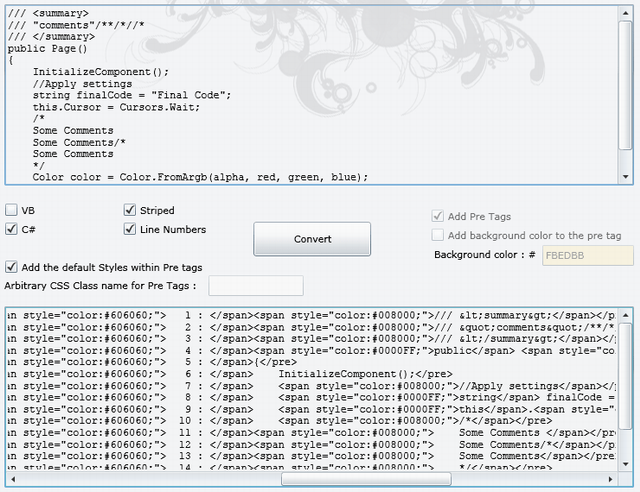
Introduction
CodeColorizer is a Silverlight 2 application to colorize codes for using in web logs or websites.
You can colorize C# and VB codes.
CodeColorizer generates valid XHTML codes, but if you're using some codes with syntax errors, probably it causes generating invalid XHTML codes.
Using the Application
Before using: If you're writing something in arbitrary CSS class name's textbox, you have to define it in your CSS codes.
For example, I recommend the following CSS class:
<style type="text/css">
<!--
.pre{
font: 400 12px consolas,'Courier New',courier,monospace;
width:100%;
margin: 0;
min-height: 1.2em;
direction:ltr;
}
-->
</style>
Using this option causes CodeColorizer to generate a shorter code.
Let's see some results of the application:
- Striped = false;
- C# = true;
- Line Numbers = false;
- Add the default Styles within Pre tags = true;
- Add Pre Tags = true;
- Add background color to the pre tag = true;
- TextBoxColor = "ffecd0";

- Striped = true;
- C# = true;
- Line Numbers = false;
- Add the default Styles within Pre tags = true;

- Striped = true;
- C# = true;
- Line Numbers = true;
- Add the default Styles within Pre tags = true;

Finally
Probably there are some bugs or errors in the application. I would appreciate if you post them. Thanks!
History
- 18th April, 2009: First post
- 21st April, 2009: Updated demo and source files
- 5th May, 2009: Updated demo and source files
