Introduction
DirectoryInfo is a class to represent a folder in disk, it's suitable to list file system entries, but it cannot be used to represent a special folder (e.g. virtual folder that doesn't exist in the disk). You may have to use IShellFolder to enumerate these directories. DirectoryInfoEx is written to support these folders.
The project is a rewrite based on Steven Roebert's C# File Browser's code and article. His code does even more than my project, his article emphasizes on how to take advantage of the shell once you have a complete implementation (e.g. context menu, shell drag and drop, preview handler, etc.), but lacks documentation about how to create one. I rewrite part of his code (the core part) to learn how it works, and this article explains how to do the basic file operations using IShellFolder interface, in C#.
Because of my lack of knowledge, and the nature of DirectoryInfo / FileInfo, the new class is a lot simpler than CShellItem.
How to use
Basically it's the same interface of System.IO.DirectoryInfo, it support x86/x64 Desktop application only (no WinRT support)
You can construct an entry using new DirectoryInfoEx() , support parameters including
- Path - Disk path (e.g. C:\) or Shell guid path (e.g. Desktop = ::{00021400-0000-0000-C000-000000000046})
- CSIDL - Used to identified special directories, obsoluted because it's unchangable.
- Environment.SpecialFolder - .Net enum of CSIDL, obsoluted.
- KnownFolder - Known Folder Identifiers, changable by software vendors.
- KnownFolderIds - DirectoryInfoEx enum of KnownFolderIds.
To obtain subitems, DirectoryInfoEx contains GetFileSystemInfos(), GetFileSystemInfosAsync() and EnumerateFileSystemInfos() methods for all file system entries, and Get/EnumerateDirectories/Files(Async) for directories or files only.
FileInfoEx support Open() for open and/or write a FileStreamEx, which is Stream, other helper methods include OpenText(), OpenRead() and AppendText().
For static based operations, there is DirectoryEx and FileEx static classes, and because the change in Path (e.g. Guid), please use PathEx instead.
Index
- Obtaining PIDL
IShellFolder interfaceIStorage interfaceIStream interface- My
DirectoryInfoEx implementation - Demo
Obtaining PIDL
Folders and Files in shell namespace can be located by PIDL (ITEMIDLIST), just like folder path (or DisplayName), there are Relative PIDL and Full PIDL, just like relative path (abc.txt) and full path (c:\abc.txt).
To obtain PIDL from a string path, you can use Desktop's IShellFolder.ParseDisplayName() (see below):
ShellAPI.SFGAO pdwAttributes = 0;
DesktopShellFolder.ParseDisplayName(IntPtr.Zero, IntPtr.Zero,
path, ref pchEaten, out pidlPtr, ref pdwAttributes);
PIDL pidl = new PIDL(pidlPtr, false);
Obtaining PIDL from CSIDL
For special directories (e.g. virtual ones like DRIVES, or special file system directories like PROFILE), CSIDL enum has a list of them, you can use SHGetSpecialFolderLocation() to obtain its PIDL.
int RetVal = ShellAPI.SHGetSpecialFolderLocation(IntPtr.Zero, csidl, out ptrAddr);
if (ptrAddr != IntPtr.Zero)
{
pidl = new PIDL(ptrAddr, false);
return pidl;
}
Obtaining PIDL from KnownFolder
Because of new added directories, CSIDL, which is int based, is replaced by IKnownFolder in WindowsVista,
public interface IKnownFolder
{
void GetId(...);
void GetCategory(...);
void GetShellItem(..., Guid interfaceGuid, out object shellItem);
int GetIDList(...,out IntPtr itemIdentifierListPointer);
void GetPath(...);
void SetPath(...);
void GetFolderDefinition(...);
...
}
IKnownFolderManager can convert IKnownFolder from path, pidl, csidl and vice versa:
public interface IKnownFolderManager
{
void FolderIdFromCsidl(int Csidl, out Guid knownFolderID);
void FolderIdToCsidl(Guid id, out int Csidl);
void GetFolderIds(out IntPtr folders, out UInt32 count);
void GetFolder(Guid id, IKnownFolder knownFolder);
void GetFolderByName(string canonicalName, out IKnownFolder knowFolder);
void FindFolderFromPath(string path,KnownFolderFindMode mode, out IKnownFolder knownFolder);
void FindFolderFromIDList(IntPtr pidl, out IKnownFolder knownFolder);
...
}
DirectoryInfoEx is pidl based, so if constructed with IKnownFolder or KnownFolderIds, it uses IKnownFolder.GetIDList() method to obtain the PIDL as id of the entry.
KnownFolderIds is a manually prepared enum with all 200 KnownFolders found on this page (up to Windows 8.1), in result, you can initialize DirectoryInfoEx using this way:
string[] txtFiles = new DirectoryInfoEx(KnownFolderIds.DocumentsLibrary)
.EnumerateFiles("*.txt", SearchOption.TopDirectoryOnly)
.Select(fi => fi.FullName)
.ToArray();
Obtaining IShellFolder Interface
Desktop is the root of all shell namespace folder, you can use SHGetDesktopFolder() to obtain the IShellFolder interface for Desktop.
IntPtr ptrShellFolder = IntPtr.Zero;
if (ShellAPI.SHGetDesktopFolder(out ptrShellFolder) == ShellAPI.S_OK)
iShellFolder = (IShellFolder)Marshal.GetTypedObjectForIUnknown(ptrShellFolder,
typeof(IShellFolder));
As for other directories (including non-file directory, e.g. MyComputer), you can use BindToObject().
if (Parent.ShellFolder.BindToObject(pidl.Ptr, IntPtr.Zero,
ref ShellAPI.IID_IShellFolder, out ptrShellFolder) == ShellAPI.S_OK)
iShellFolder = (IShellFolder)Marshal.GetTypedObjectForIUnknown(ptrShellFolder,
typeof(IShellFolder));
This contains methods to manage the folder, e.g.:
- Obtain a list of subitems (sub-folders / sub-files), e.g.
static ShellAPI.SHCONTF folderflag = ShellAPI.SHCONTF.FOLDERS |
ShellAPI.SHCONTF.INCLUDEHIDDEN;
if (iShellFolder.EnumObjects(IntPtr.Zero, folderflag, out ptrEnum)
== ShellAPI.S_OK)
{
IEnumIDList IEnum = (IEnumIDList)Marshal.GetTypedObjectForIUnknown(ptrEnum,
typeof(IEnumIDList));
IntPtr pidlSubItem;
int celtFetched;
while (IEnum.Next(1, out pidlSubItem, out celtFetched) == ShellAPI.S_OK
&& celtFetched == 1)
dirList.Add(new PIDL(pidlSubItem, false));
if (IEnum != null)
{
Marshal.ReleaseComObject(IEnum);
Marshal.Release(ptrEnum);
}
}
- Convert
PIDL back to readable path using GetDisplayNameOf():
IntPtr ptrStr = Marshal.AllocCoTaskMem(ShellAPI.MAX_PATH * 2 + 4);
Marshal.WriteInt32(ptrStr, 0, 0);
StringBuilder buf = new StringBuilder(ShellAPI.MAX_PATH);
try
{
if (iShellFolder.GetDisplayNameOf(pidl, uFlags, ptrStr) == ShellAPI.S_OK)
ShellAPI.StrRetToBuf(ptrStr, pidl, buf, ShellAPI.MAX_PATH);
}
finally
{
if (ptrStr != IntPtr.Zero)
Marshal.FreeCoTaskMem(ptrStr);
ptrStr = IntPtr.Zero;
}
Console.WriteLine(buf.ToString());
- Retrieve
IShellFolder / IStorage interface for a subfolder:
Using SHBindToParent() :
IntPtr pidlLast = IntPtr.Zero;
retVal = ShellAPI.SHBindToParent(dir.PIDLRel.Ptr, ShellAPI.IID_IStorage,
out storagePtr, ref pidlLast);
Or BindToStorage():
retVal = dir.Parent.ShellFolder.BindToStorage(
dir.PIDLRel.Ptr, IntPtr.Zero, ref ShellAPI.IID_IStorage,
out storagePtr);
if ((retVal == ShellAPI.S_OK))
{
IStorage storage = (IStorage)Marshal.GetTypedObjectForIUnknown(storagePtr,
typeof(IStorage));
}
This contains methods for creation or to manage items / subitems in the folder, e.g.
- Rename, move or copy files, using
PIDL as parameter. e.g.
SrcStorage.MoveElementTo(SourceFileName, DestStorage,
DestFilename, ShellAPI.STGMOVE.MOVE) != ShellAPI.S_OK)
- Delete files:
ParentStorage.DestroyElement(name);
- Read / Write files contents:
FileStreamEx stream = new FileStreamEx(path, mode, access);
StreamReader sr = new StreamReader(stream);
Console.WriteLine(sr.ReadToEnd());
This allows you to read / write data to stream objects.
- To obtain the
IStream interface, use OpenStream() (Read/Write) or CreateStream() (Create New):
if (parentStorage.OpenStream(filename, IntPtr.Zero, grfmode, 0,
out streamPtr) == ShellAPI.S_OK)
stream = (IStream)Marshal.GetTypedObjectForIUnknown(streamPtr,
typeof(IStream));
IStream contains methods like seek(), read(), write().- If the stream object is released, it is considered closed.
All interface objects should be released when done.
My DirectoryInfoEx Implementation
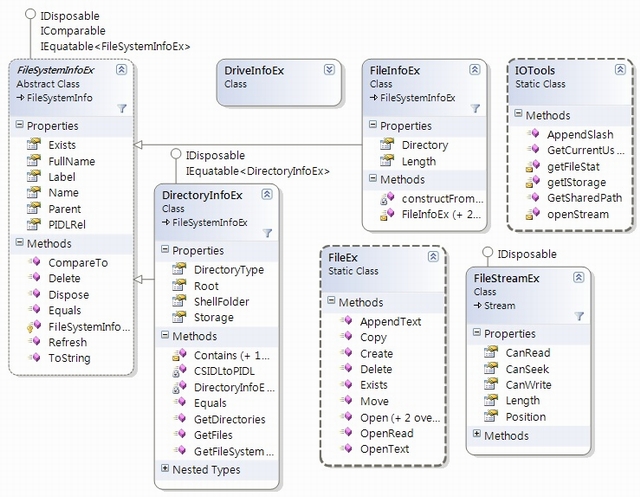
The implementation is simpler than CShellItem, however, as FileSystemInfoEx's PIDL is exposed (via PIDLRel and PIDL property), you can implement custom operation (e.g. Extract Icon, Context Menu) externally. IShellFolder and IStorage (generate on demand) are also exposed in DirectoryInfoEx, they are automatically destroyed when disposed, do not free them yourself.
Both DirectoryInfoEx and FileInfoEx are inherited from FileSystemInfoEx, they are used as enumeration (listing) subitems, DirectoryInfoEx contains GetFiles() and GetDirectories() method for this purpose. To modify a file, use FileEx class for managing files (DirectoryEx is not implemented yet, use System.IO.Directory at this time), and FileStreamEx class for read/write files.
DirectoryInfoEx (and FileInfoEx)'s constructor accept a Path or PIDL. A number of special directories are defined in DirectoryInfoEx, including DesktopDirectory, MyComputerDirectory, CurrentUserDirectory, SharedDirectory and NetworkDirectory. For other special directories, you can obtain its PIDL by calling DirectoryInfoEx.CSIDLtoPIDL().
And a Demo

This demo is a simple WPF application that lists the subdirectories below desktop. The Icons are obtained using SHGetFileInfo(), which takes a full PIDL parameter.
1.0.27 - This demo is removed, at this time, please check the FileExplorer instead.
Issues
- Need to allocate time to implement
IShellItem to replace ItemIDList (PIDL)
References
History
- 08-23-09 version 0.2
- 11-01-09 version 0.3
- Demo no longer load Network contents, edit the converter to disable this change.
DirectoryEx (static class) added.- PIDL class is now
IDisposable and free automatically now. Also added new - internal classes ShellFolder and Storage which do the same. - Performance improved, no longer construct from desktop directory. (see above)
DirectoryInfoEx and FileInfoEx is now serializable.
- 11-01-09 Version 0.4
- 11-04-09 Version 0.5
- DirectoryInfoEx/FileInfoEx works even if the path specified is not exists (Exi
sts == false, you have to call Create() or Refresh() before using it). Refresh(), Create(), MoveTo(), Delete(), CreateSubdirectory() Open() and related instance method added.- Constructor support Environment path (e.g. %temp%)
- Test project.
- 11-07-09 Version 0.6
- Context menu support (ContextMenuWrapper)
- Demo updated (Context menu)
FileSystemWatcherEx class added.- Fixed
FileInfoEx created by EnumFiles()(which used by GetFiles() and GetFileSystemInfos()) return incorrect Parent directory.
- 11-08-09 Version 0.7
- Fixed Root of all
FileInfoEx equals to c:\Users\{User}\Desktop instead of a GUID. - Demo updated (Context menu multiselected)
- 11-16-09 Version 0.8
- Fixed unable Rename item in same directory.
- Fixed
ContextMenuWrapper dont return OnHover message on popup. - Added
QueryMenuItemsEventArgs.Command, return properly for user query items. - Demo updated (added statusbar)
- 12-06-09 Version 0.9
- Fixed minor typo in
DirectoryInfoEx.EmuFiles (if (iShellFolder != null)) - Fixed
DirectoryEx.Copy does not Copy directory recursively. (it currently copies an empty folder) - Fixed
DIrectoryEx.Move (and perhaps FileEx as well) does not work correctly. - Fixed Wrong Operator (new) in
DirectoryInfoEx.Delete(), should be override.
- 01-04-10 Version 0.10
- Fixed
FileSystemInfoEx.getParentIShellFolder() method generate ArgumentException when pidl of items directly in Desktop directory, caused by _desktopShellFolder.BindToObject({Desktop's PIDL},...); - Fixed
FileSystemInfoEx.Delete() return NotImplementException when get called. - Fixed
DirectoryEx/FileEx.Exists does not check if it's directory / file. - Fixed
FileSystemInfoEx.refresh() method does not update attribute. - Implemented
IClonable interface in FileSystemInfoEx, DirectoryInfoEx and FileInfoEx classes. - Added
BeforeInvoke event to ContextMenuWrapper class. - Added Run behavior when double click in filelist.
- Added
FileSystemWatcherEx.Filter.
- 01-20-10 Version 0.11
- Added:
DirectoryTree in the demo; now properly refreshes when changed. (Implemented an ObservableCollection in the GetDirectoriesConverterEx class using the FileSystemWatcherEx class.) - Added:
ContextMenuWrapper.OnQueryMenuItems.QueryContextMenu2 / QueryContextMenu3 property. - Added:
ContextMenuWrapper.OnBeforePopup event. - Added:
ContextMenuWrapper.OnQueryMenuItems event; now supports multilevel menu (e.g.: @"Tools\Add"). - Added:
ContextMenuWrapper.OnQueryMenuItems event; now supports GrayedItems / HiddenItems.
- 02-15-10 Version 0.12
- Fixed: Fullname of User/Shared directory under desktop is now its GUID instead of its file path.
- Fixed: PIDL, PIDLRel, ShellFolder, Storage properties generated on demand to avoid x-thread issues.
- Added:
PathEx class to deal with PIDL related paths.
- 03-14-10 Version 0.13
- Fixed:
FileSystemWaterEx ignoring remove directory event. - Fixed: Removed
IDisposable in PIDL as it is causing an AccessViolationException, user has to free by calling the Free() method.
- 03-16-10 Version 0.14
- Fixed:
FileSystemInfoEx now stores a copy of PIDL/Rel, will return copy of it when properties are called (to avoid AccessViolation). - Fixed:
FileSystemInfoEx records the PIDL when constructed, as some paths are not parseable (e.g., EntireNetwork). - Added: Allows folder list so Non-FileAncestor directories (e.g., recycle-bin) are listed.
- 03-18-10 Version 0.15
- Fixed: ShellFolder/PIDL not freed in a couple locations.
- (Please note that PIDL/ShellFolder/Store are no longer stored in the
FileSystemInfoEx => must be freed by the user.)
- 03-19-10 Version 0.16
- Added:
IShellFolder2 interface and ShellFolder2 class. - Added:
ExtraPropertiesProvider which can list the extra file properties / list columns available (e.g., ExtraPropertiesProvider.GetProperty(file, ref ImageSummaryInformation.BitDepth);). - Fixed:
getRelPIDL() cannot return the correct value in the File/DirInfoEx construct with string. (Attempt to return a freed up pointer.) - Fixed:
ShellFolder not freed in two spots.
- 04-26-2010 Version 0.17
- Added
this operator in DirectoryInfoEx. - Added
DefaultItem and DefaultCommand in BeforePopup - Added
WorkSpawner, which can spawn ListWork, CopyWork, MoveWork and DeleteWork to perform responsive threaded operations. - Fixed some XP system cannot create shared directories. (by cwharmon)
- Removed
DirectoryInfoEx file/directory list caching (_cachedFileList) as it slow down if too many files (and the old EnumDirs/EnumFiles implementation). - Added
DirectoryInfoEx/DirectoryEx.EnumerateFiles/EnumerateDirectories/EnumerateFileSystemInfos() methods which work similar as the one in .Net4 (CancelDelegate is added to make it cancelable.) - Added FileEx.
ReadLines/ReadAllLines() methods. - Added IOTools.
CopyFile() method which support cancel. - Added
FileSystemInfoEx.FromString() method.
- 05-25-2010 Version 0.18
- WPF File Explorer User Control (
DirectoryTree and FileList) now available. - Fixed
DirectoryInfoEx.EnumerateDirectories return files when listing network directories. - Added
ExComparer class, which enable sorting an array of FileSystemInfoEx entries. - Fixed
DriveInfoEx return incorrect TotalSize. DriveInfoEx constructor now accept full drive name ("C" and "C:\" both accepted now) - (REMOVED) Added a check for NonEnumerated items so
DirectoryInfoEx.EnumerateDirectories wont return some system directories (e.g. C:\MSOCache) - Added IOTools.
GetRelativePath. Documented IOTools's static methods. - Added IOTools.
ShellFolderToCSIDL() and CSIDLToShellFolder() static methods. - Added constructor of
DirectoryInfoEx which support Environment.ShellFolder. - Fixed DirectoryInfoEx.
EnumerateFiles ignore SearchPattern. - Fixed Context menu disappear in some case. (By cwharmon)
- Updated
DirectoryInfoEx/FileInfoEx listing code to improve speed. - Added Progress Dialog for all Work, WorkBase.
IsProgressDialogEnabled and ProgressDialog.
- 07-17-2010 Version 0.19
- Added
FileTypeInfoProvider - Fixed
ArgumentException when getting storage of C:\{User}\Desktop.
- 08-22-2010 Version 0.20
- Fixed
ShellProgressDialog still running after closed. - Added
LinkSummaryInformation in ExtraPropertiesProvider.
- 11-04-2010 Version 0.21
- Small update to
CustomMenuStructure class. - Fixed FileSystemInfoEx.
getRelativePIDL() and getParentPIDL() that return relPIDL that is not a clone, which will crash if attempted to Free. (e.g. in DirectoryEx.Exists())
- 03-01-2011 Version 0.22
- Added
ImageExtractor, which uses IExtractImage to generate thumbnails. - Added
PreviewHelper and PreviewControl, which is a IPreviewHandler. - Fix illegal PIDL for Directory under Library.ms directory
- 12-16-2013 Version 0.24
- Change access to FileSystemInfoEx.PIDL/PidlRel to extension methods (
RequestPIDL/RelPIDL) - Fixed a memory leak when listing.
- 12-24-2013 Version 0.25
- Fixed OpenWithInfo.
GetExecutablePath()
- 11-10-2014 Version 1.0.26
- Fixed two crashes related to x64 mode.
- Added DirectoryInfoEx.ShellFolderType (
Environment.SpecialFolder).
- 11-19-2014 Version 1.0.27
- Added DirectoryInfoEx.
GetFileSystemInfosAsync(), GetDirectoriesAsync() and GetFilesAsync() async methods. - Added KnownFolder support (See MSDN)
