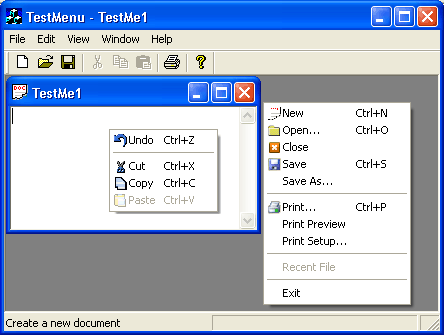
Introduction
This article shows how you can use the CMenu::SetMenuItemBitmaps() method to setup a bitmap to any menu item, and all that without a special resource or handle CMenu::DrawItem, CMenu::MeasureItem. Moreover, you can use icons instead of a bitmap resource or image list.
Background
Recently, I needed to put some icons to menu items so the user can easily recognize the associated toolbar commands... I looked up MSDN Help and saw a small sample here... but these methods can accept only bitmap resources, and these resources must be cut off by 13X13 pixels ... I searched on CodeProject for an owner draw menu and found some good ones, but once they tread the owner draw handler, I have problems on the OS style (counting off that I dumped the project with another control).
But almost any project has icon resources (no matter what dimension), and I was thinking, what if I can put icons on menu items using CMenu::SetMenuItemBitmaps? To complete that, I designed an icon to bitmap conversion method like that:
CBitmap* CMainFrame::ConvertIconToBitmap(HICON hIcon)
{
CDC dc;
CBitmap bmp;
CClientDC ClientDC(this);
dc.CreateCompatibleDC(&ClientDC);
bmp.CreateCompatibleBitmap(&ClientDC, 13, 13);
CBitmap* pOldBmp = (CBitmap*)dc.SelectObject(&bmp);
::DrawIconEx(dc.GetSafeHdc(), 0, 0, hIcon, 13, 13, 0, (HBRUSH)RGB(255, 255, 255), DI_NORMAL);
dc.SelectObject(pOldBmp);
dc.DeleteDC();
HBITMAP hBitmap = (HBITMAP)::CopyImage((HANDLE)((HBITMAP)bmp),
IMAGE_BITMAP, 0, 0, LR_DEFAULTSIZE);
return CBitmap::FromHandle(hBitmap);
}
Using the Code
From the method above, you only need to initialize the menu in the OnInitMenuPopup handler, and use CMainFrame::ConvertIconToBitmap to load icons in the menu:
void CMainFrame::OnInitMenuPopup(CMenu* pPopupMenu, UINT nIndex, BOOL bSysMenu)
{
CMDIFrameWnd::OnInitMenuPopup(pPopupMenu, nIndex, bSysMenu);
HICON hIcon = AfxGetApp()->LoadIcon(IDR_TESTMETYPE);
pPopupMenu->SetMenuItemBitmaps(ID_FILE_NEW,MF_BYCOMMAND,ConvertIconToBitmap(hIcon),NULL);
...
...
}
Points of Interest
This solution could be a simple alternative to CMenu derived controls. Enjoy it!
History
- 21st June, 2012: Initial version
- 24 April 2015: Updated ConvertIconToBitmap method in order to improve the bitmap quality.
