Introduction
The code used in this article is based on my previous article Create a Voronoi diagram 1 of 2 (Seems I was a little optimistic as I called it 1 of 2 instead of 1 in 3). If you have any questions related to the basic functions you should check the article first as Im going to assume that you know the information described there.
Voronoi diagrams based on Fortune's algorithm is quite complicated to implement, and for that reason I will give many different test projects so you can follow the implementation step by step.
Background
We want to construckt a Voronoi diagram, and as explained in the previous article, there are two events that make up the changes in a Voronoi diagram based on Fortune's sweep line method, namely:
- Site event, a new point apperes on the sweep line
- Circle event, this could happened before the sweep line finds the next point, and it is the only time where an arc would disappear and would never become visible again.
As we move along the sweep line we quicly realize that we need to store some information as we go along, and we need to find out were the lines sould be cut.
The Binary search tree
Assume that we have all the point sorted as we begin with the sweepline decent. We hit the first point, and we know that this point would not form a line by itself, and that it cant form a circle event, as there is not enough points to do that yet.
We then hit point nr 2, and we know that point 1 and point 2 will form a line, as we have sorted the points. This new line would also be the first child in the Voronoi diagram.
But now as we decend it becomes more difficult, as we dont know if its a circle event or a new line event. So we have two possibilities:
- It's a circle event, and the existing line which contain two of the tree points in the circle. These tree points form a circle that does not have any other points inside it. This means that our first line would have at least two new children. One to the right and one to the left.
- It is a new cite event, and the new line would have to be added as an additional child to the Voronoi diagram. But were sould it be added, and the answer is that it should be added were it is either all to the left or all to the right.
What shoud we do in a situation that have a circle event, with the circle center lies beound our box? Well this is a significant event as we would have to cut our previous calculated line. We typically get this in a situation seen below, were our two first points create a line, that would have to be cut outside our bondary. We can, of cource refuse, to calculate any points outside the boundary, but that would give us problems concerning two points that form a line not visible by our boundary box, and divides thje line before we can see the first line in the diagram.
To keep contol over all these events we need a place to store all the information about the calculated lines and Voronoi verzities as we go along. The binary tree is the perfect candidate for this. However all this talk about parabolic arcs that dissapear may be a bit misleading, becouse it is not the points that dissapear, it is simply the possiblility that the two previous points can form a new line in the Voronoi diagram. Take a look at the illustration below:
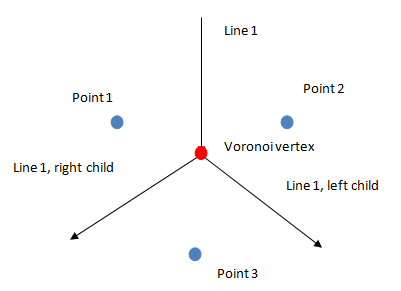
The Voronoi vertex simply says, well, point 1 and point 2 together wont effect the Voronoi diagram toghether any more. But Point 1 and Point 3 will, as will Point 2 and Point 3. This is important to understand. It is not the original points themselvs that is affected, but the relationship between the two of them. (The funny thing is that it reminds me of a divorce in many aspects, and the two old points is forced by the events in the sweep line to find a new partner. )
There is one more problem with doing this programatically. That is Line one, will have its endpoint cut by the Voronoi vertex, and the two new lines will both have a startpoint in the Voronoi vertex. But on which side sould I set the endpoint? If you see the picture below, it contains tree points. The old line is simple to cut as we know that the enpoint is the Voronoi vertex, but the two new lines are more problematic to cut, we know were our new lines starts, but which one of the two points is the correct one to keep? The problem is illustrated below, and please remember that this would have to be true for all the circle events:

The simplast way of selectiong the point that would be its end point would be to determine if a point would be on the same side relative to the old line, this is based on the cross product of two vectors and an explaination could be found here.
There is also the possibility that two separate lines would form the tree points in a circle. That situation is simpler to calculate, as both of the lines will have a new endpoint, and the line would continue with two of the tree points. This would usually happen when you close a Voronoi cell.
We also understand that points that lie on a straight line, can't form a circle, and we should check for circle events were this is not the case. If you look at the secound example below we can clearly see that the tree points cant form any circle, and all of the points would have to be parants of the first empty Voronoi line. (This would also happen if the middle point is higher that the two points on each side, as the circle event has not happened yet.)

So how can we use all this stored information of newly created lines? We assume that our lines would form some kind of fractal tree like the illustration from Wikipedia:
The major advantage of binary search trees over other data structures is that the related sorting algorithms and search algorithms such as in-order traversal can be very efficient. This is how we get the O(log n) complexety in Fortunes algorithm from.
To see how it is useful take a look at the picture below:

We now realize that our beach line could be extrapolated from the binary tree. We also notice that we can find all the circle events from the binary tree, as we could simply check the beach line points to the left and right of the center point to create a new circle. It is vital that you understand that any circle event would always be found like this, as this would be used leater.
We assume that we would have to keep track of our center points that
form the beach line, but as a circle events is the only event that could
remove any points, we realize that it is only nessesary to store the
points we need to check with the circle event, and we will automatically
get the beach line points. And if we use the information stored in the
binary tree as the information needed on which potential circle events
would appear.
Storing Voronoi lines for all the Voronoi points
We need a class for all the original points that would form the closed polygon for any of the center points. This class would also have to include some check's for all the termination of lines. The ultimate question is how much information do we need to store?
We can easily calculate the corresponding line function using the information on a line generated by two points. The class I created for storing the points now looks like this:
Public Class VoronoiLine
Sub New()
End Sub
Private _VoronoiParent As VoronoiLine
Public Property VoronoiParent() As VoronoiLine
Get
Return _VoronoiParent
End Get
Set(ByVal value As VoronoiLine)
_VoronoiParent = value
End Set
End Property
Private _VoronoiChildren As New List(Of VoronoiLine)
Public Property VoronoiChildren() As List(Of VoronoiLine)
Get
Return _VoronoiChildren
End Get
Set(ByVal value As List(Of VoronoiLine))
_VoronoiChildren = value
End Set
End Property
Public Function Contains(ByVal P As Point) As Boolean
If CreationPointLeft = P Or CreationPointRight = P Then
Return True
Else
Return False
End If
End Function
Public Function WhichSide(ByVal PointToBeEvaluated As Point) As Integer
Dim ReturnvalueEquation As Double
ReturnvalueEquation = ((PointToBeEvaluated.Y - Me.StartPoint.Y) _
* (Me.EndPoint.X - Me.StartPoint.X)) - ((Me.EndPoint.Y - Me.StartPoint.Y) _
* (PointToBeEvaluated.X - Me.StartPoint.X))
If ReturnvalueEquation > 0 Then
Return -1
ElseIf ReturnvalueEquation = 0 Then
Return 0
Else
Return 1
End If
End Function
Private _CreationPointRight As New Point
Public Property CreationPointRight() As Point
Get
Return _CreationPointRight
End Get
Set(ByVal value As Point)
_CreationPointRight = value
End Set
End Property
Private _StartPointCreatedByCircle As Boolean = False
Public Property StartPointCreatedByCircle() As Boolean
Get
Return _StartPointCreatedByCircle
End Get
Set(ByVal value As Boolean)
_StartPointCreatedByCircle = value
End Set
End Property
Private _EndPointCreatedByCircle As Boolean = False
Public Property EndPointCreatedByCircle() As Boolean
Get
Return _EndPointCreatedByCircle
End Get
Set(ByVal value As Boolean)
_EndPointCreatedByCircle = value
End Set
End Property
Private _CreationPointLeft As New Point
Public Property CreationPointLeft() As Point
Get
Return _CreationPointLeft
End Get
Set(ByVal value As Point)
_CreationPointLeft = value
End Set
End Property
Sub New(ByVal p1 As Point, ByVal p2 As Point)
StartPoint = p1
EndPoint = p2
End Sub
Sub New(ByVal p1 As Point, ByVal p2 As Point, ByVal b As Boundary)
StartPoint = p1
EndPoint = p2
CutLinesByBoundaries(b)
End Sub
Private _StartPoint As New Point
Public Property StartPoint() As Point
Get
Return _StartPoint
End Get
Set(ByVal value As Point)
_StartPoint = value
End Set
End Property
Private _EndPoint As New Point
Public Property EndPoint() As Point
Get
Return _EndPoint
End Get
Set(ByVal value As Point)
_EndPoint = value
End Set
End Property
Public Function CutLinesByBoundaries(ByVal Box As Boundary) As Polyline
CalculateLineEquation(StartPoint, EndPoint)
Dim TempTopY, TempTopX, TempBottomY, TempBottomX As Double
TempTopY = Box.TopLeft.X * A + B
TempTopX = (Box.TopLeft.Y - B) / A
TempBottomY = Box.BottomRight.X * A + B
TempBottomX = (Box.BottomRight.Y - B) / A
If Not StartPointCreatedByCircle Then
If TempTopX > Box.TopLeft.X Then
If TempTopX < Box.BottomRight.X Then
StartPoint = New Point(TempTopX, Box.TopLeft.Y)
Else
StartPoint = New Point(Box.BottomRight.X, TempBottomY)
End If
Else
StartPoint = New Point(Box.TopLeft.X, TempTopY)
End If
End If
If Not EndPointCreatedByCircle Then
If TempBottomX > Box.TopLeft.X Then
If TempBottomX < Box.BottomRight.X Then
EndPoint = New Point(TempBottomX, Box.BottomRight.Y)
Else
EndPoint = New Point(Box.BottomRight.X, TempBottomY)
End If
Else
TempBottomY = Box.TopLeft.X * A + B
EndPoint = New Point(Box.TopLeft.X, TempBottomY)
End If
End If
Dim d As New Polyline
d.Points.Add(StartPoint)
d.Points.Add(EndPoint)
d.ToolTip = Math.Round(StartPoint.X, 0) & " and " & Math.Round(StartPoint.Y, 0) & "; " & Math.Round(EndPoint.X, 0) & " and " & Math.Round(EndPoint.Y, 0)
d.Stroke = Brushes.Black
d.StrokeThickness = 2
Return d
End Function
Public Function GetLine() As Polyline
Dim d As New Polyline
d.Points.Add(StartPoint)
d.Points.Add(EndPoint)
d.Stroke = Brushes.Black
d.StrokeThickness = 2
Return d
End Function
Private CircleEvents As New List(Of Point)
Private LineIsCreatedFromVertexEvent As Boolean = False
Public Sub CircleEventAppear(ByVal CircleCenter As Circle)
CircleEvents.Add(CircleCenter.CenterPoint)
If CreationPointLeft = Nothing Then
LineIsCreatedFromVertexEvent = True
End If
End Sub
Public Sub CutLineOnCircleEvents()
If CircleEvents.Count = 0 Then
Exit Sub
End If
If CircleEvents.Count = 1 Then
If LineIsCreatedFromVertexEvent Then
_StartPoint = CircleEvents(0)
Else
_EndPoint = CircleEvents(0)
End If
Else
If CircleEvents(0).Y > CircleEvents(1).Y Then
_StartPoint = CircleEvents(0)
_EndPoint = CircleEvents(1)
Else
_StartPoint = CircleEvents(1)
_EndPoint = CircleEvents(0)
End If
End If
End Sub
Dim A, B As Double
Private Sub CalculateLineEquation(ByVal p1 As Point, ByVal p2 As Point)
Dim slope As Double
slope = (p2.Y - p1.Y) / (p2.X - p1.X)
A = (slope)
B = (-slope * p1.X + p1.Y)
End Sub
Public Sub ParabolicCut(ByVal Point1 As Point, ByVal point2 As Point, ys As Double)
Dim x1, y1, x2, y2 As Double
x1 = Point1.X
y1 = Point1.Y
x2 = point2.X
y2 = point2.Y
ys = ys + 500
Dim a1 As Double = 1 / (2 * (y1 - ys))
Dim a2 As Double = 1 / (2 * (y2 - ys))
Dim xs1 As Double = 0.5 / (2 * a1 - 2 * a2) * (4 * a1 * x1 - 4 * a2 * x2 + 2 * Math.Sqrt(-8 * a1 * x1 * a2 * x2 - 2 * a1 * y1 + 2 * a1 * y2 + 4 * a1 * a2 * x2 * x2 + 2 * a2 * y1 + 4 * a2 * a1 * x1 * x1 - 2 * a2 * y2))
Dim xs2 As Double = 0.5 / (2 * a1 - 2 * a2) * (4 * a1 * x1 - 4 * a2 * x2 - 2 * Math.Sqrt(-8 * a1 * x1 * a2 * x2 - 2 * a1 * y1 + 2 * a1 * y2 + 4 * a1 * a2 * x2 * x2 + 2 * a2 * y1 + 4 * a2 * a1 * x1 * x1 - 2 * a2 * y2))
Dim p1, p2 As New Point
p1.X = xs1
p2.X = xs2
p1.Y = 0
p2.Y = 0
p1.Y = Intersection2(p1, Point1, ys)
p2.Y = Intersection2(p2, Point1, ys)
If p1.Y > p2.Y Then
Me.StartPoint = (p1)
Me.EndPoint = (p2)
ElseIf p1.Y = p2.Y Then
If p1.X < p2.X Then
Me.StartPoint = (p1)
Me.EndPoint = (p2)
Else
Me.StartPoint = (p2)
Me.EndPoint = (p1)
End If
Else
Me.StartPoint = (p2)
Me.EndPoint = (p1)
End If
If WhichSide(Point1) >= 0 Then
CreationPointRight = Point1
CreationPointLeft = point2
Else
CreationPointRight = point2
CreationPointLeft = Point1
End If
End Sub
Private Function Intersection2(ByVal NewPoint As Point, ByVal OldPoint As Point, ByVal SweepLine As Double) As Double
Dim res As Double
res = (1 / (2 * ((OldPoint.Y) - SweepLine)))
res *= (NewPoint.X ^ 2 - 2 * OldPoint.X * NewPoint.X + OldPoint.X ^ 2 + OldPoint.Y ^ 2 - SweepLine ^ 2)
Return (res)
End Function
End Class
Creating bondaries for the Voronoi diagram
The bondaies for the Voronoi diagram is just nessecary if you want all the points to have a finite area. The diagram would in fact give the point on the outside of the point collection an infinate area, so we limite the generation of this to a bounded pre-defined rectangle.
We already assumed that you have sorted the points according to the Y value, but to make this function properly Im going to sort them by the X value also. (That is I dont really need to sort the points, I just need the Ymin and Ymax values and Xmin and Xmax values, to form the rectangle that limits the site area).
We see that we have two choises, we can either define the area we are interested in creating the Voronoi diagram before performing the sweep line, or we can calculate the area based on the points you want to create the Voronoi diagram from.
We will contruct an own class (called boundary) that is general enough to be used on any point collection and is therefore huge, and I'm not going to explain all of it here as it has little to do with construction of Voronoi diagrams.
Public Class Boundary
Private _TopLeft As New Point
Private _BottomRight As New Point
Private pSortedByXdirection, pSortedByYdirection As New PointCollection
Public ReadOnly Property TopLeft() As Point
Get
Return _TopLeft
End Get
End Property
Public ReadOnly Property BottomRight() As Point
Get
Return _BottomRight
End Get
End Property
#Region "Constructors"
Sub New(ByVal pTopLeft As Point, pBottomRight As Point)
_TopLeft = pTopLeft
_BottomRight = pBottomRight
End Sub
Sub New(ByVal SortedByX_directioon As PointCollection, ByVal SortedByYdirection As PointCollection)
CalculateBondariesFromPointCollection(SortedByX_directioon, SortedByYdirection)
pSortedByXdirection = SortedByX_directioon
pSortedByYdirection = SortedByYdirection
End Sub
Sub New(ByVal OriginalPointcollection As PointCollection)
pSortedByXdirection = SortPoints(OriginalPointcollection, True)
pSortedByYdirection = SortPoints(OriginalPointcollection, False)
CalculateBondariesFromPointCollection(pSortedByXdirection, pSortedByYdirection)
End Sub
Sub New()
End Sub
#End Region
Private Function SortPoints(ByVal samplepoints As PointCollection, ByVal SortByXdirection As Boolean) As PointCollection
Dim copySamplePoints As Point() = New Point(samplepoints.Count - 1) {}
samplepoints.CopyTo(copySamplePoints, 0)
If SortByXdirection Then
Array.Sort(copySamplePoints, New PointSort(PointSort.Mode.X))
Else
Array.Sort(copySamplePoints, New PointSort(PointSort.Mode.Y))
End If
Dim result As New PointCollection
For Each p As Point In copySamplePoints
result.Add(p)
Next
Return result
End Function
Private Class PointSort
Implements IComparer
Public Enum Mode
X
Y
End Enum
Private currentMode As Mode = Mode.X
Public Sub New(ByVal mode As Mode)
currentMode = mode
End Sub
Private Function IComparer_Compare(ByVal a As Object, ByVal b As Object) As Integer Implements IComparer.Compare
Dim point1 As Point = CType(a, Point)
Dim point2 As Point = CType(b, Point)
If currentMode = Mode.X Then
If point1.X > point2.X Then
Return 1
ElseIf point1.X < point2.X Then
Return -1
Else
If point1.Y > point2.Y Then
Return 1
ElseIf point1.Y < point2.Y Then
Return -1
Else
Return 0
End If
End If
Else
If point1.Y > point2.Y Then
Return 1
ElseIf point1.Y < point2.Y Then
Return -1
Else
If point1.X > point2.X Then
Return 1
ElseIf point1.X < point2.X Then
Return -1
Else
Return 0
End If
End If
End If
End Function
End Class
Private Sub CalculateBondariesFromPointCollection(ByVal SortedByX_directioon As PointCollection, ByVal SortedByYdirection As PointCollection)
Dim p1, p2, p3, p4 As New Point
p1 = SortedByX_directioon(0)
p2 = SortedByYdirection(0)
Dim Xmin, Ymin, Xmax, Ymax As Double
If p1.X < p2.X Then
Xmin = p1.X
Else
Xmin = p2.X
End If
If p1.Y < p2.Y Then
Ymin = p1.Y
Else
Ymin = p2.Y
End If
p3 = SortedByX_directioon(SortedByX_directioon.Count - 1)
p4 = SortedByYdirection(SortedByYdirection.Count - 1)
If p3.X < p4.X Then
Xmax = p4.X
Else
Xmax = p3.X
End If
If p3.Y < p4.Y Then
Ymax = p4.Y
Else
Ymax = p3.Y
End If
Dim height As Double = Math.Abs(Ymax - Ymin)
Dim width As Double = Math.Abs(Xmax - Xmin)
Dim _height As Double = height * (ProcentIncrease) / 100
Dim _width As Double = width * (ProcentIncrease) / 100
_TopLeft = New Point(Xmin - _width, Ymin - _height)
_BottomRight = New Point(Xmax + _width, Ymax + _height)
End Sub
Public Sub ReturnRectangle(ByVal can As Canvas)
Dim p As New Rectangle
p.Fill = Nothing
p.StrokeThickness = 2
p.Stroke = Brushes.Blue
p.Width = Math.Abs(_BottomRight.X - _TopLeft.X)
p.Height = Math.Abs(_BottomRight.Y - _TopLeft.Y)
can.Children.Add(p)
Canvas.SetLeft(p, _TopLeft.X)
Canvas.SetTop(p, _TopLeft.Y)
End Sub
Private _ProcentIncrease As Double = 50
Public Property ProcentIncrease() As Double
Get
Return _ProcentIncrease
End Get
Set(ByVal value As Double)
_ProcentIncrease = (value)
CalculateBondariesFromPointCollection(pSortedByXdirection, pSortedByYdirection)
End Set
End Property
End ClassHistory
This is enough for now, as all the major concepts are handeled, the only thing left is to construct the final implementation.
There is no code to be downloaded from this article, as I have only dealt with the binary search tree and not gotten to the final implementation. The Binary search tree also needs an own class, like the one Benjamin Dittes used.
Update:
I decided to include the uncompleited code file, but it does not contain the Binary tree and it is not complete in any way, as the previous code. It is only given so you could test things out for your self, while I work on the next (and hopefully last) article on this subject.
References
The two books from the previous article is still the main source in this article:
- "Computational geometry: Algorithms and applications", Third edition, 2008, Mark de Berg, Otfried Cheong, Marc van Kreveld and Mark Overmars.
- "Computational geometry in C", Second edition, 2008, Joseph O'Rourke
BenDi's implementation is also quite useful:
http://www.codeproject.com/Articles/11275/Fortune-s-Voronoi-algorithm-implemented-in-C
He has updated his code and you can download his new version here:
https://sites.google.com/site/bdittes/FortuneVoronoi.zip
There is also a link that explains the history and has a detailed mathematical description below:
http://www.pi6.fernuni-hagen.de/publ/tr198.pdf
http://cgm.cs.mcgill.ca/~mcleish/644/Projects/DerekJohns/Sweep.htm
