Introduction
The jqGrid is a great grid with a lot of features, but the free version must be developed using JavaScript. If you are developing in MVC, having a free Html Helper would be great. This is where the MvcJqGrid enters.
The MvcJqGrid is an HTML helper that eases greatly the implementation of the jqGrid in MVC 3 with the Razor view engine or MVC WebForms.
The MvcJqGrid is available on the nuget gallery and can be installed on your project using the Package Manager Console:
PM> Install-Package MvcJqGrid
It can also be added to your project using the visual studio right-click on the References node and selecting Manage NuGet Packages. See Managing NuGet Packages Using the Dialog for more information.
To use the MvcJqGrid include the namespace in the view.
@using MvcJqGrid
or the web.config in the namespaces of the system.web.webPages.razor section.
A simple example:
@(Html.Grid("CustomerGrid")
.SetCaption("Customers")
.AddColumn(new Column("CustomerId").SetLabel("Id"))
.AddColumn(new Column("Name"))
.AddColumn(new Column("Company"))
.SetUrl(Url.Action("List","Customer"))
.SetAutoWidth(true)
.SetRowNum(10)
.SetViewRecords(true)
.SetPager("pager"))
The HTML is self explanatory:
Html.Grid("CustomerGrid") - Creates the grid with id CustomerGridSetCaption - Sets the grid captionAddColumn - Adds the columns to the gridSetUrl - The Action and Controller that returns the json formatted for the jqGrid SetLabel - Sets the Label of the column that appears in the grid
A simple MVC controller for the grid is:
public ActionResult List(GridSettings gridSettings)
{
CustomerRepository repository = new CustomerRepository();
string name = string.Empty;
string company = string.Empty;
if (gridSettings.IsSearch)
{
name = gridSettings.Where.rules.Any(r => r.field == "Name") ?
gridSettings.Where.rules.FirstOrDefault(r => r.field == "Name").data : string.Empty;
company = gridSettings.Where.rules.Any(r => r.field == "Company") ?
gridSettings.Where.rules.FirstOrDefault(r => r.field == "Company").data : string.Empty;
}
var customers = repository.List(name, company, gridSettings.SortColumn, gridSettings.SortOrder);
int totalCustomers = customers.Count;
var jsonData = new
{
total = totalCustomers / gridSettings.PageSize + 1,
page = gridSettings.PageIndex,
records = totalCustomers,
rows = (
from c in customers
select new
{
id = c.CustomerID,
cell = new[]
{
c.CustomerID.ToString(),
string.Format("{0} {1}", c.FirstName, c.LastName),
c.CompanyName,
c.EmailAddress
}
}).ToArray()
};
return Json(jsonData, JsonRequestBehavior.AllowGet);
}
A more complex example, with a column for operations like edit and delete is:
@(Html.Grid("CustomerGrid")
.SetCaption("Customers")
.AddColumn(new Column("CustomerId").SetLabel("Id").SetSearch(false))
.AddColumn(new Column("Name"))
.AddColumn(new Column("Company"))
.AddColumn(new Column("EmailAddress").SetLabel("Email Address").SetSearch(false))
.AddColumn(new Column("Last Modified").SetSearch(false))
.AddColumn(new Column("Telephone").SetSearch(false))
.AddColumn(new Column(" ").SetSearch(false).SetCustomFormatter("buttonize").SetWidth(60).SetAlign(Align.Right))
.SetUrl(Url.Action("List","Customer"))
.SetAutoWidth(true)
.SetRowNum(10)
.SetRowList(new[] { 10, 15, 20, 50 })
.SetViewRecords(true)
.SetPager("pager")
.SetSearchToolbar(true)
.SetSearchOnEnter(false))
Where buttonize is a JavaScript function where the operation column Html is returned.
function buttonize(cellvalue, options, rowobject) {
return '<a href="http://xprog.blogspot.com">eXtreme Programming</a>';
}
In a even more advanced scenario, the requested type preferred should be POST, since the default is GET. The SetRequestType method allows the definition of the request type. The previous example uses an array that must return the values in the same order as the column definitions. A more generic solution is to return a JSON object with named properties. The MvcJqGrid supports this scenario by the SetJsonReader method. The SetJsonReader method is used to configure the grid jsonReader so that the JSON data doesn't have to match the column model (ColModel) order of jqGrid. Another feature that is advanced, is the capability to search in each desired column, using different search types. The SetSearchType sets the search type for the column. The seach type can be:
- Input (Default)
- Select. The
SetSearchTerms method receives the collection of strings that define the select options. - Datepicker. The
SetSearchDateFormat method allow the definition of the date format.
To enable the toolbar searching SetSearchToolbar must be set to true. The SetSearchOnEnter is used to define when the search is executed:
- true : the search is executed when the user presses enter
- false: the search is executed after the user stops typing
The SetRowList creates a dropdownlist in the pager of the grid with the specified number of rows per page.
Now we can create an example using the customer class. The view:
<div style="width: 900px;">
@(Html.Grid("customerGrid")
.SetRequestType(RequestType.Post)
.SetJsonReader(new MvcJqGrid.DataReaders.JsonReader { Id="id", RepeatItems = false})
.SetCaption("Customers")
.AddColumn(new Column("FirstName").SetWidth(100).SetLabel("First Name"))
.AddColumn(new Column("LastName").SetWidth(100).SetLabel("Last Name"))
.AddColumn(new Column("CountryName").SetLabel("Country")
.SetSearchType(Searchtype.Select)
.SetSearchTerms((string[])ViewBag.Countries))
.AddColumn(new Column("Phone").SetWidth(100))
.AddColumn(new Column("BirthDate").SetWidth(80).SetSearchType(Searchtype.Datepicker)
.SetSearchDateFormat("yy-mm-dd"))
.AddColumn(new Column(" ").SetSearch(false).SetCustomFormatter("buttonize")
.SetWidth(25)
.SetAlign(Align.Right))
.SetUrl(Url.Action("Search", "Customer"))
.SetAutoWidth(true)
.SetRowNum(10)
.SetRowList(new[] { 10, 15, 20, 50 })
.SetViewRecords(true)
.SetPager("pager")
.SetSearchToolbar(true).SetSearchOnEnter(false)
)
</div>
The controller that returns JSON with named properties:
public class CustomerController : Controller
{
public ActionResult Index()
{
var countries = new CountryRepository().Search();
ViewBag.Countries = (from c in countries select c.Name).ToArray();
return View();
}
public JsonResult Search(GridSettings gridSettings)
{
List<CustomerSearchResult> customers = null;
int totalRecords;
CustomerRepository customerRepository = new CustomerRepository();
CustomerSeachFilter filter = new CustomerSeachFilter();
if (gridSettings.IsSearch)
{
filter.FirstName = gridSettings.Where.rules.Any(r => r.field == "FirstName") ?
gridSettings.Where.rules.FirstOrDefault(r => r.field == "FirstName").data : string.Empty;
filter.LastName = gridSettings.Where.rules.Any(r => r.field == "LastName") ?
gridSettings.Where.rules.FirstOrDefault(r => r.field == "LastName").data : string.Empty;
filter.CountryName = gridSettings.Where.rules.Any(r => r.field == "CountryName") ?
gridSettings.Where.rules.FirstOrDefault(r => r.field == "CountryName").data : string.Empty;
filter.Phone = gridSettings.Where.rules.Any(r => r.field == "Phone") ?
gridSettings.Where.rules.FirstOrDefault(r => r.field == "Phone").data : string.Empty;
filter.BirthDate = gridSettings.Where.rules.Any(r => r.field == "BirthDate") ?
filter.BirthDate = gridSettings.Where.rules.Any(r => r.field == "BirthDate") ?
DateTime.ParseExact(gridSettings.Where.rules.FirstOrDefault(r => r.field == "BirthDate").data,
"yyyy-MM-dd", null) : DateTime.MinValue;
}
customers = customerRepository.Search(filter,
gridSettings.SortColumn,
gridSettings.SortOrder,
gridSettings.PageSize,
gridSettings.PageIndex,
out totalRecords);
var jsonData = new
{
total = totalRecords / gridSettings.PageSize + 1,
page = gridSettings.PageIndex,
records = totalRecords,
rows = (
from c in customers
select new
{
id = c.CustomerID,
FirstName = c.FirstName,
LastName = c.LastName,
BirthDate = c.BirthDate.ToString("yyyy-MM-dd"),
CountryName = c.CountryName,
EmailAddress = c.EmailAddress,
Phone = c.Phone,
})
};
return Json(jsonData);
}
}
The example will create the following grid:
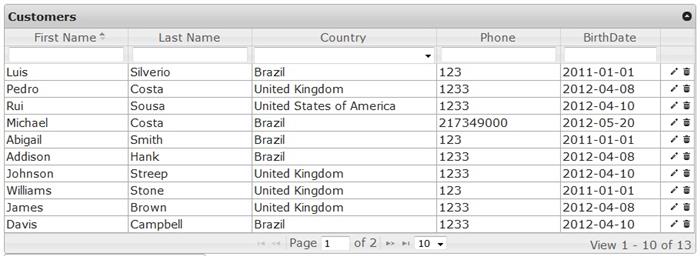
The MvcJqGrid search feature also allows the configuration of the seach:
SetSortName - Defines the default seach field for the grid.SetSortOrder - Defines the default sort order, using the SortOrder enumerator for the grid.SetDefaultSearchValue - Sets the default search value for a specific column.
For more information and live examples go to the MvcJqGrid site by pressing here.
The about tab has the links to the license, the source code and documentation.
Note:
The MvcJqGrid has now a Nuget Package with the Id: MvcJqGrid and the code is in GitHub: https://github.com/robinvanderknaap/MvcJqGrid
