Introduction
After my last posts about Nuget packaging, I wanted to share another useful experience with Nuget.
You can create a local repository to store all the packages you need and not download those every time.
- To do this, I have created a folder C:\NugetConfig\Repo and I have copied there the Newtonsoft.Json.4.5.10.nupkg package file.
- To make both solutions use this local repository, all I have to do is to change the following settings in the NuGet.targets file:
<ItemGroup Condition=" '$(PackageSources)' == '' ">
</ItemGroup>
and add a new PackageSource location:
<ItemGroup Condition=" '$(PackageSources)' == '' ">
<PackageSource Include="C:\NugetConfig\Repo" />
</ItemGroup>
And that's it. This will make the solution search for the used packages in the given folder and you will get ? meaningful error if the package could not be found.
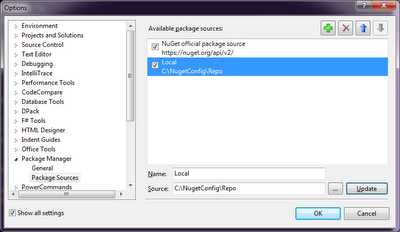
- Furthermore, you can add your local repository to the Visual Studio package sources so that you will be able to search and add packages from it to any new solution:
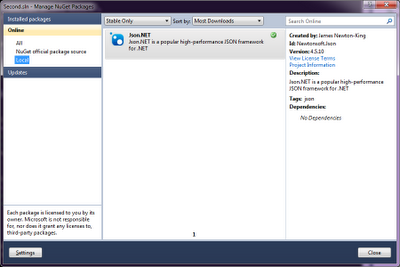
As usual, you can find the code here.
