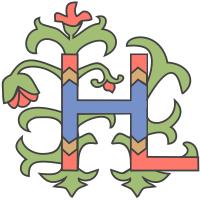
Micro-Framework HLEB
Requires PHP version 7.0 or higher (including version 8).
Link to instructions (RU)
Routing > Controllers > Models > Page Builder
A distinctive feature of the micro-framework HLEB is the minimalism of the code and the speed of work. The choice of this framework allows you to launch a full-fledged product with minimal time costs and appeals to documentation; it is easy, simple and fast. At the same time, it solves typical tasks, such as routing, shifting actions to controllers, model support, so, the basic MVC implementation. This is the very minimum you need to quickly launch an application.
Installation
To start the mini-framework HLEB:
- Download the folder with the project from its original location (phphleb/hleb).
Using Composer:
$ composer create-project phphleb/hleb
- Assign the address of the resource to the "public" subdirectory.
- Establish the rights to allow changes for web server for the "storage" folder and all folders and files within it.
Upon completion of these steps, you can verify installation by typing the resource address assigned earlier (locally or on a remote server) in the address bar of the browser. If installation is successful, a parked page with the framework logo will be displayed.
Customization
Command character constants in the micro-framework HLEB are set in the start.hleb.php file. Initially, a file with this name does not exist and must be copied from the default.start.hleb.php file in the same project root directory.
Attention! Constant HLEB_PROJECT_DEBUG enables / disables debug mode. Do not use debug mode on a public server.
Routing
Project routes are compiled by the developer in the "/routes/main.php" file, other files with routes from the "routes" folder can be inserted (included) into this file, which together constitute a routing map.
Routes are determined by class Route methods, the main of which is get(). All methods of this class are available and used only in the routing map.
Attention! Route files are cached and should not contain any code containing external data.
Route::get('/', 'Hello, world!');
Display the contents of the "/views/index.php" file using the view() function (also available in controllers).
Route::get('/', view('index'));
This is an example of a more complex-named route. Here, $x and $y values are transferred to the "/views/map/new.php" file, and conditions for the dynamic address are set ("version" and "page" can take different values). You can call a route up by its name using dedicated functions of the framework.
Route::get('/ru/{version}/{page?}/', view('/map/new',
['x' => 59.9, 'y' => 30.3]))->where(['version' => '[a-z0-9]+',
'page' => '[a-z]+'])->name('RouteName');
Groups of Routes
Methods located before a route or group:
type()->, prefix()->, protect()->, before()->
Route::prefix('/lang/')->before('AuthClassBefore')->getGroup();
Route::get('/page/', "<h1>Page</h1>");
Route::protect()->type('post')->get('/ajax/', '{"connect":1}');
Route::endGroup();
Methods located after a route or group:
->where(), ->after()
Route::type(['get','post'])->before('ClassBefore')->get
('/path/')->controller('ClassController')->after('ClassAfter');
Controllers
Creating a simple controller with such content:
namespace App\Controllers;
use App\Models\UserModel;
use Hleb\Constructor\Handlers\Request;
class TestController extends \MainController
{
function index($value)
{
$data = UserModel::getData(['id' => Request::get('id'), 'join' => $value]);
return view('/user/profile', ['data' => $data]);
}
}
You can use it in the route map:
Route::get('/profile/{id}/')->controller
('TestController',['friends'])->where(['id' => '[0-9]+']);
or:
Route::get('/profile/{id}/')->controller
('TestController@index',['friends'])->where(['id' => '[0-9]+']);
Replacing class and method calls from url:
Route::get('/example/{class}/{method}/')->controller('<class>Controller@get<method>');
Modules
For modular development, you need to create the folder 'modules'.
- /modules/example
- /DefaultModuleController.php (or 'Controller.php' without specifying the controller in the route)
- /content.php
- /templates/origin.php
Route::get('/test/module/example/')->module('example', 'DefaultModuleController');
namespace Modules\Example;
class DefaultModuleController extends \MainController
{
function index()
{
return view('content');
}
}
insertTemplate('/example/templates/origin');
Models
namespace App\Models;
class UserModel extends \MainModel
{
static function getData($params)
{
$data =
return $data;
}
}
ORM
Mutexes
$ composer require phphleb/conductor
The use of mutexes is worthwhile in cases, when access to any code is to be locked, until it is executed in the current process or the set locking time period expires.
More details
Dependency Injection implementation
$ composer require phphleb/draft
$ php console phphleb/draft --add
This way is different from the traditional DI (Dependency injection), since it does not injects dependencies programmatically at runtime, but in advance, by generating and changing classes according to settings. The created classes exist as files; their correctness can be checked, dependencies are "visible" for IDE, so as testing is possible.
More details
User registration
$ composer require phphleb/hlogin
$ php console phphleb/hlogin --add
These two steps install the module for registration. More details
Templates
insertTemplate('templates/origin', ['title' => 'Short text', 'content' => 'Long text']);
echo $title;
echo $content;
Page Builder
Route::renderMap('#Header_map', ['/parts/header', '/parts/resources']);
Route::renderMap('#Footer_map', ['/parts/reviews', '/parts/footer']);
Route::get('/', render(['#Header_map', '/pages/index', '#Footer_map'], ['variable' => 'value']));
Optional use of Twig template engine
$ composer require "twig/twig:^3.0"
Route::get('/template/', view('templates/index.twig', ['variable' => 'value']));
Debug Panel
WorkDebug::add($debug_data, 'description');
Console
List of standard console commands (run from the project folder):
$ php console --help
An example of the task being performed.
$ php console default-task
History
- 7th January, 2022: Updating the Page Builder
- 24th December, 2021: The includeTemplate method has been replaced with insertTemplate
- 4th December, 2021: Added mutexes
- 3rd November, 2021: DI (Dependency injection) implementation
- 3rd October, 2021: User registration module
- 3rd February, 2021: Tag substitution in controllers
- 13th December, 2020: PHP 8 support
- 27th May, 2020: Added support for "Twig"
- 20th March, 2020: Added modular development
- 27th December, 2019: Initial version
