Introduction
There are a few factors that affect the path of URL in ASP.NET.
In order to organize the pages, they are normally being grouped with folders.
Here is one of the typical URLs for a page.
/pages/admin/setup/user/v2/EditUser.aspx
The page "EditUser.aspx" located within the folder of "v2", which falls in the folder "user", which falls in the folder "setup", which falls in another folder "admin", which... again falls into yet another folder called "pages".
As the project grows larger, more and more root folders will be scattered all over within the projects.
Since the folder path ties strictly to the path of URL of the file, it will make the URL become very long.
ASP.NET provides a useful function call "Routing" that can solve the long URL problem.
Here's how it is implemented.
At the root of the project, add a "Global Application Class" file, so called "Global.asax".
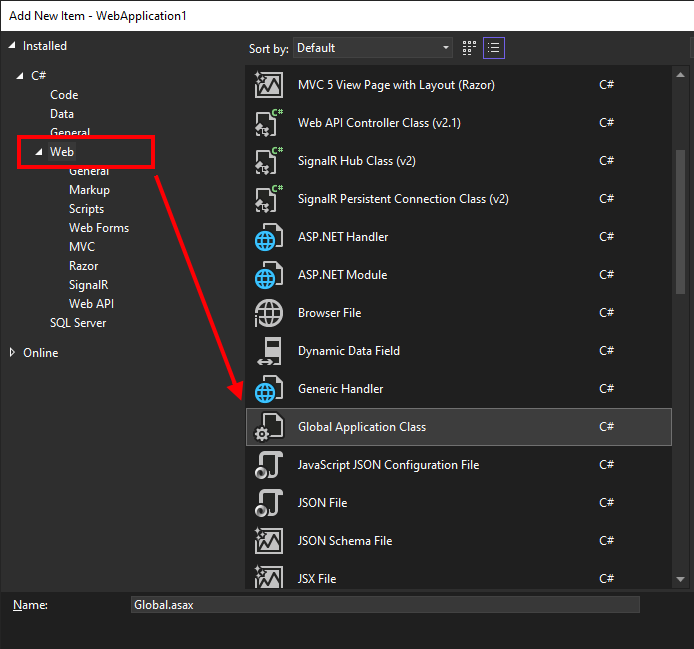
Open the file "Global.asax".

Import the library of routing by adding a using statement:
using System.Web.Routing;
At the method Application_Start:
protected void Application_Start(object sender, EventArgs e)
{
}
Type the routing code:
protected void Application_Start(object sender, EventArgs e)
{
RouteTable.Routes.MapPageRoute("EditUser", "EditUser",
"~/admin/setup/user/v2/EditUser.aspx");
}
This will make the following URL:
/admin/setup/user/v2/EditUser.aspx
shorten to:
/EditUser
Looks good so far....
What if... there are a lots (yeah... a huge lots) of pages?
Well, ends up you are going to route them all one by one... for example:
RouteTable.Routes.MapPageRoute("UserEdit", "UserEdit",
"~/admin/setup/user/v2/UserEdit.aspx");
RouteTable.Routes.MapPageRoute("UserList", "UserList",
"~/admin/setup/user/v2/UserList.aspx");
RouteTable.Routes.MapPageRoute("UserCategory", "UserCategory",
"~/admin/setup/user/v2/UserCategory.aspx");
RouteTable.Routes.MapPageRoute("UserCategoryEdit", "UserCategoryEdit",
"~/admin/setup/user/v2/UserCategoryEdit.aspx");
RouteTable.Routes.MapPageRoute("InvoicePreview", "InvoicePreview",
"~/invoice/user/v3/InvoicePreview.aspx");
RouteTable.Routes.MapPageRoute("InvoiceSarch", "InvoiceSarch",
"~/invoice/user/v3/InvoiceSarch.aspx");
// ...
// continue for yet another lots of... lots of pages...
// ....
And yeah, you get the idea. That would be a hell lot of lines. The huge lines of routing code will make the maintenance work painful. Bugs can be hard to be monitored.
But, how about... route all the pages automatically in a single line?
Here Is What We Are Going to Do
Use only one single root folder to organize all pages.
For example, instead of having multiple root folders like this:
/settings
/user
/activity
/invoice
/member
/inventory
....
Put them altogether in a single folder like this:
/pages/settings
/pages/user
/pages/activity
/pages/invoice
/pages/member
/pages/inventory
Then, go back to the "Global.asax" file to code the routing commands.
At the Application_Start method, type the following routing command:
protected void Application_Start(object sender, EventArgs e)
{
RouteFolder("~/pages");
}
Here's the content of RouteFolder method:
public static void RouteFolder(string folder)
{
string rootFolder = HttpContext.Current.Server.MapPath("~/");
if (folder.StartsWith("~/"))
{ }
else if (folder.StartsWith("/"))
{
folder = "~" + folder;
}
else
{
folder = "~/" + folder;
}
folder = HttpContext.Current.Server.MapPath(folder);
MapPageRoute(folder, rootFolder);
}
The MapPageRoute method. First obtain the sub-folders:
static void MapPageRoute(string folder, string rootFolder)
{
string[] folders = Directory.GetDirectories(folder);
foreach (var subFolder in folders)
{
MapPageRoute(subFolder, rootFolder);
}
string[] files = Directory.GetFiles(folder);
foreach (var file in files)
{
if (!file.EndsWith(".aspx"))
continue;
string webPath = file.Replace(rootFolder, "~/").Replace("\\", "/");
var filename = Path.GetFileNameWithoutExtension(file);
if (filename.ToLower() == "default")
{
continue;
}
RouteTable.Routes.MapPageRoute(filename, filename, webPath);
}
}
So now, instead of doing this:
protected void Application_Start(object sender, EventArgs e)
{
RouteTable.Routes.MapPageRoute("UserEdit", "UserEdit",
"~/pages/admin/setup/user/v2/UserEdit.aspx");
RouteTable.Routes.MapPageRoute("UserList", "UserList",
"~/pages/admin/setup/user/v2/UserList.aspx");
RouteTable.Routes.MapPageRoute("UserCategory", "UserCategory",
"~/pages/admin/setup/user/v2/UserCategory.aspx");
RouteTable.Routes.MapPageRoute("UserCategoryEdit", "UserCategoryEdit",
"~/pages/admin/setup/user/v2/UserCategoryEdit.aspx");
RouteTable.Routes.MapPageRoute("InvoicePreview", "InvoicePreview",
"~/pages/invoice/user/v3/InvoicePreview.aspx");
RouteTable.Routes.MapPageRoute("InvoiceSarch", "InvoiceSarch",
"~/pages/invoice/user/v3/InvoiceSarch.aspx");
}
All you need is just one single line:
protected void Application_Start(object sender, EventArgs e)
{
RouteFolder("~/pages");
}
and Voila! It's done, like magic. All pages are routed without supervision (coding the route command 1 by 1).
All these pages with confusing, complicated URL path (due to organizing pages):
/pages/admin/setup/user/v2/EditUser.aspx
/pages/admin/system/settings/AppConfig.aspx
/pages/user/ViewUserProfile.aspx
/pages/activity/ActivityEventList.aspx
/pages/invoice/v3/PrintInvoice.aspx
/pages/member/group/EditMemberList.aspx
/pages/departments/inventory/setup/InventoryCategory.aspx
will now all shorten to:
/EditUser
/AppConfig
/ViewUserProfile
/ActivityEventList
/PrintInvoice
/EditMemberList
/InventoryCategory
You just need to be careful not to repeat (re-use) the same filename in different folders.
For example (Don't do this):
/pages/member/Search.aspx
/pages/team/Search.aspx
Instead, put the section name within the filename, like this:
/pages/member/SearchMember.aspx
/pages/team/SearchTeam.aspx
and the pages will be routed to as follow:
/SearchMember
/SearchTeam
Okay, that's all for this article.
Thanks for reading and happy coding.
History
- 14th November, 2022: Initial version
