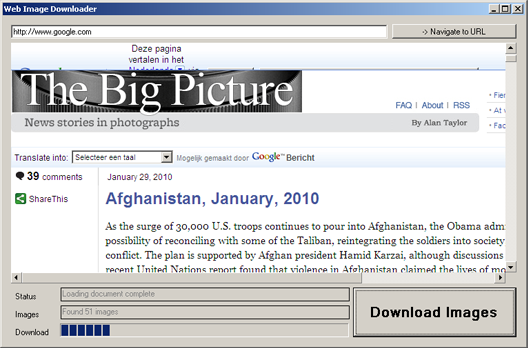
Introduction
There is this Boston Global website called 'Big Picture' (http://www.boston.com/bigpicture/) and I love it. It shows pictures from people, animals, buildings, events, and all kinds of other stuff that is happening around the world. The quality of the images is excellent and I use them as desktop backgrounds a lot.
I found myself 'Saving as ...' a lot of images, and needed something to do this for me. The .NET framework makes it so easy to do something like this, that I wrote an application in a matter of minutes to download the images automatically.
Note: I use the pictures as background images. Please respect the photographer's rights - and don't use this app for anything illegal.
Solution
To make an application like this is really easy. What you need to do is:
- Get the website contents (HTML) of a specified page
- Get the image URLs from the HTML
- Download all the images
So ..
- What I did was add a
WebBrowser component to my windows form, starting up in Google. Now the user can navigate to whatever page he/she likes. To get the source of the current document, I use the WebBrowser.Document property. - Then, we extract the
IMG tags form the HTML using this method:
public static List<string> GetImagesFromWebBrowserDocument(HtmlDocument document)
{
var result = new List<string>();
foreach (HtmlElement item in document.Body.GetElementsByTagName("img"))
{
result.Add(item.GetAttribute("src"));
}
return result;
}
- Finally, to download the images, I use the
WebClient class:
public static void DownloadFile(string url,string destinationFolder)
{
if (!destinationFolder.EndsWith("\\"))
destinationFolder = string.Concat(destinationFolder, "\\");
using (var web = new WebClient())
{
var source = url;
var segments = source.Split('/');
var destination = destinationFolder +
segments[segments.Length - 1];
try
{
web.DownloadFile(source, destination);
System.Diagnostics.Debug.WriteLine(string.Format(
"Download OK - {0} ==> {1}", source, destination));
}
catch
{
System.Diagnostics.Debug.WriteLine(string.Format(
"Download FAILED - {0} ==> {1}", source, destination));
}
}
}
I added the possibility to select the download folder and added some events for updates, but that's all there is to it.
Stuff I might want to do in the future
What I could do is add a threshold for the minimum size of the image, so that logo's etc., aren't downloaded every time. Also, I don't have any checks on filenames (duplicates), but hey, it's working fine like this.
