Introduction
In this tutorial, we will see how to draw 2D fonts. You must download the library to compile the sample. Click here to go to the download page. Using OAG_2D, you can save and open XML files (*.oagxml).
Drawing 2D Fonts
To draw fonts using the library, you need to create an instance of oag::FontMappingTable to store a font and an instance of oag::OAGFontMapping2D. The class oag::FontMappingTable manages the fonts used to draw. Once you choose a font and stores it in the class oag::FontMappingTable, it is added in an array list of fonts in the class oag::FontMappingTable. The class oag::OAGFontMapping2D is used to draw the texts using a font stored in the class oag::FontMappingTable.
Setting up the Document Class
Members for the document:
oag::ObjectsMappingTable* pObjectsMappingTable;
oag::OAGScene* m_pScene;
Operations for the document:
void CreateLibraryObjects();
void UnloadLibraryObjects();
Constructor and destructor:
COAGMFCDoc::COAGMFCDoc()
:m_pScene(NULL)
,m_pObjectsMappingTable(NULL)
{
CreateLibraryObjects();
}
COAGMFCDoc::~COAGMFCDoc()
{
UnloadLibraryObjects();
}
void COAGMFCDoc::CreateLibraryObjects()
{
if( m_pObjectsMappingTable == NULL)
m_pObjectsMappingTable = new oag::ObjectsMappingTable();
if( m_pScene == NULL )
{
m_pScene = new oag::OAGScene();
m_pScene->SetFontMappingTable( m_pObjectsMappingTable->GetFontMappingTable() );
m_pScene->SetTextureMappingTable( m_pObjectsMappingTable->GetTextureMappingTable() );
}
}
void COAGMFCDoc::UnloadLibraryObjects()
{
if ( m_pScene )
{
m_pScene->DeleteAllObjects();
delete m_pScene;
m_pScene = NULL;
}
if ( m_pObjectsMappingTable )
{
delete m_pObjectsMappingTable;
m_pObjectsMappingTable = NULL;
}
}
When a new document is created, we need to delete all the objects and create them again:
BOOL COAGMFCDoc::OnNewDocument()
{
if (!CDocument::OnNewDocument())
return FALSE;
UnloadLibraryObjects();
CreateLibraryObjects();
UpdateAllViews(NULL);
return TRUE;
}
Inserting a Font
To insert a font, click on the TableObjects menu, click on Font, and choose a true type type font.
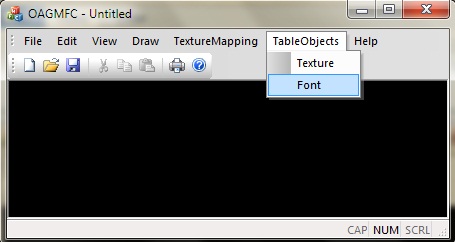
After choosing the a font, it is created with a size of 24. The function pFont->SetFontSize(24) does this. You do not need this font again to draw a 2D text, you just get this font from m_pFontMappingTable and uses it to draw 2D texts:
void COAGMFCDoc::OnInsertFont()
{
CString filter;
filter.LoadString( IDS_FONT_FILTER );
CFileDialog dlg(TRUE, "*.ttf", NULL,
OFN_FILEMUSTEXIST | OFN_PATHMUSTEXIST, filter );
if(dlg.DoModal() == IDOK)
{
CString strFileName = dlg.GetPathName().GetString();
POSITION pos = GetFirstViewPosition();
COAGMFCView* pView = (COAGMFCView*) GetNextView(pos);
if ( pView->m_pWinGraphicContext->MakeCurrent() )
{
oag::OAGFont* pFont = oag::OAGFontLoader::LoadFontFromDisk(
strFileName.GetString(), OAG_FONT_MAP_2D );
if( pFont )
{
pFont->SetFontSize(24);
pFont->SetFontName("arial");
if ( pFontMapTable == NULL ||
!m_pObjectsMappingTable->GetFontMappingTable()->AddFont( pFont ) )
delete pFont;
else
pFontMapTable->AddFont( pFont );
}
pView->m_pWinGraphicContext->DeleteCurrent();
}
}
}
Inserting a 2D Text
To insert a 2D text, select the Draw menu, click on 2DText, and click on the screen to insert a text:

Code to Insert a 2D Text
The function font2d->SetText sets a text to draw on screen, and font2d->SetPosition sets the text position on the screen. The function font2d->SetFontNameReference is used to get the current font set when you save to an XML file. If font2d->SetFontNameReference is not used, when you read an XML file, the font is not set and no text is drawn on the screen.
void CText2DTool::AddAllVerticesToScene()
{
oag::OAGFontMapping2D* font2d = new oag::OAGFontMapping2D();
if( m_pScene->GetFontMappingTable()->m_ListFont.size() > 0 )
{
font2d->SetFont( m_pScene->GetFontMappingTable()->m_ListFont[0]->GetFont() );
font2d->SetFontNameReference (
m_pScene->GetFontMappingTable()->m_ListFont[0]->GetFontName() );
}
oag::OAGVector3f vec = m_arrVector[0];
font2d->SetText("Example of 2DText");
font2d->SetPosition( oag::OAGVector3f( vec.m_X, vec.m_Y, vec.m_Z ) );
m_pScene->AddObject( font2d );
}
void CText2DTool::OnMouseClick(oag::OAGVector3f& ptMouse)
{
switch( m_nStep )
{
case 0:
{
m_arrVector.Add( ptMouse );
AddAllVerticesToScene();
CTool::OnFinalize();
}
break;
}
}
The XML File
In the XML below, the node Tables stores a node Fonts. The node Fonts stores the fonts used to draw the texts. For this sample, we used arial.tff with size 24. The node <Font Name="" FileName="arial.ttf" Size="24."/> shows this.
The node Objects stores the 2D text to draw on the screen. The node Text2D shows this:
="1.0"="ISO-8859-1"
<OAGLibrary>
<Tables>
<Fonts>
<Font Name="arial" FileName="arial.ttf" Size="24."/>
</Fonts>
</Tables>
<Scene Type="Draw">
<Objects>
<Text2D Name="">
<UseFont Name="arial"/>
<String Value="Example of 2DText"/>
<Color Red="1." Green="1." Blue="1." Alpha="1."/>
<Transform>
<Translation x="161." y="148." z="0."/>
<Scale x="1." y="1." z="1."/>
<Rotation x="0." y="0." z="0."/>
</Transform>
</Text2D>
</Objects>
</Scene>
</OAGLibrary>
Class oag::Font
class OAGFont
{
public:
OAGFont(void);
virtual ~OAGFont(void);
protected:
bool m_bIsDone;
int m_nFontSize;
OAG_FONT_MAPPING m_enumFontMapping;
FTFont* m_pFont;
std::string m_strName;
std::string m_strFolderPath, m_strFilename;
public:
std::string GetFileName()
{
return m_strFilename;
}
FTFont* GetFont()
{
return m_pFont;
}
int GetFontSize()
{
return m_nFontSize;
}
std::string GetFontName()
{
return m_strName;
}
void SetFontSize(int nFontSize)
{
int newSize = nFontSize;
if ( m_pFont )
{
if ( m_pFont->FaceSize( newSize ) )
m_nFontSize = nFontSize;
}
}
void SetFontName(std::string strName)
{
m_strName = strName;
}
void SetIOSystemFilter(std::string folderPath, std::string fileName)
{
m_strFolderPath = folderPath;
m_strFilename = fileName;
}
public:
virtual void LoadFontFromDisk(std::string strFileName){}
};
oag::OAGFont::OAGFont(void)
:m_bIsDone(false)
,m_pFont(NULL)
,m_nFontSize(10)
{
}
oag::OAGFont::~OAGFont(void)
{
if( m_pFont )
{
delete m_pFont;
m_pFont = NULL;
}
}
Class oag::OAGFontMapping
class OAGFontMapping : public oag::OAGObject
{
public:
OAGFontMapping(void);
virtual ~OAGFontMapping(void);
protected:
std::string m_strText;
FTFont* m_pFont;
std::string m_strFontNameReference;
public:
std::string GetText()
{
return m_strText;
}
void SetFontNameReference(std::string strFontNameReference)
{
m_strFontNameReference = strFontNameReference;
}
void SetText(std::string strText)
{
m_strText = strText;
}
void SetFont(FTFont* pFont)
{
m_pFont = pFont;
}
public:
virtual void OnDraw(){};
virtual void ReadNodeXML(CXmlNode* pNode);
virtual void SaveNodeXML(CXmlNode* pNode);
};
