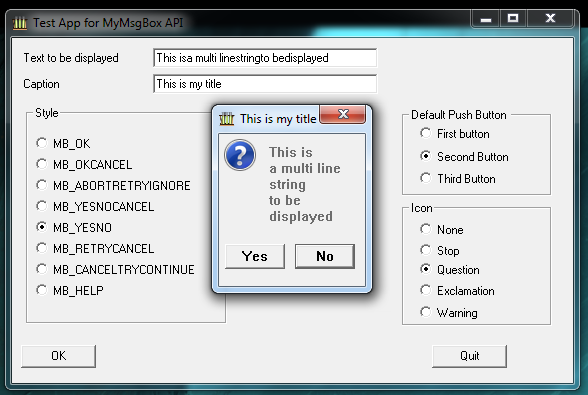
Introduction
The most annoying feature of the Windows API MessageBox is that the dialog box is displayed at the middle of the main monitor, no matter which program triggered the API. It is often more user-friendly to create the message boxes overlapping the parent application window.
The trouble is that there is no native way to do it with the MessageBox API.
Hopefully, Microsoft provides a hack based on the SetWindowsHook API, which inserts a hook between the window creation and its display. This method is extensively documentated (see for instance here). But unfortunately, most antivirus do not trust this SetWindowsHook API since it can be used to do nasty thinks like, for instance, put a keylogger in place.
Background
The code presented is a replacement of the MessageBox API which automatically centers the windows. It also allows a printf-like syntax for arguments processing, but the top parameters are exactly the same ones, so you can replace all MessageBox calls with a define instruction:
#define MessageBox myMsgBox
In order to be antivirus-friendly, it is written in C and needs only the standard windows DLLs kernel, user32 and GDI.
Using the Code
Since we intend to put this function in a library and include it in most programs, we don't want to use the common resource file of the project and ask to the user to add some code in this file.
The hack is to create the dialog box template directly in RAM using the structure:
#pragma pack(push, 4)
const static struct { DWORD style;
DWORD dwExtendedStyle;
WORD ccontrols;
short x;
short y;
short cx;
short cy;
WORD menu; WORD windowClass; WCHAR wszTitle[sizeof DLGTITLE]; short pointsize; WCHAR wszFont[sizeof DLGFONT]; }
sEmptyDialogBox =
{
WS_POPUP | WS_VISIBLE | WS_CAPTION | WS_SYSMENU | DS_MODALFRAME | DS_SETFONT ,
0x0, 0, 0, 0, 10, 10, 0, 0, DLGTITLE, 8, DLGFONT, };
#pragma pack(pop)
This template defines an empty dialog box (ccontrols, the number of controls included in the template, is set to 0). It is called with the DialogBoxIndirectParam API:
Rc = DialogBoxIndirectParam ( hInstance,
(LPCDLGTEMPLATEW) & sEmptyDialogBox,
hParentWnd,
(DLGPROC) myMsgBoxCbk,
(LPARAM) & cParam);
Then the buttons and an edittext control are created in the WM_INITDIALOG message handler using CreateWindowEx. Of course, we have to keep track of each window created in static variables, since they will not be automatically destroyed.
res->hwndText = CreateWindow ( "Edit", "",
WS_VISIBLE | WS_CHILD | ES_READONLY | ES_MULTILINE | WS_DISABLED, TEXT_X_POSITION,
TEXT_Y_POSITION,
Size.cx,
Size.cy,
hwndDlg, NULL, GetWindowInstance (hwndDlg),
NULL);
The main difference with standard dialog box procedures is that, due to manual control creation, the callback has no ControlID wParam to manage. Instead of that, the callback has to use the lParam which identifies the control window's handler.
This process can be found during the WM_COMMAND handler to evaluate the control which has triggered the WM_COMMAND message. Here we want to retrieve the value to be returned to the caller: we have to match the lParam argument (which is copied into hButtonWnd) with all the controls we have created.
for (Ark=0 ; Ark < tMapping[myMsgBoxResources.style].nButtons ; Ark++)
{
if (res->hwndButton[Ark] == hButtonWnd)
Rc = tMapping[res->style].tButtons[Ark];
...
}
Displaying the Icon was really easy. Remember MessageBox uses only standard Icons, so do we. We just have to load them first during DialogBox initialization and display them in response to the WM_PAINT event.
switch (message)
{
case WM_INITDIALOG :
myMsgBoxResources.hIcon = LoadIcon (NULL, tIcon[nIconIdx]);
...
break;
case WM_PAINT :
hDC = GetDC (hwndDlg);
Rc = DrawIcon (hDC, ICON_X_POSITION, ICON_Y_POSITION, myMsgBoxResources.hIcon);
ReleaseDC (hwndDlg, hDC);
return FALSE;
...
}
Points of Interest
I wrote this API as an exercise of how to create a dialog box without resource file.
History
- Release 1.0: 23
<sup>rd</sup> October, 2015
