Introduction
When you install ASP.NET MVC 4 for Visual Studio 2010, if you are already using 4.5 Framework in your box, then you might get some strange errors.
Background
In my case, my box was already having .NET Framework 4.5 RC and I wanted to install ASP.NET MVC 4 for Visual Studio 2010.
I tried using the standalone installer for ASP.NET MVC 4 for Visual Studio 2010, but it throws me the below error:
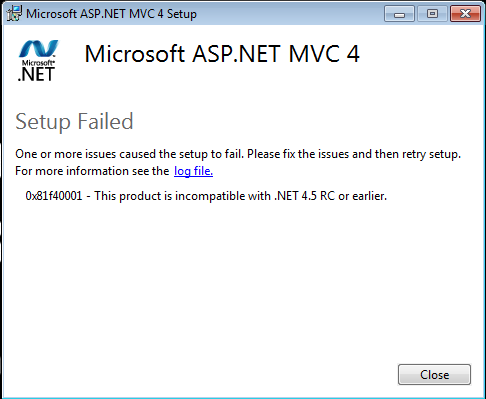
Ohh  ...Very Strange, error says that Visual Studio 2010 needs .NET Framework 4.5! I thought it might be some problem with the standalone setup, so I thought of using the Web Platform Installer, and it also gave some similar error, see the screenshot below.
...Very Strange, error says that Visual Studio 2010 needs .NET Framework 4.5! I thought it might be some problem with the standalone setup, so I thought of using the Web Platform Installer, and it also gave some similar error, see the screenshot below.

Solution
To resolve this issue, I removed the .NET Framework 4.5 RC from the local box.

Wait... there is one more thing you need to do.
Uninstalling the .NET Framework 4.5 also removes pre-existing .NET Framework 4 files. If you want to go back to the .NET Framework 4, you must reinstall it and any updates to it.
If you are not installing .NET Framework 4.0 after uninstallation of Framework 4.5, then you will get another error saying something like 'Framework 4.0 not found".
Please let me know if you found any other solution for this issue.
You might be interested in checking out Visual Studio 2010- Unknown Error after uninstallation of Framework 4.5.
History
- 28th September, 2012: Initial version
