Introduction
If you have a setup file (.msi) built with Visual Studio 2008 and you want to create a WiX project to build a Visual Studio 2012 .msi, this article is for you.
Note that this utility is best suited for setup files which are fairly simple and do not have too much customizations involved.
Background
In the below blog, there are steps to extract information from a VS2008 .msi. These manual steps are cumbersome if you have many
.msis to be converted. These simple steps are combined into a UI based utility.
Using the code
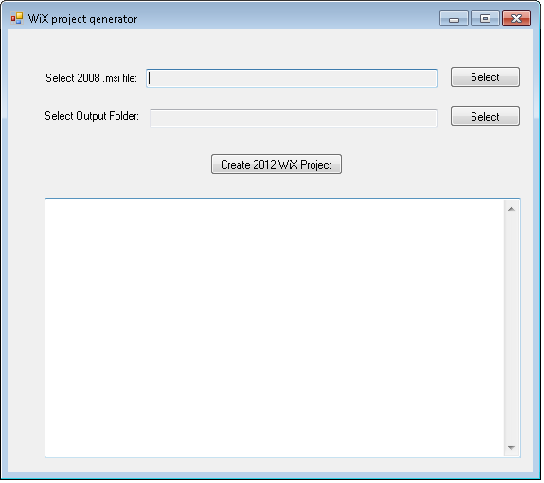
The UI is self explanatory. The utility does the following:
- Use dark.exe to decompile the .msi to create the .wxs file.
- Use dark.exe to extract and rename the binaries (limited set). More customization
might be needed depending on the contents of your .msi.
- Copy a simple Config.wxi which has relative paths set for the files to be packaged
- Copy a sample .wixproj to get started.
- Replace '~' in ShortName attributes to '-' to remove warnings
Now open the .wixproj and fix the additional errors.
