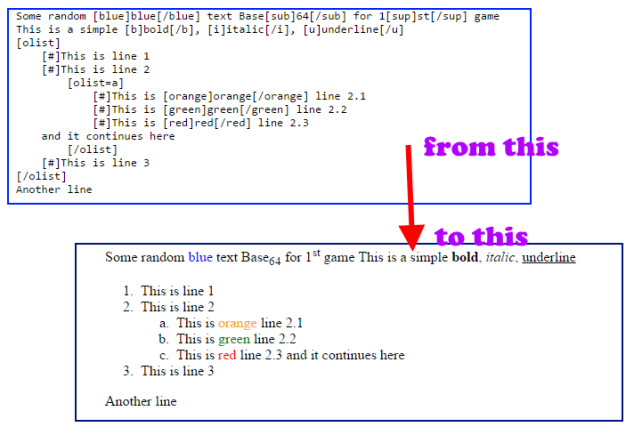
Introduction
This tip shows a simple way to parse text with custom tags into HTML.
Background
Recently, we needed to be able to allow our users to enter formatted text online which will be converted into PDF (via XSL-FO) and used to generate documents and reports.
Note: Allowing raw HTML was out of question, and Markdown was not very extensible, I decided to write this custom parser based partially on a syntax (BBCode) I saw years ago on an online forum.
Sample Usage
All you need to do is call the Parse method of the StmlParser.
const string input = "This is [b]bold[/b], [i]italic[i] and [blue]blue[/blue] for now";
const string expected = "This is <b>bold</b>, <i>italic</i>
and <font color=\"blue\">blue</font> for now";
var actual = StmlParser.Parse(input).ToString();
Assert.AreEqual(expected, actual);
...
Supported tags include:
Generic HTML tags
b, i, u, s, sub, sup, em, strong, small, dir, center, big, blockquote,
pre, code, h1, h2, h3, h4, h5, hr, img
Example:
[img=pic.png]Alt text[/img]
Font Color tags
red, green, blue, navy, fuchsia, orange, yellow, gray, purple
Example:
[red]Red text[/red]
List tags
olist, ulist
Example:
[olist]
[#]This is line 1
[#]This is line 2
[olist=a]
[#]This is line 2.1
[#]This is line 2.2
[#]This is line 2.3
and it continues here
[/olist]
[/olist]
Hyperlink tags
url,email
Example:
[url=http://google.com]Google[/url] or [email]me@gmail.com[/email]
Other custom tags
check,check-on
Example: [check] for simple empty square box.
